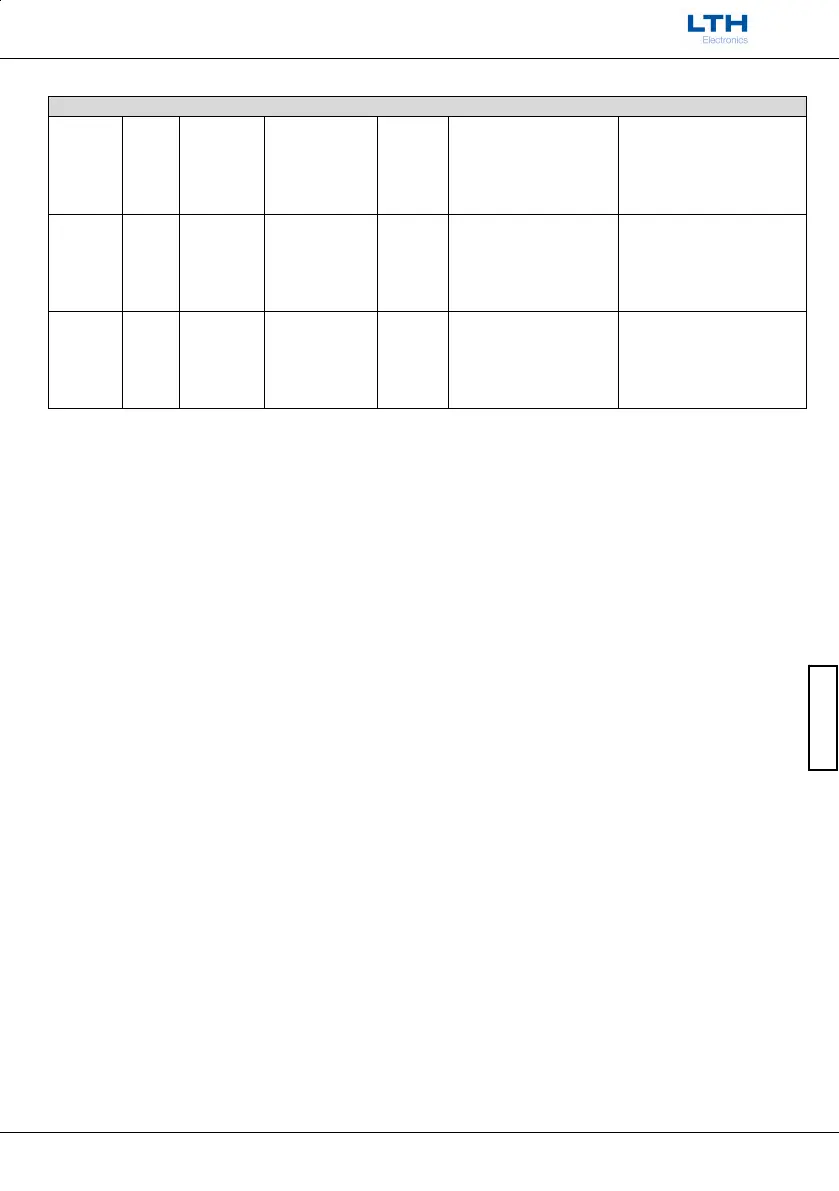Registers
Modbus RS485 Interface
Operating Guide
- 35 -
Registers
Auxiliary mA Input Configuration Continued
7776 Get/Set Channel 1 Curve B
Auxiliary mA
Input Point 9
FLOAT Curve B Auxiliary mA
Input Value Point 9
*(Not Available when
input mode set to
4-20mA or 0-20mA)
Value depends upon
channel range
7866 Channel 2
7956 Channel 3
7778 Get/Set Channel 1 Curve B mA
Input Point 10
FLOAT Curve B mA Input Value
Point 10
*(Not Available when
input mode set to
4-20mA or 0-20mA)
0 to 20.00ma
7868 Channel 2
7958 Channel 3
7780 Get/Set Channel 1 Curve B
Auxiliary mA
Input Point 10
FLOAT Curve B Auxiliary mA
Input Value Point 10
*(Not Available when
input mode set to
4-20mA or 0-20mA)
Value depends upon
channel range
7870 Channel 2
7960 Channel 3
