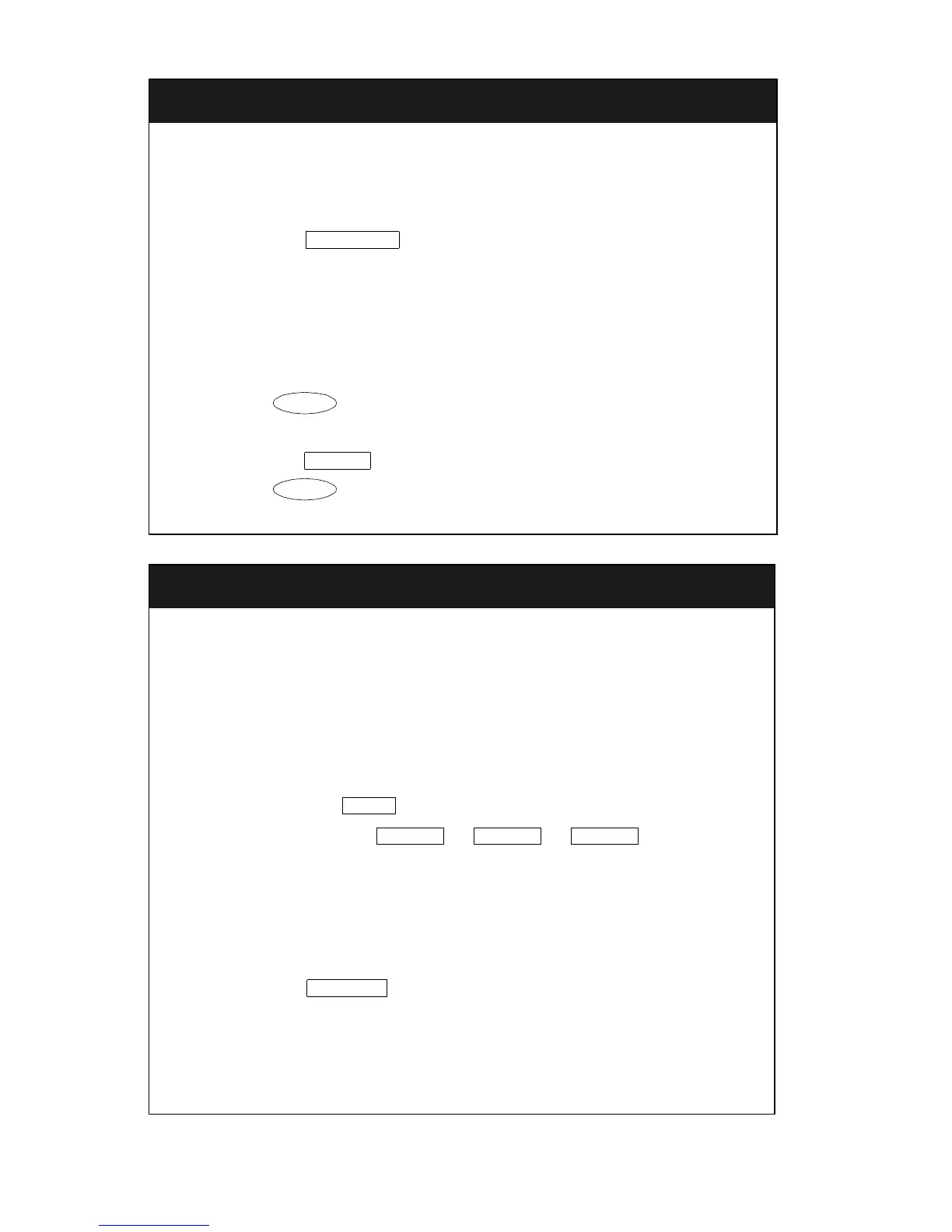30
continued on next page
Message Retrieval
(continued)
To see a coworker’s messages (can be during a call with your
coworker)
Note: You must first be designated as a system-wide message retriever by
your system manager.
1. Press the button.
2. Dial your coworker’s extension.
3. Press the Next button to see the first message
(and then for each following message).
To return a call for a coworker to the displayed extension (while on
call with the coworker)
1. Press .
Coworker is put on hold.
2. Press the button while any part of the message is shown.
3. Press .
4.
Coworker is connected to the call attempt.
Stored Number/View
The Stored Number or View (display) feature allows you to check 1) the
number stored as an item on an Abbreviated Dialing list, 2) the number you
last dialed (via Last Number Dialed feature), or 3) the name of the feature
that has been programmed on any of your telephone’s call appearance/
feature buttons.
To view the number stored as a list item
1. Press the Menu button and then press the softkey below BtnVu
OR, Press the button.
2. Press the selected or or button
OR, Dial the appropriate AD List code:
List 1 __________
List 2 __________
List 3 __________.
Note: An (Enhanced List) may also be available; see
your system manager.
3. Dial the selected list item (1, 2, 3...).
Stored number is shown.
4. Hang up.
Trnsfr
Call Disp
Trnsfr
View
Pers List Grp List Sys List
Enhcd List