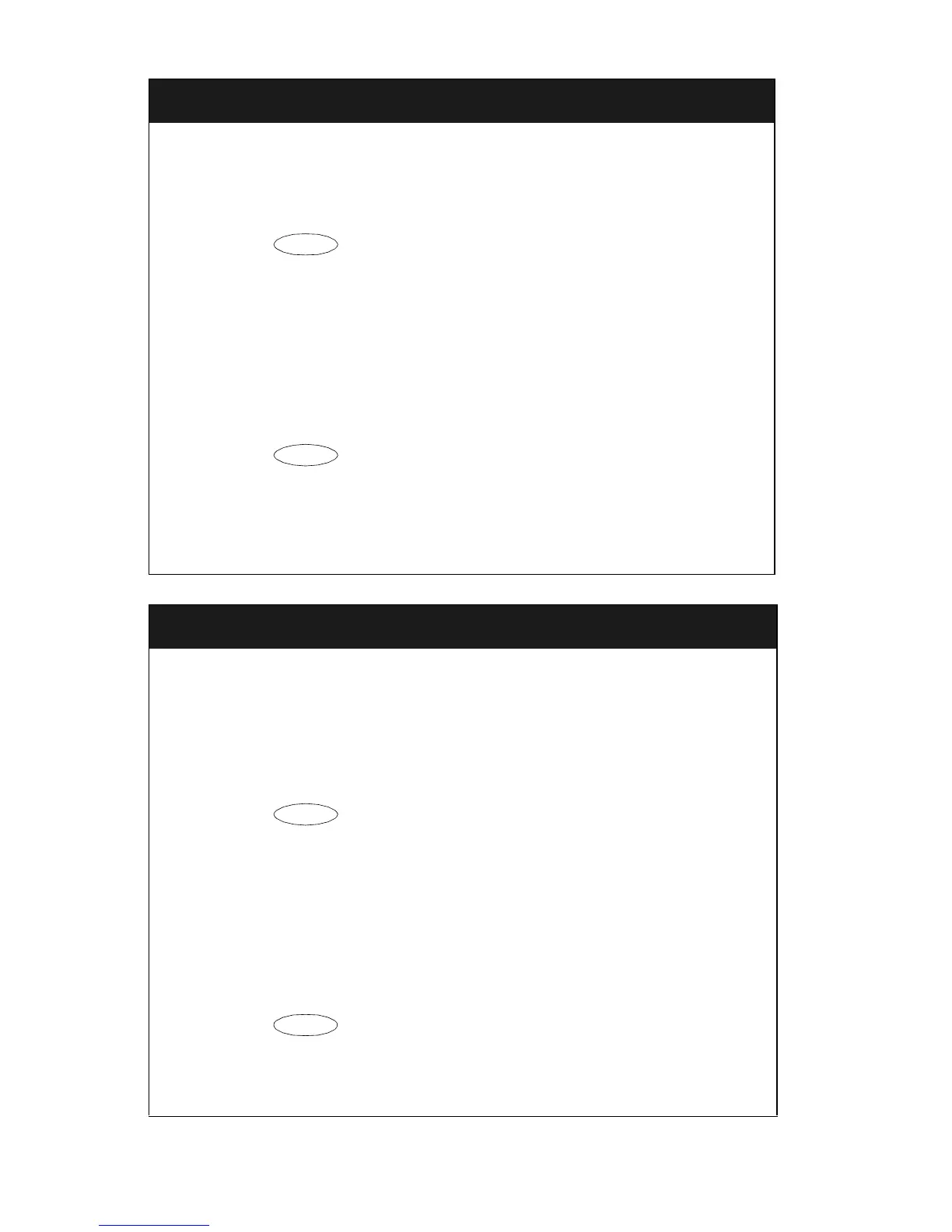16
Priority Calling
The Priority Calling feature allows you to place an internal call with a
distinctive ring (usually a 3-burst ring) to indicate your call requires
immediate attention.
To place a priority call
1. Press (while off-hook), then the dial pad key on which the
Priority Calling feature is administered
OR, dial the Priority Calling access code __________
(while off-hook). [dial tone]
2. Dial the extension and wait for the called party to answer.
[ringback tone]
To change a regular call into a priority call (when you hear a call
waiting ringback tone)
1. Press again, then press the dial pad key on which the
Priority Calling feature is administered.
2. Wait for the called party to answer.
Note: If you still receive a call waiting ringback tone, wait a few
minutes and try again.
Send All Calls
The Send All Calls temporarily sends all your calls to the extension of a
person designated by your system manager to answer them when you
cannot (perhaps a secretary or receptionist).
To send all calls (except priority calls) immediately to coverage (if
your system manager has provided a coverage path for your
extension)
1. Press (while on-hook), then the dial pad key on which the
Send All Calls feature is administered
OR, dial the Send All Calls access code __________
(while off-hook). [confirmation tone]
Note: When a call comes to your extension, the call activity light will
flash and you may hear a ring-ping tone (half ring) indicating
that the call has been sent to coverage.
To cancel Send All Calls
1. Press again (while on-hook), then the dial pad key on which
the Send All Calls feature is administered
OR, dial the Send All Calls cancel code __________
(while off-hook). [confirmation tone]
Feature
Feature
Feature
Feature