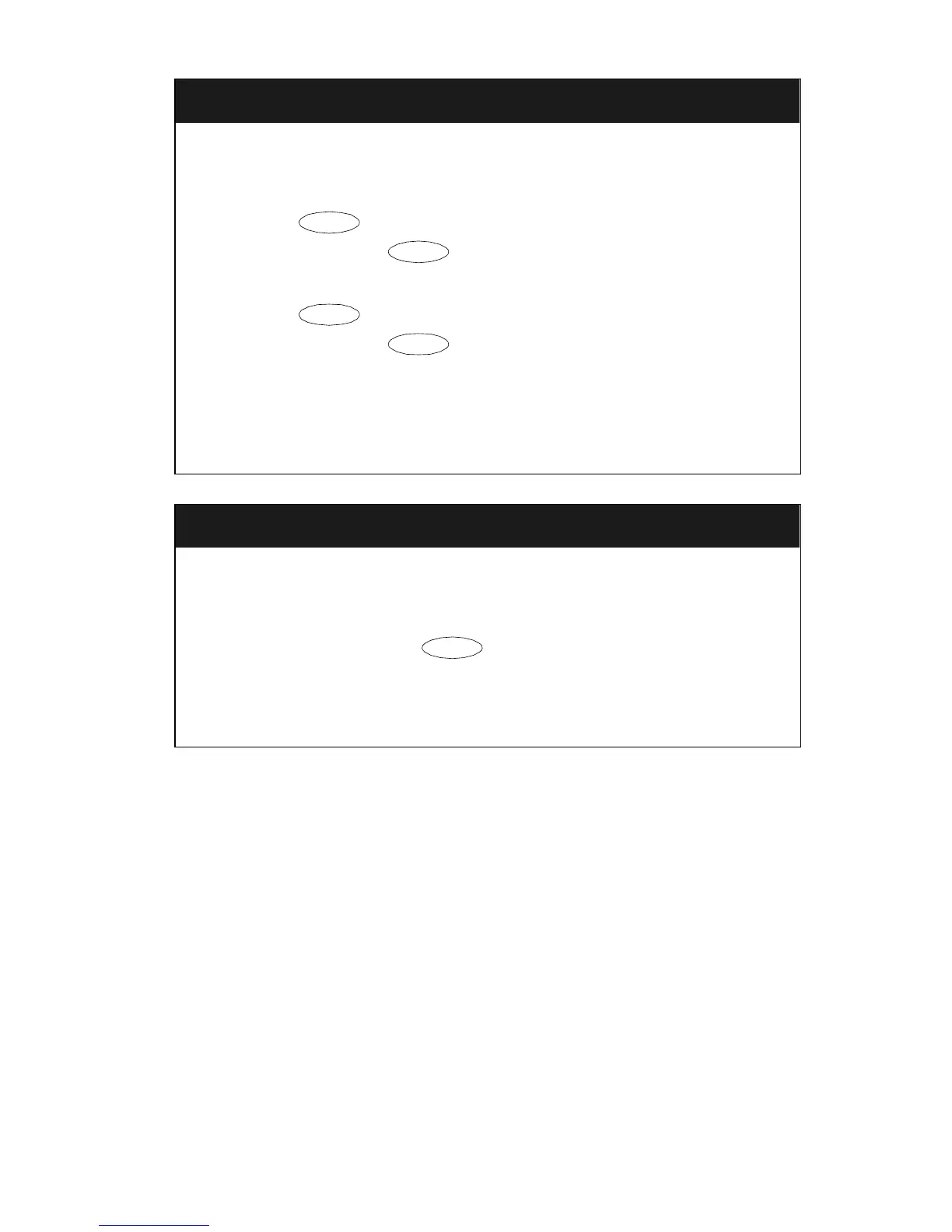5
Hold
The Hold feature puts a call on hold until you can return to it.
To keep a call on hold while you answer another call or perform
another task
1. Press .
Red light next to blinks.
To answer a new call while active on another
1. Press .
Red light next to blinks, and the first call is put on hold.
2. To be connected to the incoming call, press and then release the
switchhook.
To return to the held call
1. Press and then release the switchhook again.
Redial
The Redial (or Last Number Dialed) feature automatically redials the last
extension or outside number you dialed.
To redial the last number that you dialed
1. While off-hook, press .
The last number you dialed is automatically redialed.
Note: The redialed number can be an outside number (up to 24
digits), an extension, or a trunk or feature access code.
Hold
Hold
Hold
Hold
Redial