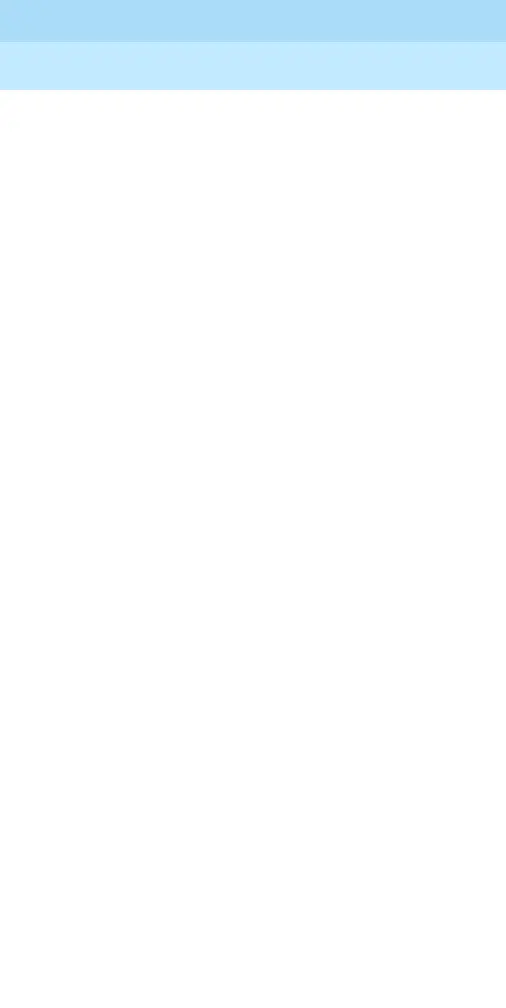MERLIN LEGEND Communications System Release 6.1
Pocket Reference
555-661-116
Issue 1
August 1998
Page 8
Release 5.0 Enhancements (June, 1997)
System Requirements for CTI link
Refer to Chapter 2 of the Network Manager’s Guide for detailed
installation instructions.
The following equipment and software are required:
■ An Intel i386, Intel i486, or Pentium class computer with at least
16 megabytes of RAM. Additional memory may be needed if
additional applications will be running on the server machine.
■ NetWare Version 4.10 or Version 3.12
■ 5 megabytes of disk space available on the SYS (system)
volume
■ Telephony Services for NetWare software, Releases 2.21 or
later, installed
■ An Eicon/G. Diehl SCOM card for the CTI link
■ A free 8- or 16-bit ISA slot for the Eicon/G. Diehl SCOM card
■ System software Release 5.0 or later installed on the MERLIN
LEGEND Communications system
■ The MERLIN LEGEND configured in Hybrid/PBX mode
■ An MLX port board (using firmware Version 28 or later, except
Version 29) installed in the MERLIN LEGEND
NOTE:
The 008 MLX and 408 MLX modules must have firmware
vintage other than 29. If the module has firmware 29,
programming a CTI link on the module is prevented. An earlier
or later vintage firmware is supported.
■ If the MERLIN LEGEND switch has only one MLX port board,
you also need System Programming and Maintenance (SPM)
software, Version 5.01, to program the CTI link
■ One port on the MLX board is used for the CTI link. This port
cannot be a potential operator port (2, 3, 4, 6, 7, and 8 must be
available) or a console programming port
■ For a NetWare 3.12 installation, ensure that either
NWSNUT.NLM, Version 4.11 or later, and TUI.NLM, Version
1.04 or later, is obtained from Novell and installed in the
SYS:\SYSTEM directory
NOTE:
To obtain these NLMs from Novell, access either the Novell
web site (http:\\www.novell.com) or the Novell FTP site
(ftp.novell.com). First, download IPXRT4.EXE and follow the
directions in the associated readme file. Then, download
NWSNUT.NLM and TUI.NLM.
■ Basic Call Control. A CTI link application on a user’s computer
can assume basic call control of the user’s analog multiline or
MLX telephone’s SA buttons. Basic call control includes:
— Answering calls arriving on an SA button
— Making calls from an SA button
— Hanging up calls
— Hold and retrieving a call on hold at the user’s extension
— Conference calls from a DLC or QCC operator
