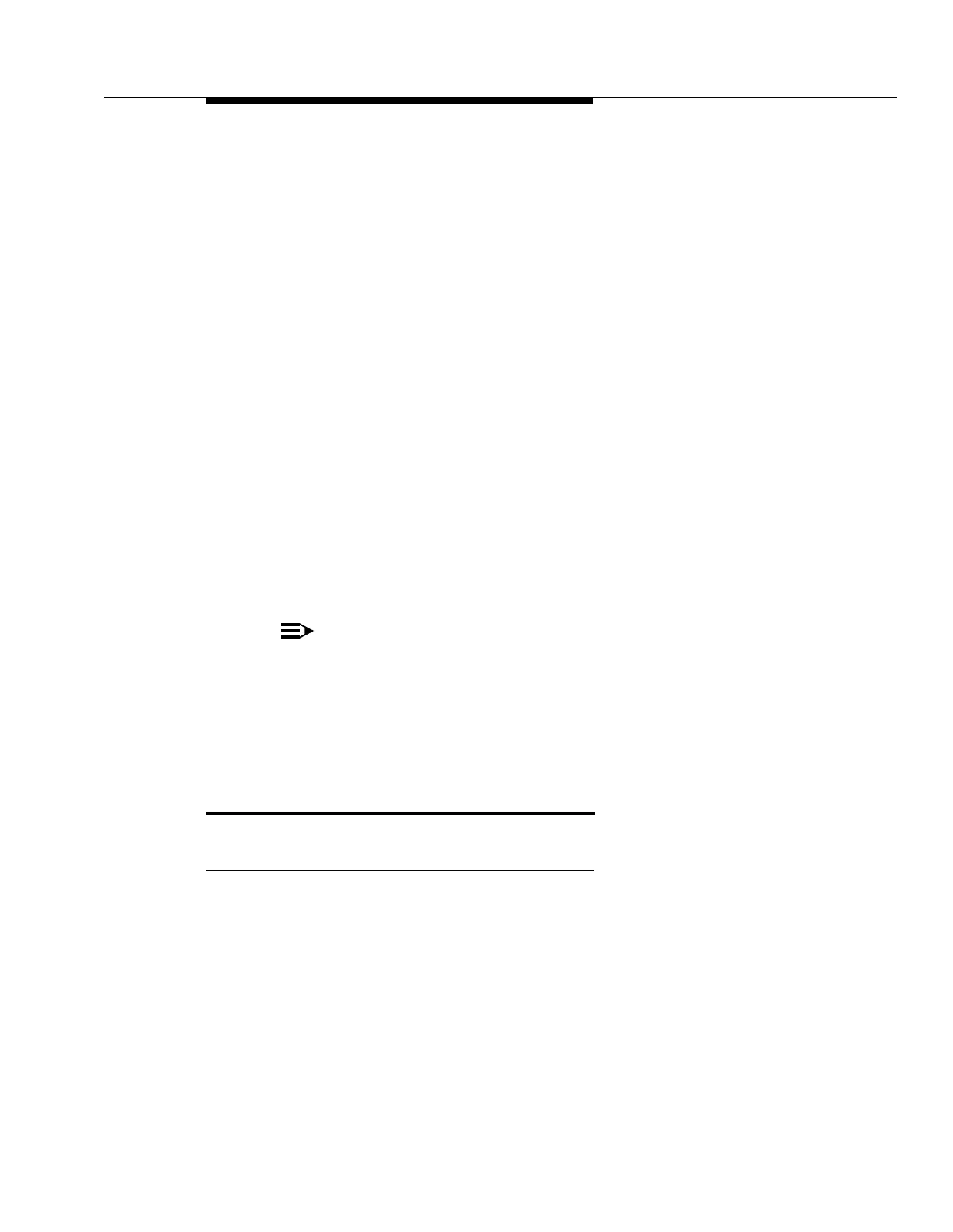Installation Guidelines
5
For a 5-Slot Carrier, you will need to obtain four #12 screws of the appropriate
type for the wall and weight of the control unit (a control unit with four 206 modules
and a processor module weighs approximately 31 pounds or 14 kilograms). The
weight of other configurations may vary slightly.
In addition, if you need modular telephone cords to connect the extension jacks in
the control unit to the modular connecting blocks for extensions in the equipment
room, short telephone cords or wall plates to wall-mount PARTNER-model
phones, or a 355A/355AF adapter and D8W telephone cord to connect a call
reporting device, order them before installation.
Refer to “Product Ordering Information” in Appendix B of the
PARTNER
Advanced Communications System Programming and Use
guide for ordering
instructions.
The PARTNER ACS processor module and the 206EC, 308EC, and 400EC
modules support the Caller ID feature. These modules are required to provide
Caller ID information on system display phones. You must subscribe to Caller ID
service from your local telephone company (if it is available), and connect any
lines associated with this service to the line jacks on the processor module, the
206EC module, the 308EC module, or the 400EC module. Hereafter, references
in this guide to 206 modules include 206E, 206EC, and all 206 modules used with
previous releases of the product. Similarly, references to 400 modules include
400E, 400EC, and all 400 modules used with previous releases of the product.
NOTE:
A system display phone is required for programming at extension 10 and/or
11. If you have any 34-button phones in the system, you must use a
34-button display phone to program since an 18-button phone cannot be
used to program a 34-button phone. Also, if your system has both
PARTNER-model and MLS-model phones, it is recommended that you use
a PARTNER-model display phone at the programming extension.
Installation Guidelines
Telephones and Devices
You can connect the following telephones and devices to the system:
■ PARTNER-model, MLS-model, MDC 9000, and TransTalk
®
9000-series
system phones. System phones require at least 2-pair wiring and are
compatible with Lucent Technologies 4-pair SYSTIMAX
®
wiring.
■ Call Assistant Intercom Autodialers with Busy Indication
(PARTNER-CA48 for PARTNER-model phones or MLS-CA24 for
MLS-model phones). You can connect an Intercom Autodialer to the
system phones at extension 10 and 11. The Intercom Autodialer connects
to the system phone using an adapter that is shipped with the autodialer.
