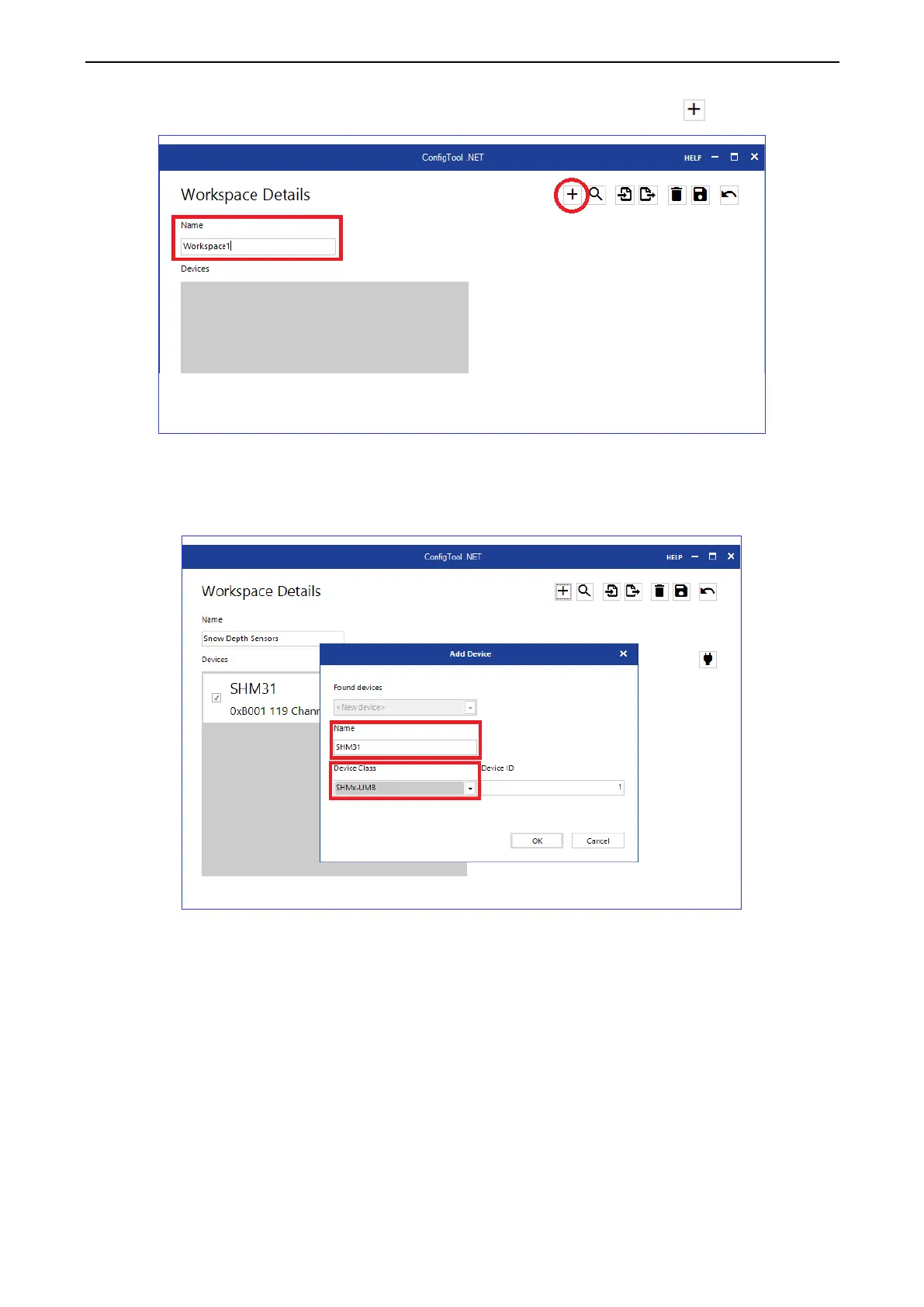Commissioning
Snow depth sensor SHM 31, V2.1 21
d) On the ‘Workspace Details’ page, enter any name for the workspace first of all. To
assign a sensor to the new workspace, click on ‘Add Device’:
e) I
n the ‘Add Device’ window, you can assign any name for the SHM 31. Then select
the ‘SHMx-UMB’ entry from the ‘Device Class’ drop-down menu.
f) Confirm the changes with ‘OK’ to make further settings.
g) T
he SHM 31 is now displayed under ‘Devices’ on the ‘Workspace Details’ page.
Clicking on the sensor’s row takes you to the ‘Device Details’ page.
22: Various workspaces can be set up in the ‘Workspace Details’
23: The SHM 31 sensor is added to the current workspace in the ‘Add Device’ window
