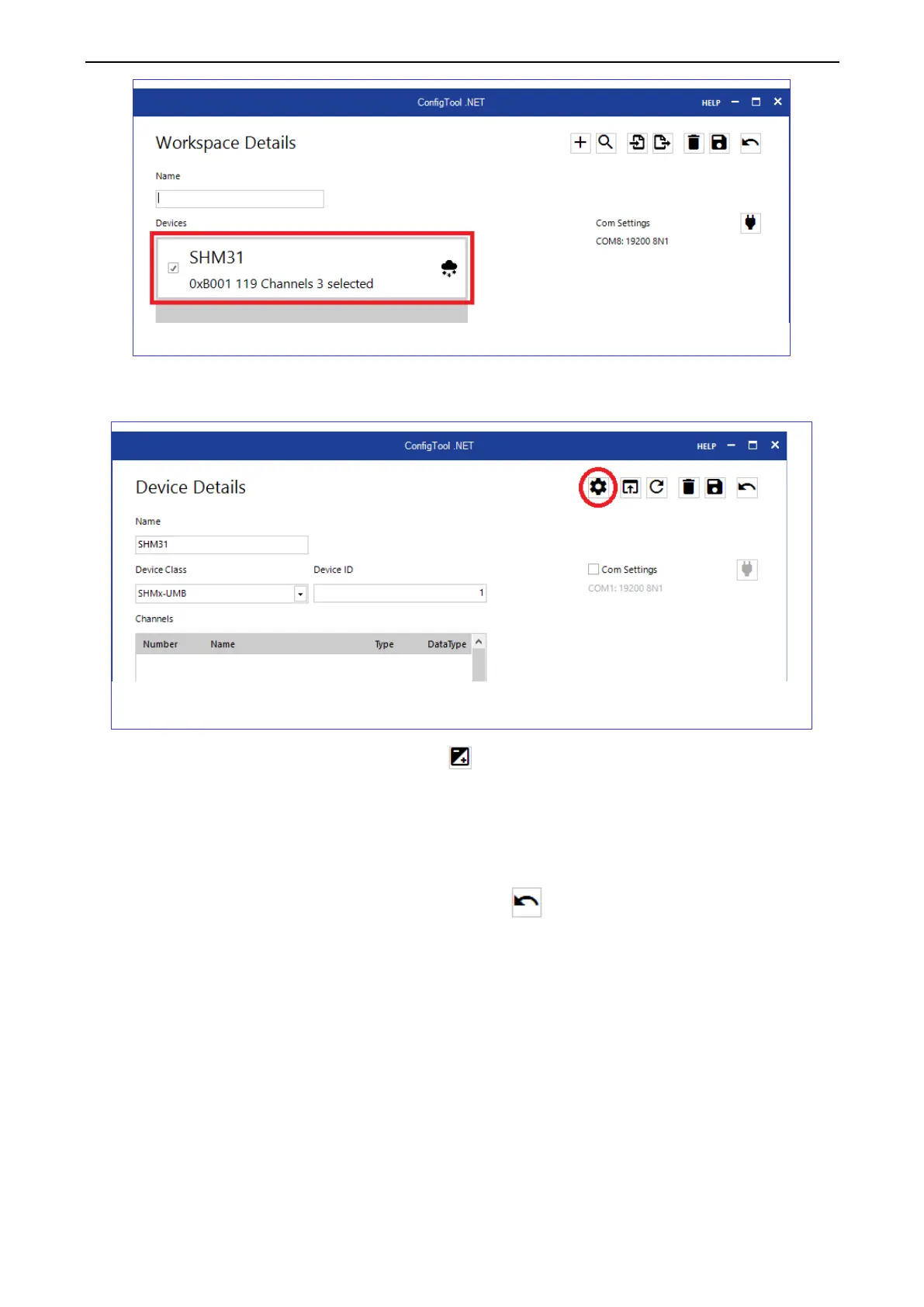Commissioning
22 Snow depth sensor SHM 31, V2.1
h) T
he following steps are necessary to calibrate the device for use after setup.
Click on the cogwheel icon to go to the ‘Device settings’ page.
i) T
hen click on ‘Calibration’:
On the ‘Calibration’ page, select the ‘Device Calibration’ tab. Here, click on ‘Start
reference measurement’. The sensor will now automatically measure its angle and
di
stance from the ground and use the measured values as references for future
measurements. This process takes about two minutes. Your device is now
calibrated for measurement.
Use the ‘Back’ icon to exit the page:
24: The added sensors can be selected for additional settings on the ‘Workspace Details’ page
25: You can access the device’s settings from the ‘Device Details’ page. This is
where calibration can be carried out, among other things
