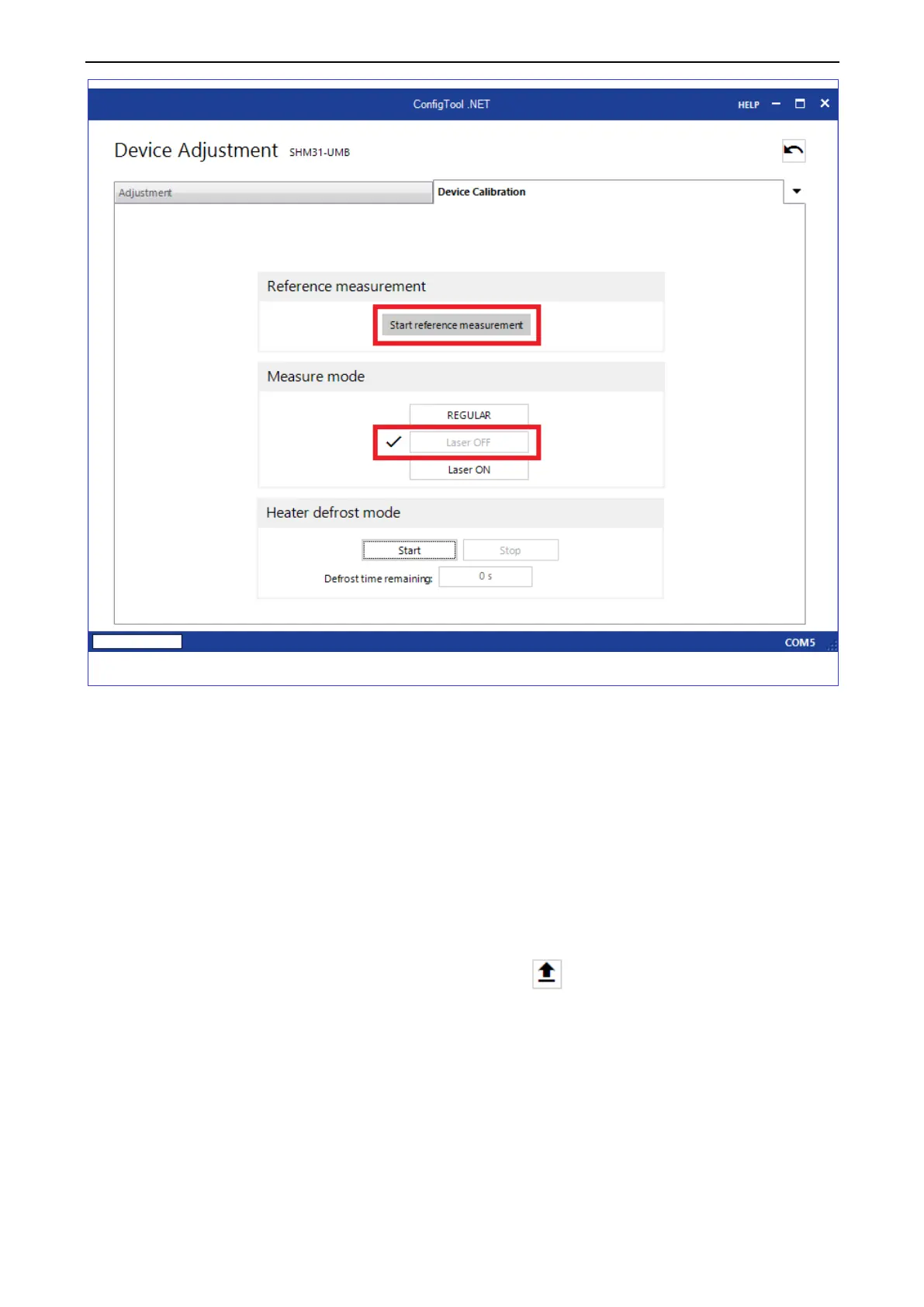Commissioning
Snow depth sensor SHM 31, V2.1 23
j) Y
ou can now make additional sensor settings. The ‘Transmission interval [s]’
parameter can be found in the ‘UMB-ASCII 2.0’ section of the ‘Device Settings’
page. This value determines how often the sensor will provide new snow dept
h
data. Use the ‘Laser interval [ms]’ parameter under ‘Laser parameters’ to set the
s
ensor’s measurement interval. All individual measurements taken within
a
t
ransmission interval are averaged over this period of time.
Attention: The laser interval should not be less than 5,000 ms, since under
certain conditions – such as a dark target surface – the duration of an
individual measurement can be significantly increased.
More detailed insights into the setting options under the ‘Device Settings’ menu ar
e
pr
ovided in the following section. Be sure to transfer the changes you have made t
o
the sensor. This is done by clicking on:
The sensor is automatically restarted once the changes have been transferred, thus
activating the adjustments, by previously highlighting the ‘Restart’ selection (top left-
hand corner).
Click on ‘Back’ to return to the ‘Device Details’ menu.
Figure 26: The SHM 31 is calibrated in the ‘Calibration’ menu
