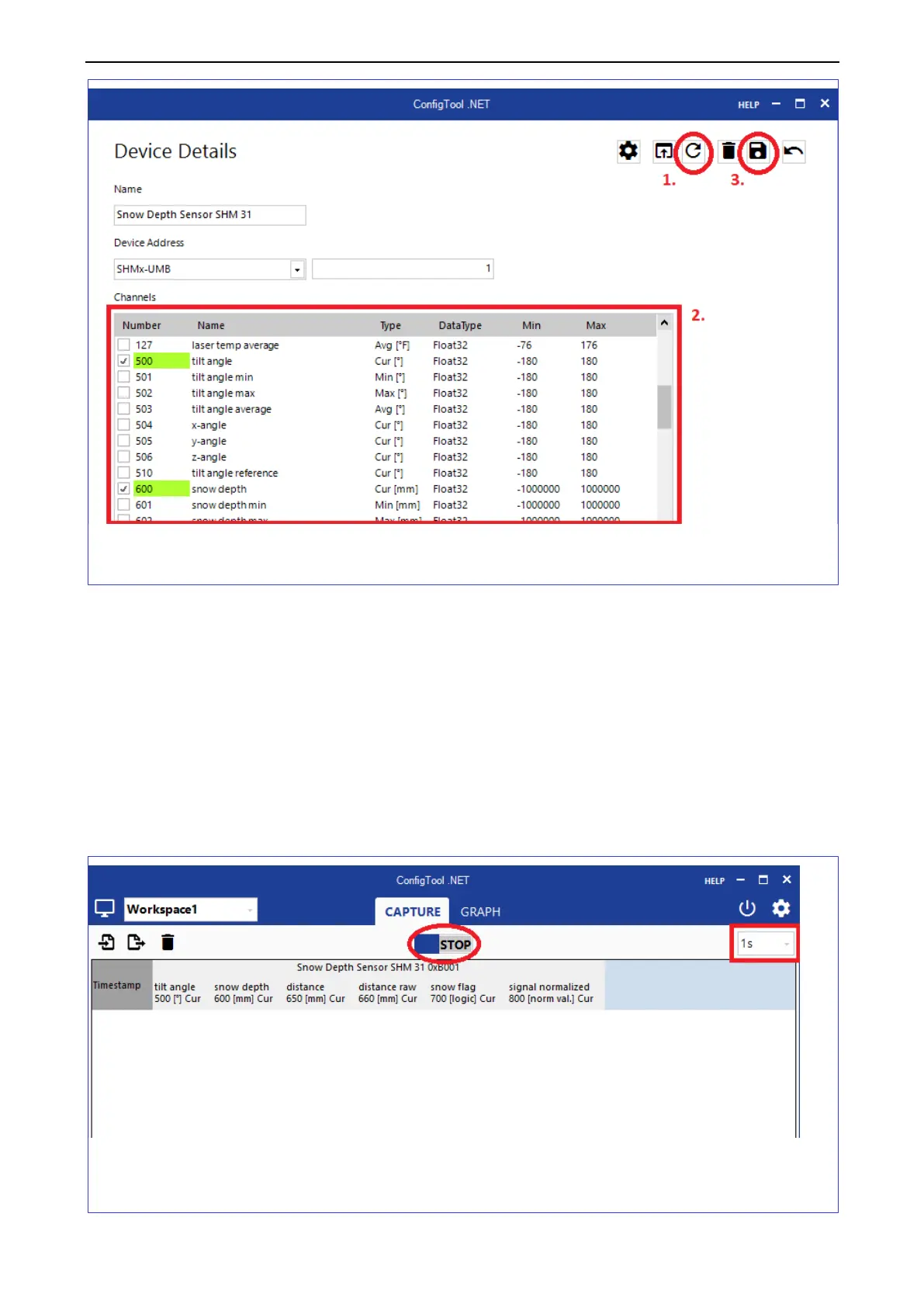Commissioning
Snow depth sensor SHM 31, V2.1 25
4. C
onfigTool.NET has now prepared columns for the sensor channels’ measured values
on the start screen. All channels previously selected in the ‘Device Details’ menu shoul
d
al
ready be visible there. In the ‘Query rate’ drop-down menu on the right-hand side, y
ou
c
an now set how often measured values are to be queried from the sensor. Thes
e
measured values are then also written to the log file at the interval set here. However,
the interval does not change the sensor’s measuring sequence previously defined in t
he
dev
ice settings.
To start a measurement, move the switch in the middle of the start screen to the ‘RUN’
position. The sensor’s measured values should now appear at the previously set
interval.
Attention: To prevent data clones, do not set the query rate lower than the
transmission interval. The sensor returns the available measured values.
Figure 28: Basic settings for log files and communication with the sensor
Figure 29: Setting the query rate. The measurement starts by moving the switch to ‘RUN’ (the switch shows the current state, not the
one to be selected)