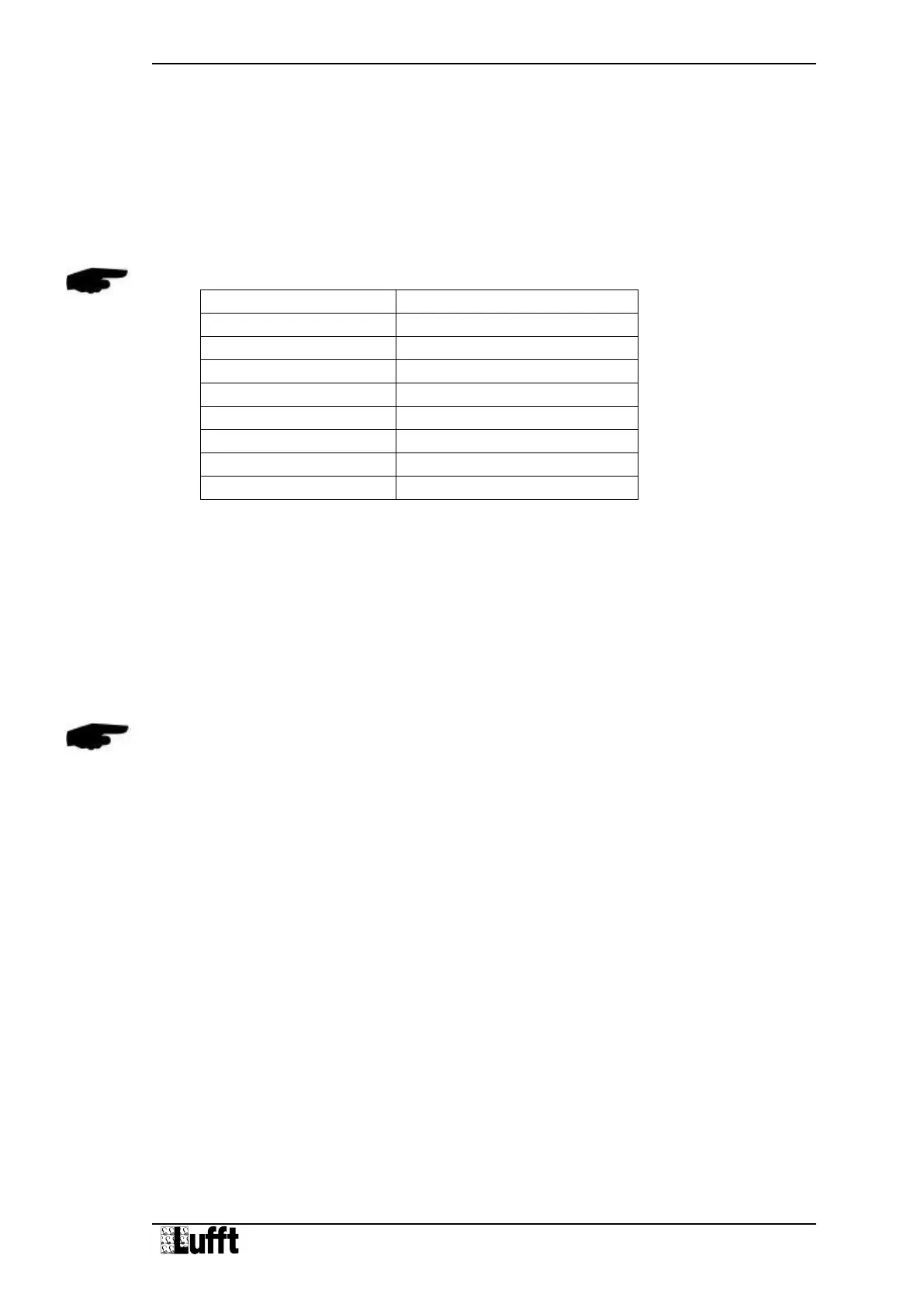Operating Manual V25/09.2019
Ventus / Ventus-X / V200A
Chapter 20 Appendix 53
20.5.16 Output Interval
Description: This command is used to set the time interval for telegram transmission when
independent telegram transmission (TT) is enabled.
Request: <ID>‘OR’<value>(CR)
<ID> Device address (2 decimal places with leading zeros)
<value> 10..10000 milliseconds
The current setting is delivered as the response if no entry is made for <value>.
Response: !<ID>‘OR’<value>(CR)
Note: The minimal output interval depends on the given baudrate:
Minimal output interval [ms]
20.5.17 Averaging Interval
Description: This command is used to set the averaging interval of the wind sensor.
Request: <ID>‘AV’<value>(CR)
<ID> Device address (2 decimal places with leading zeros)
<value> 0 NMEA output commands use instantaneous values
1 … 1200 Interval in 1/10 seconds (max 120sec)
The current setting is delivered as the response if no entry is made for <value>.
Response: !<ID>‘AV’<value>(CR)
Note: The AV command sets both measurement interval and number of samples used for
calculation of average and min/max. Measurement rate is set to the shortest interval permitted
with the required averaging interval:
0.1sec to 15sec: measurement interval 250msec
More than 15sec up to 60sec: measurement interval 1sec
More than 60sec up to 120sec: measurement interval 2sec
AV command with parameter 0 does not modify the measurement interval.
A modification of the measurement interval is effective only after a device restart.
20.5.18 Scaling the Wind Speed
Description: This command is used to set the unit for wind speed.
Request: <ID>‘OS’<value>(CR)
<ID> Device address (2 decimal places with leading zeros)
<value> 0 …m/s
1…km/h
2…miles/h
3…knots
The current setting is delivered as the response if no entry is made for <value>.
Response: !<ID>‘OS’<value>(CR)
