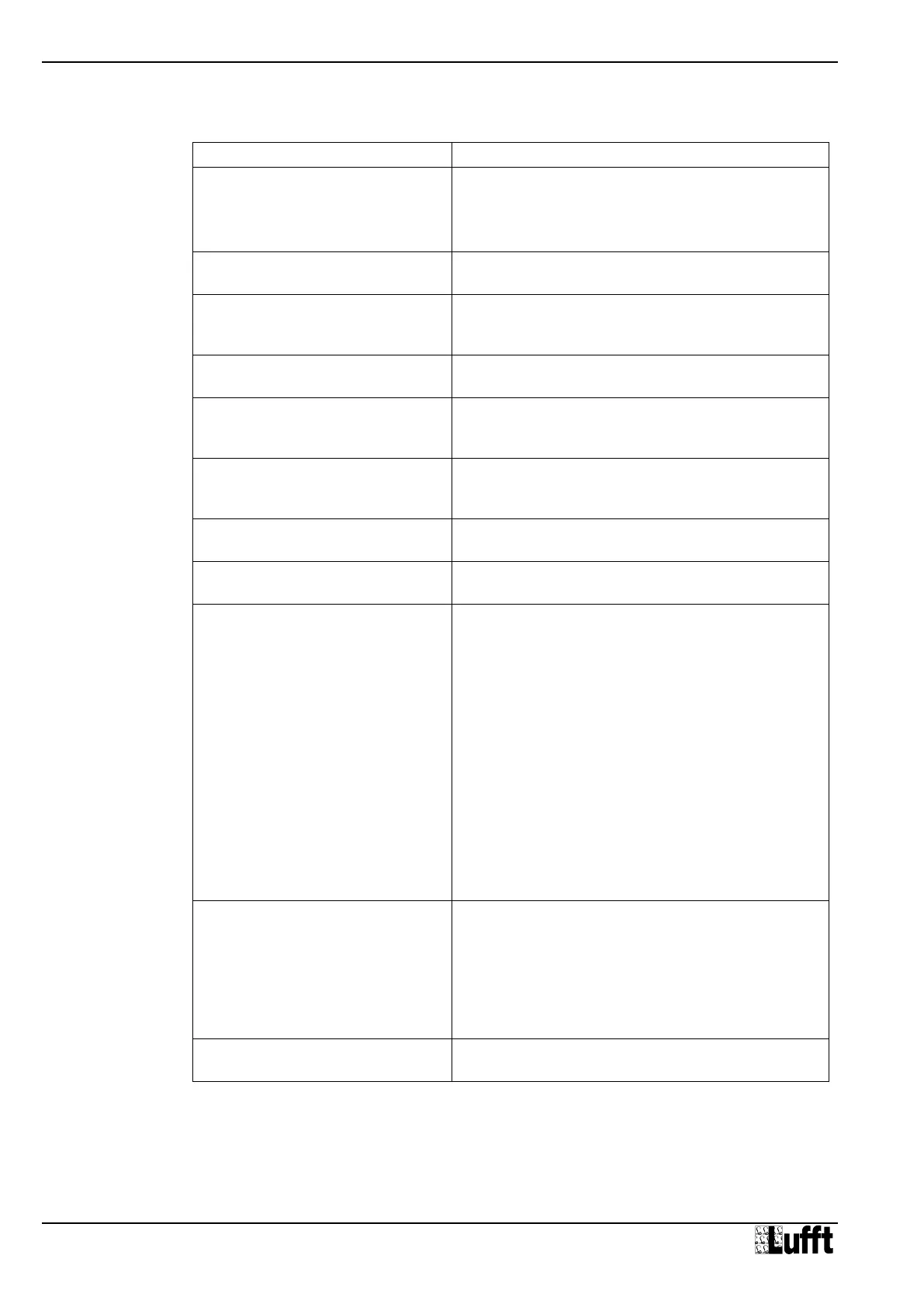Operating Manual Smart Weather Sensor
60 G. Lufft Mess- und Regeltechnik GmbH, Fellbach, Germany
15 Fault Description
Device does not allow polling / does
not respond
- Check power supply
- Check interface connection
- Incorrect device ID check ID; devices are
delivered with ID 1.
The device measures precipitation
but it is not raining
Check that the sensor was installed correctly in
accordance with the instructions.
The measured temperature appears
too high / measured humidity
appears too low
Check the operation of the fan on the underside of
the device.
Wind direction values are incorrect
Device is not correctly aligned check that the
device is aligned to the North.
Device transmits error value 24h
(36d)
A channel is being polled that is not available on this
device type; e.g. Channel 200 = humidity is being
polled on a WS200-UMB.
Device transmits error value 28h
(40d)
The device is in the initialization phase following
startup the device delivers measurements after
approx. 10 seconds.
Device transmits error value 50h
(80d)
The device is being operated above the limit of the
specified measuring range.
Device transmits error value 51h
(81d)
The device is being operated below the limit of the
specified measuring range.
Device transmits error value 55h
(85d) during wind measurement
The device is unable to execute a valid
measurement due to the ambient conditions.
This may be due to the following reasons:
- The device is being operated well above the limit of
the specified measuring range
- Very strong horizontal rain or snow
- The wind meter sensors are very dirty clean
sensor
- The wind meter sensors are iced over check
heating mode in the configuration and check
heating function / connection
- There are foreign objects within the measuring
section of the wind meter
- One of the wind meter’s sensors is faulty return
device to manufacturer for repair
The quality of the wind
measurement is not always100%
In normal operation the device should always
transmit 90 – 100%. Values up to 50% do not
represent a general problem.
When the error value 55h (85d) is transmitted this
value is 0%.
If the device permanently transmits values below
50% this may mean that there is a fault.
Device transmits an error value not
listed here
This may be due to a number of reasons contact
the manufacturer’s technical support department.
