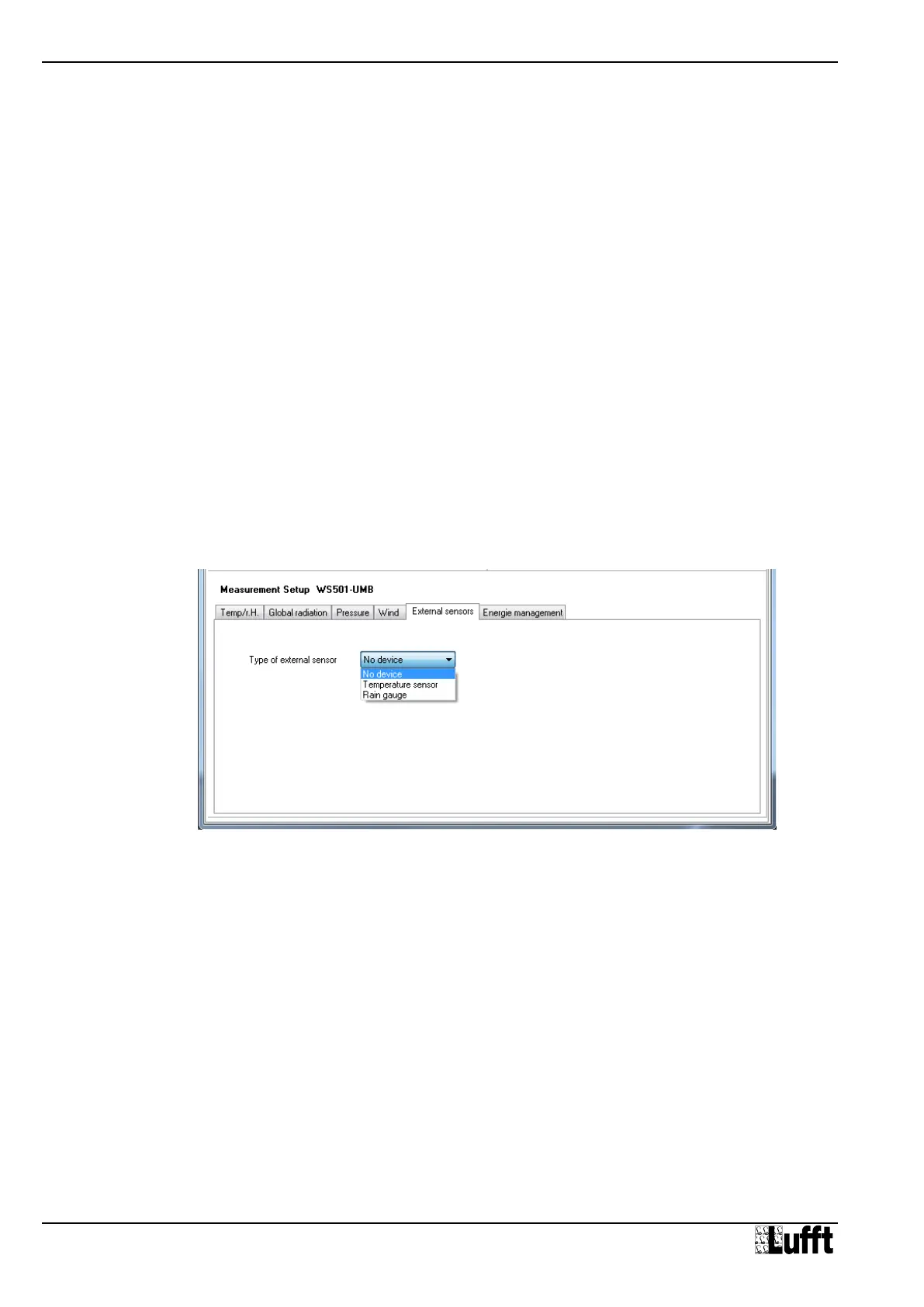Operating Manual Smart Weather Sensor
64 G. Lufft Mess- und Regeltechnik GmbH, Fellbach, Germany
Figure 37: Setting type
of external sensor
18.2 External Temperature and Precipitation Sensors
18.2.1 Connection of Temperature and Precipitation Sensors
Additional external sensor can cover the requirements of special measurement requirements
or extend the functionality of Smart Weather Sensors.
Currently the accessory list includes external temperature sensors and the precipitation
detection by tipping bucket rain gauge.
One input is available for this extension, so alternatively one temperature sensor or one
precipitation sensor may be used.
The connection uses the standard connector plug of the Smart Weather Sensor, so normally
the external device will be connected at the end of the cable included with the delivery, in the
control cabinet. As this cable is part of the measuring line care shall be taken when
designing the cabling to avoid parasitic coupling etc. The cable should be as short as
possible. In special cases, e.g. when the external sensor is mounted near to the Smart
Weather Sensor while the control cabinet is distant, the installation of an additional
distribution box should be considered.
The external sensor is connected to pins 5 and 6 of the connector plug, i.e. the grey and pink
wires of the standard cable.
All currently available sensors are unipolar, so the connection sequence is not relevant.
The Smart Weather Sensor must be configured for the selected type of external sensor
(temperature or precipitation) to enable the correct evaluation of the measurement data. The
selection of the sensor type is done through the UMB Config Tool.
If the data from the channels of the sensor type currently not selected are requested, the
device will respond with “invalid channel”.
