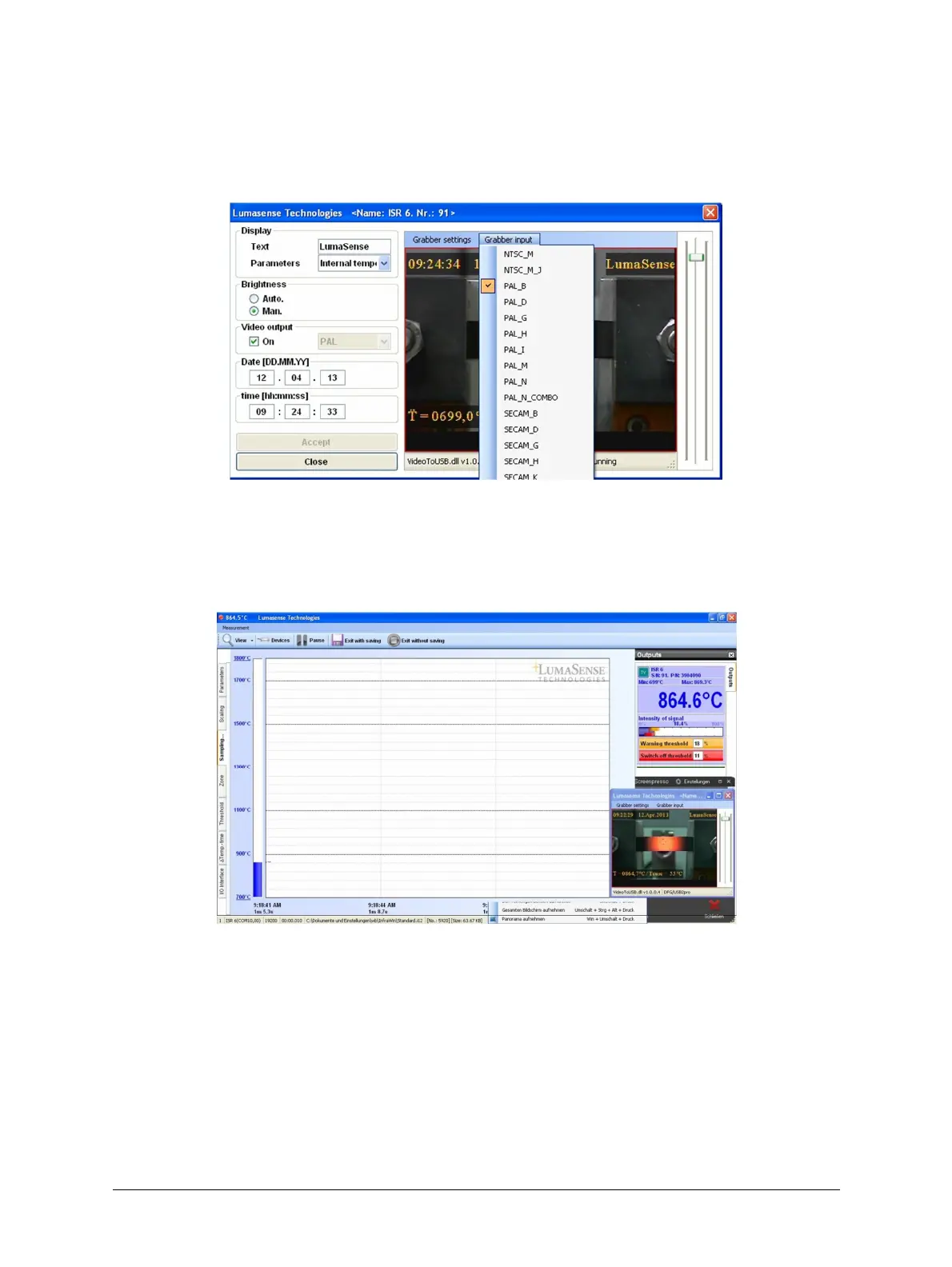Series 6 – TV Advanced Manual Accessory (optional) ∂ 18
5.1.2 Adjusting Video Output Settings
1. Select Grabber input.
2. Currently, only “PAL_B” is supported.
5.1.3 Viewing the Video Image
During a temperature measurement of the pyrometer, the video image can be displayed on the
screen by pressing the TV button.
The video image can be positioned anywhere on the screen. Use the slider to change the
brightness of the image during the measurement.
