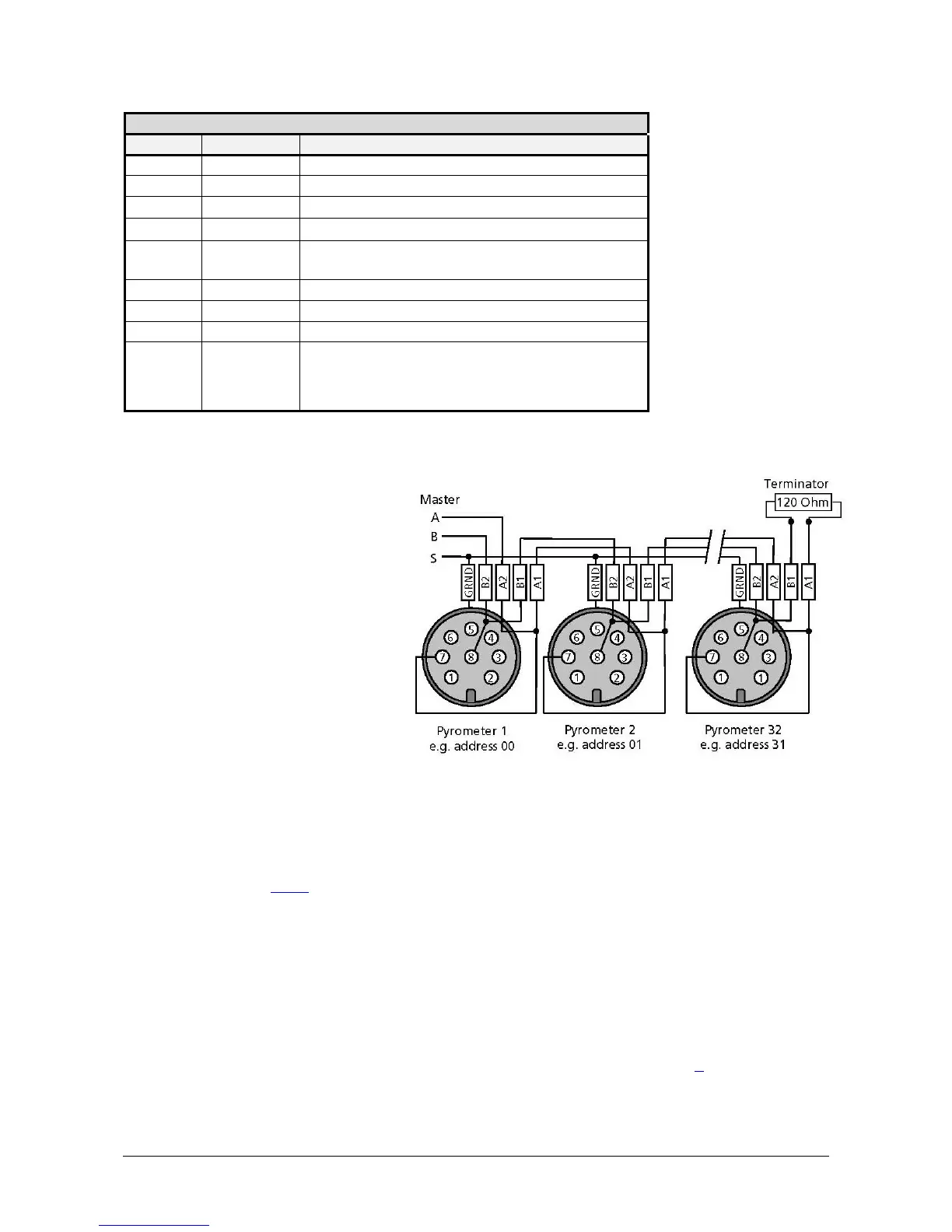orange
Screen only for cable extension,
don’t connect at the switchboard
3.1.2 Connecting the pyrometer to a PC
The pyrometer is equipped with an
RS485 serial interface. With the
RS485, long transmission distances
can be realized and the
transmission is, to a large extent,
free of problems. The RS485 also
allows several pyrometers to be
connected in a bus system.
If an RS485 connection is not
available at the PC, it can be
accomplished using the RS485 to
USB connector. When using a
RS485 to USB adapter, make sure
that the adapter is fast enough to
receive the pyrometer’s answer to
an instruction of the master. Most
of the commonly used adapters
are too slow for fast measuring equipment, so it is recommended to use the RS485 to USB
adapter cable (HS version, ref. no. 3 852 580) or theRS485 USB converter “USB nano“(ref. no.
3 852 600).
With a slow RS485 connection, it is also possible to set a wait time to the pyrometer (e.g. via the
“Test” field of the software InfraWin) which delays the response of a command to the
pyrometer (see also 3.2.2
, Wait time tw).
3.1.3 Connecting to RS485 interface / baudrate
The pyrometer is operating in half-duplex mode. A1 and A2 as well as B1 and B2 are bridged in
the 8-pin round connector of the connecting cable, to prevent reflections due to long stubs. It
also safeguards against the interruption of the RS485 bus system, should a connecting plug be
pulled out. The master labels mark the connections on the RS485 converter.
The transmission rate of the serial interface in Baud (Bd) is dependent on the length of the
cable. Values between 1200 and 38400 Bd may be set (via software InfraWin or the command
“br” when using another communication software, see command table under 7
, data format
UPP). The baud rate is reduced by 50% when the transmission distance is doubled. The typical
cable length for 19200 Bd is 2 km.
