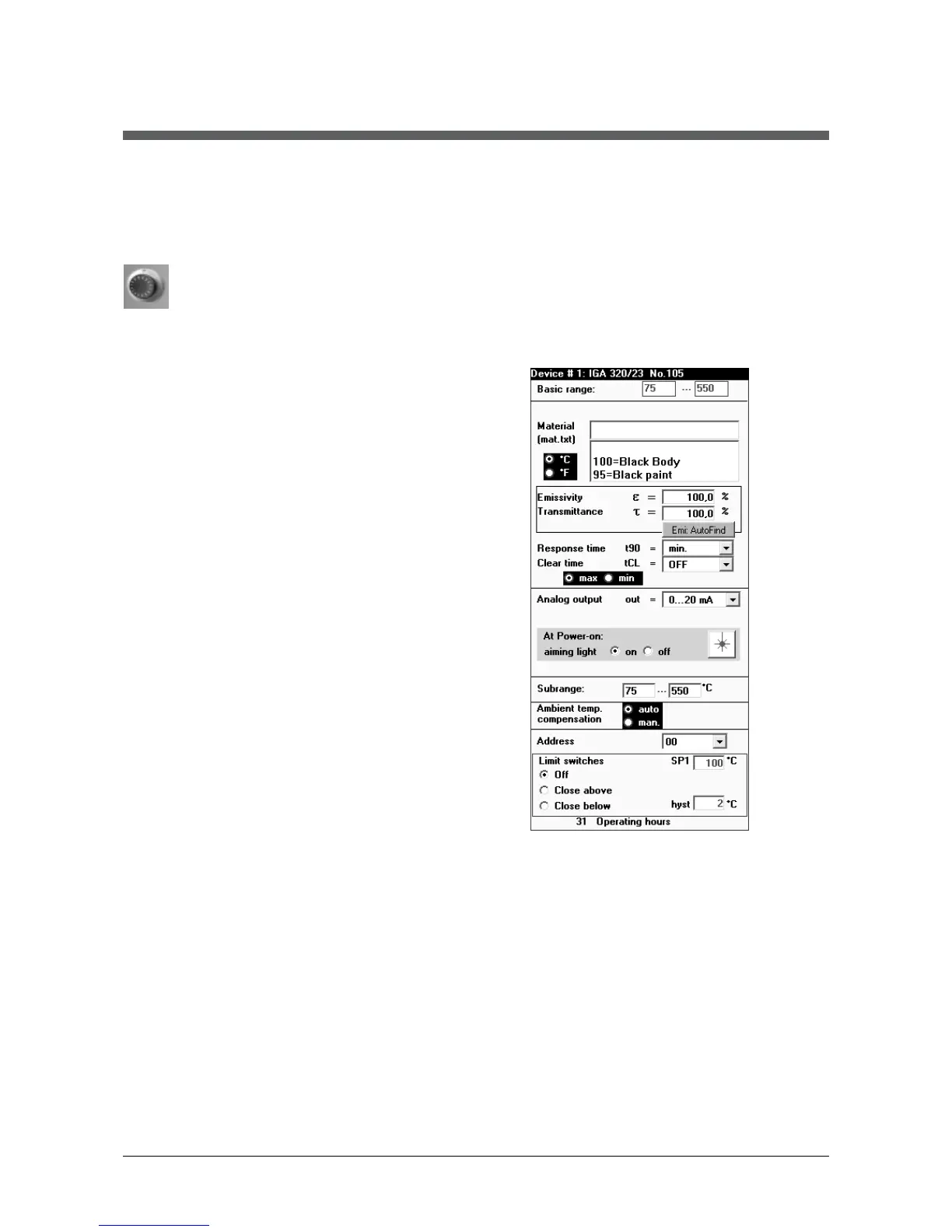17
4 Settings / parameter descriptions
The pyrometer is equipped with a wide range of settings for optimal adaptation to the required
measuring condition and to measure the temperature correctly.
All settings can be read and set only in the pyrometer parameters window of the
software InfraWin. Adjusting the settings at the instrument is not possible.
Selecting the pyrometer parameters window shows the current settings of the pyrometer.
Changing a value can either be done by typing a value in an input box or by selecting a preset
value from the list field.
4.1 Factory settings
Temperature display (°C / °F) = °C
Emissivity (ε) = 100%
Transmittance (
) = 100%
Exposure time (t90) = min
Clear time (tClear) = off
max / min = maximum value storage preset
Analog output (out) = 0 ... 20 mA
LED targeting light = active at Power-on
Sub range same as basic temperature range
Ambient temperature compensation = auto
Address = 00
Limit switch = Off
Baud rate = 19200 Bd
4.2 Basic range
Basic range automatically displays the total range of the pyrometer and can not be changed.
4.3 Material
The Material setting allows you to store the names of different measuring objects with their
emissivity values and to recall them from the list. You can also add and change the materials
listing through the text file "mat.txt" (provided in the folder InfraWin in the standard
Documents and Settings path of Windows, normally C:\ Documents and Settings \ <user
name> \ InfraWin).
4.4 Temperature display in °C or °F
Choose whether the temperature should be displayed in °C (Celsius) or °F (Fahrenheit).
