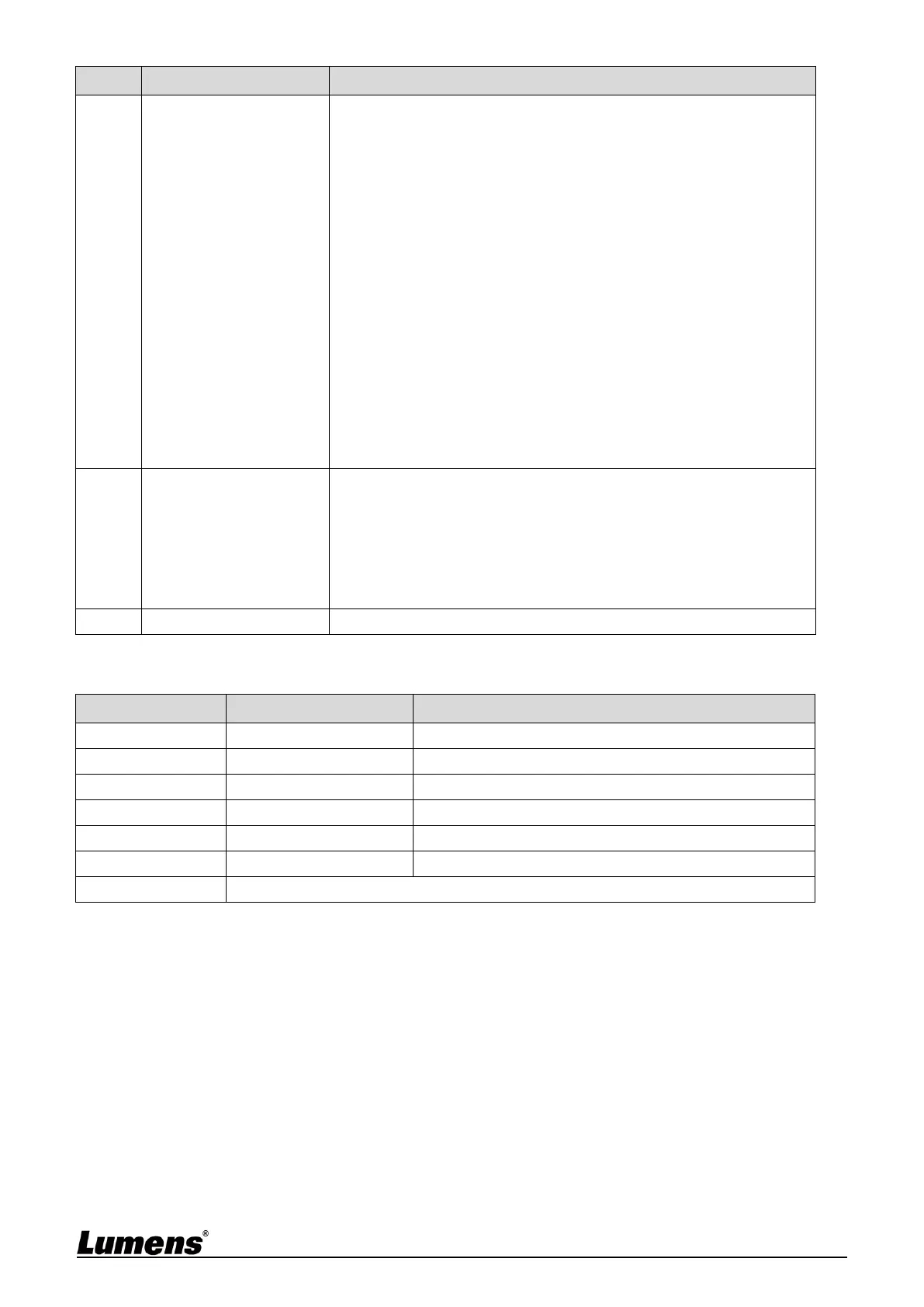Recording Mode: You can select MP4 Mixed Video Mode and
MP4 Mixed Video/ Original Source Mode
Mixed Video Mode: Only record the single PGM 4-channel
mixed video.
Original Source Mode: Can record the single PGM 4-channel
mixed video and 4 signal original source
Encode Profile: 7 default encoding formats are available to be
selected by resolutions and average bitrate (Please refer to the
instructions of Encode Profile). You can also set user-defined
image quality.
Preferentially record to front USB hard drive: Videos or pictures
will be preferentially recorded to the USB flash drive which has
already been connected to the front USB port.
Cycling Record: Enabling the cycle record function can prevent
recording error when storage device is full
Audio Delay Adjustment: 0 ~ 600 ms
Audio source: Set the audio source for Channel recording files
The selection of non PGM Audio may increase CPU loading.
Users may check out CPU information on the Director page of
real-time operation menu under MultiView
Customizes the prefix name of video file
Instruction on Encode Profile
Dynamic scene; Large film site; Local drive recording
General scene, Medium film site, Local drive recording
Static scene, Small film site, Local drive recording
Static scene, LAN director
Director via mobile device
Click [ ] to open Custom (as shown in the following figure). Once done, click “Save”.
