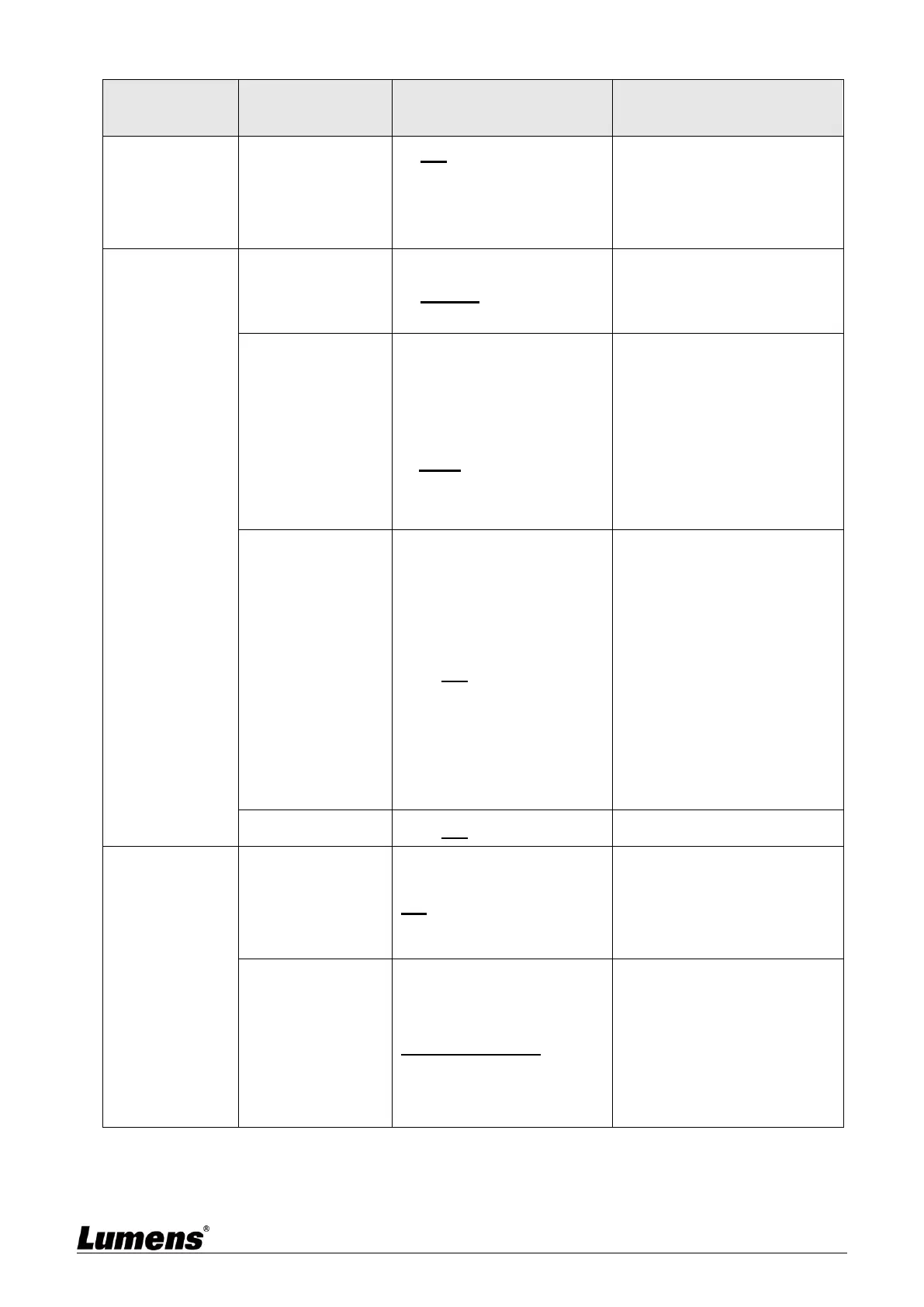3rd Level
Adjustment Values
1. Off
2. MIRROR
3. Flip
4. Mirror + Flip
Set the mode at which the
image is mirror or flipped
For AF triggering speed, the
higher the speed is, the faster
AF is triggered
1. Center Area
2. Full Area
3. Auto
AF frame setting, when central
area was set as AF frame,
focusing will be on the center
of the screen. When Full
Frame was set as AF frame,
focusing will be calculated
based on the full screen
This function can only be
enabled in the Manual Focus
(MF) mode
When PTZ Assist is enabled
and PTZ control is in operation,
the focus performs only once
upon immediate execution.
The focus will not be triggered
afterward when the scene
changes
Turn on this function and AF
will mainly focus on the face
Enable/Disable DHCP setting
using left and right arrow keys
and press [ENTER] to apply
setting.
Press [ENTER] to be in modify
mode; select the item to be
modified using the up and
down keys, and modify the
value using the left and right
keys or the numeric keys.