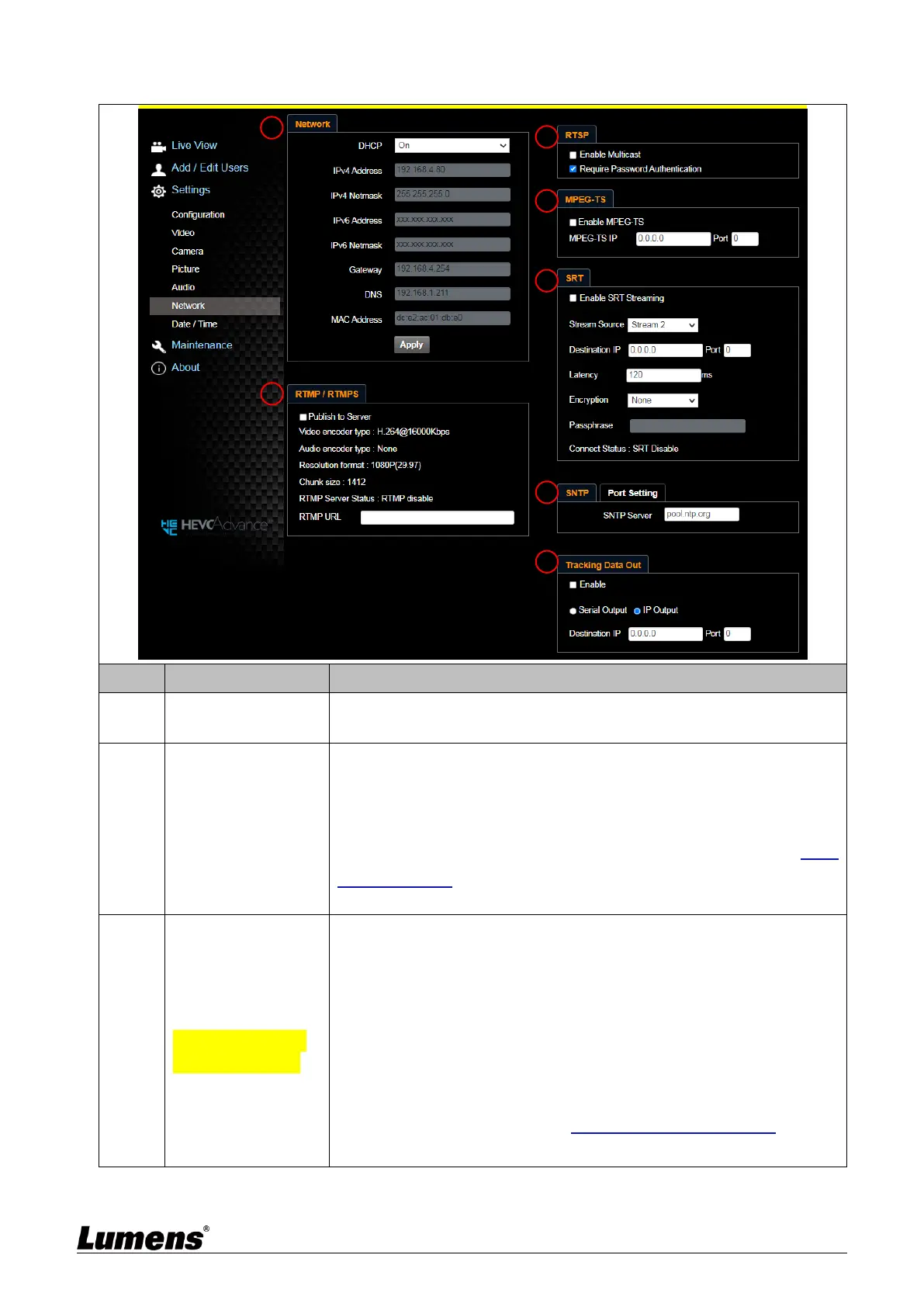40
6.2.9 Setting - Network
Network setting of camera. Change of setting is available when DHCP
function is closed.
Copy the RTMP web address provided by the RTMP service platform and
paste it to the RTMP connection address to publish the camera images
on the RTMP service platform
To upload to YouTube for live streaming, the audio function must be
turned on first To upload to YouTube for live streaming, please see 6.2.8
Setting - Audio to turn on the audio function first
<Remark> VC-A71PN does not support this setting
RTSP Setting
(This function setting
applies to VC-A71P)
Enable / Disable Multicast
When more than 4 people are connected to watch live video at the
same time, it is recommended to enable the multicast function
Enable / Disable Account Password Authentication
Refer to 6.1.4 Using RTSP Player to View Images for RTSP
connection format
The account password is the same as that for the camera web
login page. Please refer to 6.2.3 Account Management to
add/revise the account information