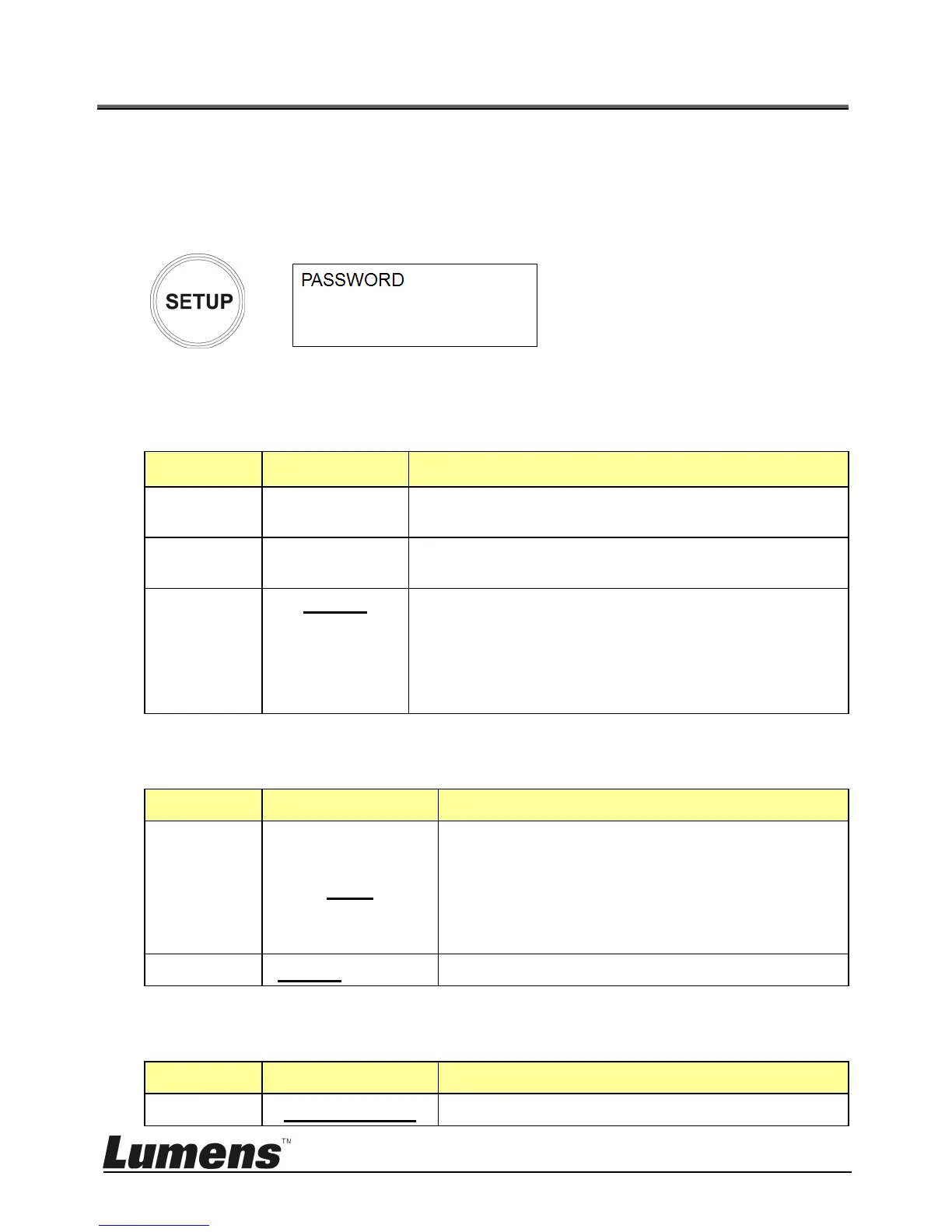English - 10
Chapter 3 LCD Function Menu Description
3.1 Access LCD Function Menu
Press the SETUP button on the keyboard to access the LCD function menu.
※ When configuring the LCD menu setting, you must key in the password
every time (initial password is 0000)
=>
3.2 Camera Setting
CAMERA SETTING
Assign the camera number; 255 units can be
set at most
The camera can be named using letters on the
keyboard
VISCA
PELCO-D
PELCO-P
ONVIF
VISCAIP
Select a control protocol to be used for
connecting the camera
VISCA / PELCO-D / PELCO-P advanced setting
2400
4800
9600
19200
38400
When selecting VISCA / PELCO-D /
PELCO-P as the control protocol, the Baud
rate transmission speed must be specified
Set the control method of VISCA control
ONVIF / VISCAIP advanced setting
Set the camera IP address
