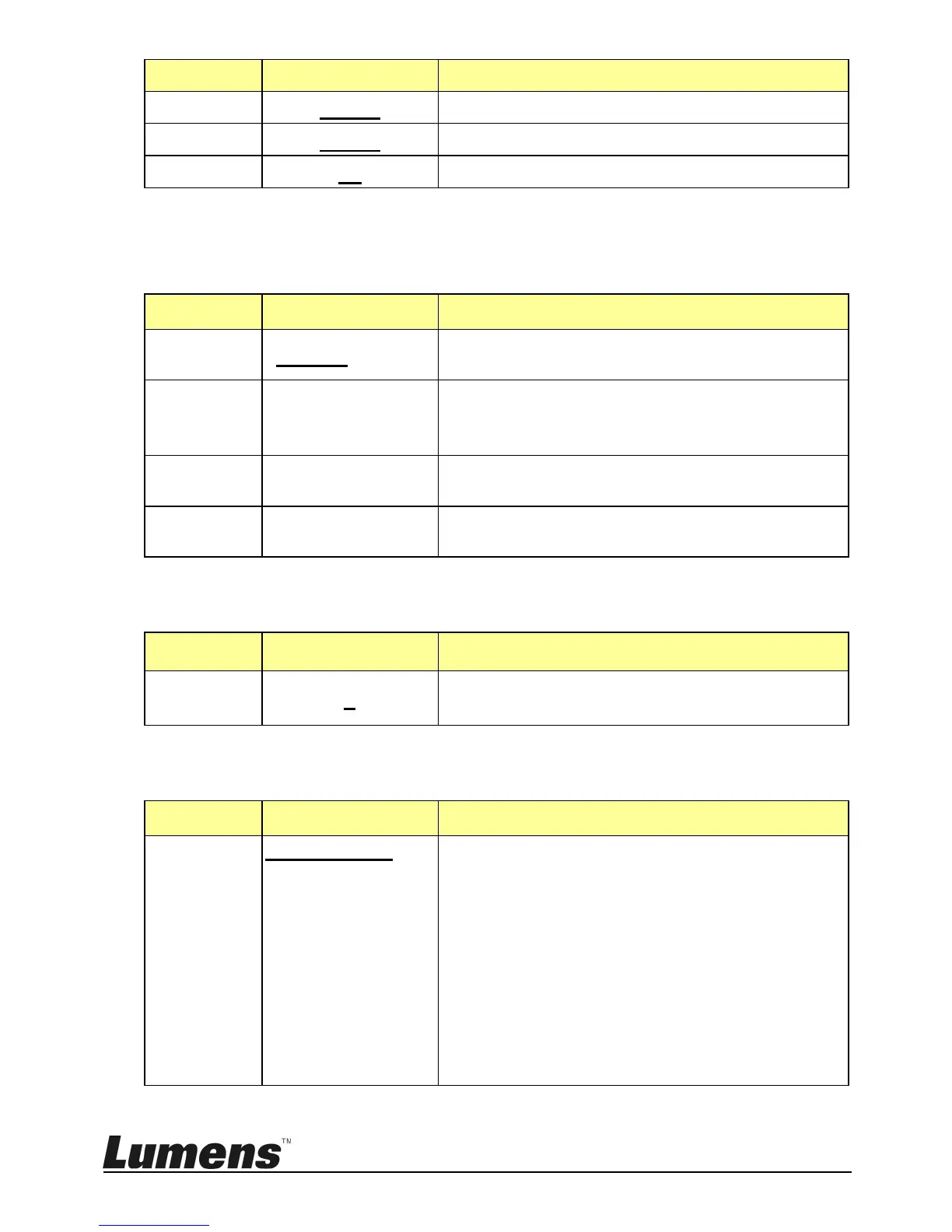Access the camera account
Select a port to be used by the camera
3.3 Keyboard setting
IP Configuration Menu
Specify a static IP or let DHCP to assign an
IP to the keyboard
For a static IP, specify the IP address in this
field
(Default IP is 192.168.0.100)
For a static IP, specify the subnet mask in
this field
For a static IP, specify the gateway in this
field
Set background brightness of the keyboard
buttons
Camera 1 ~ 6
Home
P/T Reset
Power
Mute
Picture Freeze
Picture Flip
Picture
LR_Reverse
None
F1 ~ F6 buttons can be set as shortcut keys
separately
Functions may be set as the list displayed to
the left
Press the shortcut key and the camera will
perform the specified function quickly
