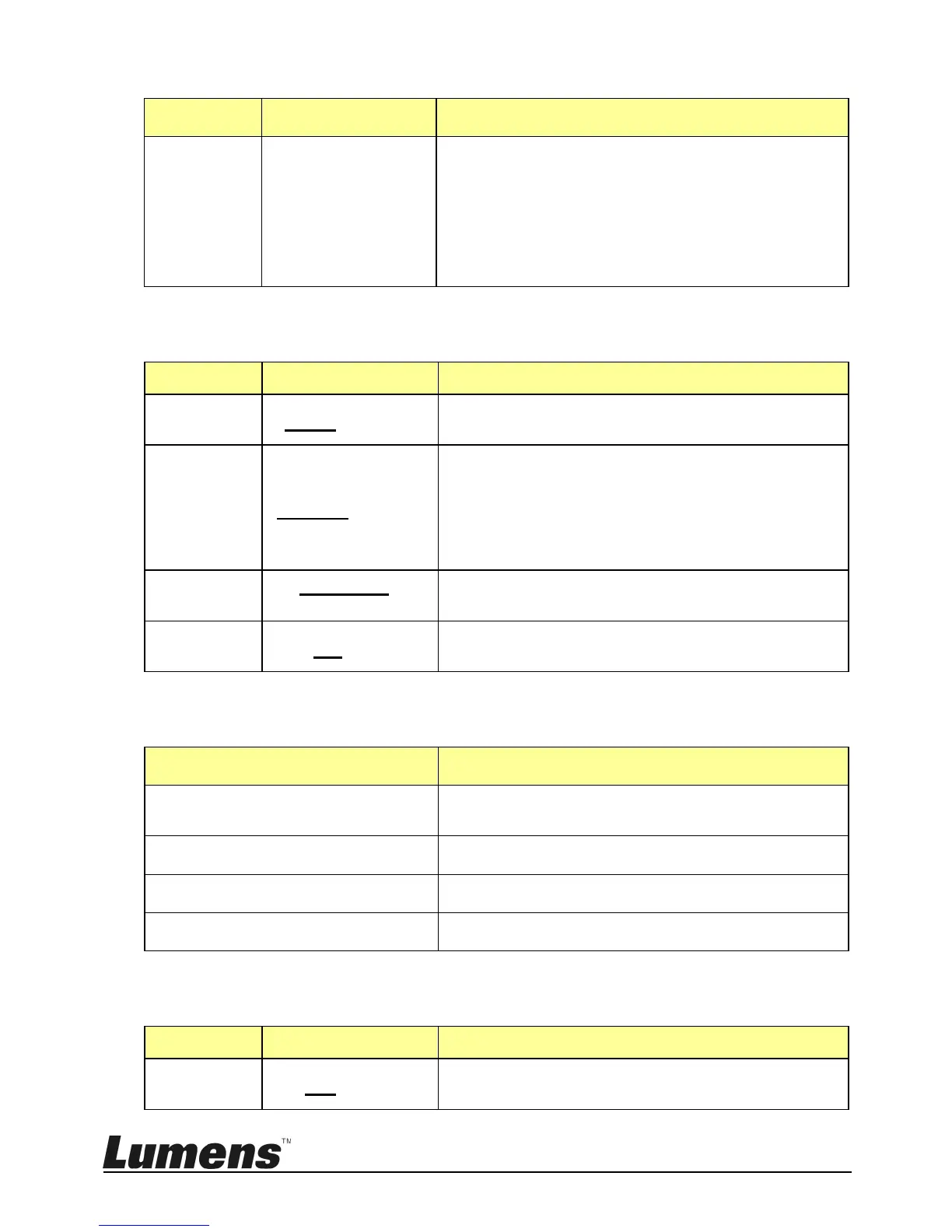English - 12
FACTORY DEFAULT
GPI I/O
Set the control signal direction of GPI I/O
interface as Input or Output
Display the Tally input indicator that
corresponds to the camera number having
the Tally input as ON. When the setting is
Normal, the camera is selected as the target
camera automatically
Set the camera number to be standard or
binary processing
Enable or disable Tally indicator control
Key in the current password
(initial password is 0000)
Enter the new password again
Specify whether to enable the joystick
ZOOM function
Execute the factory reset on the keyboard
LCD menu functions
After the reset is completed, “Succeed” will
be displayed
※ When executing the factory reset, do not move
the PTZ joystick and the ZOOM in/out button
