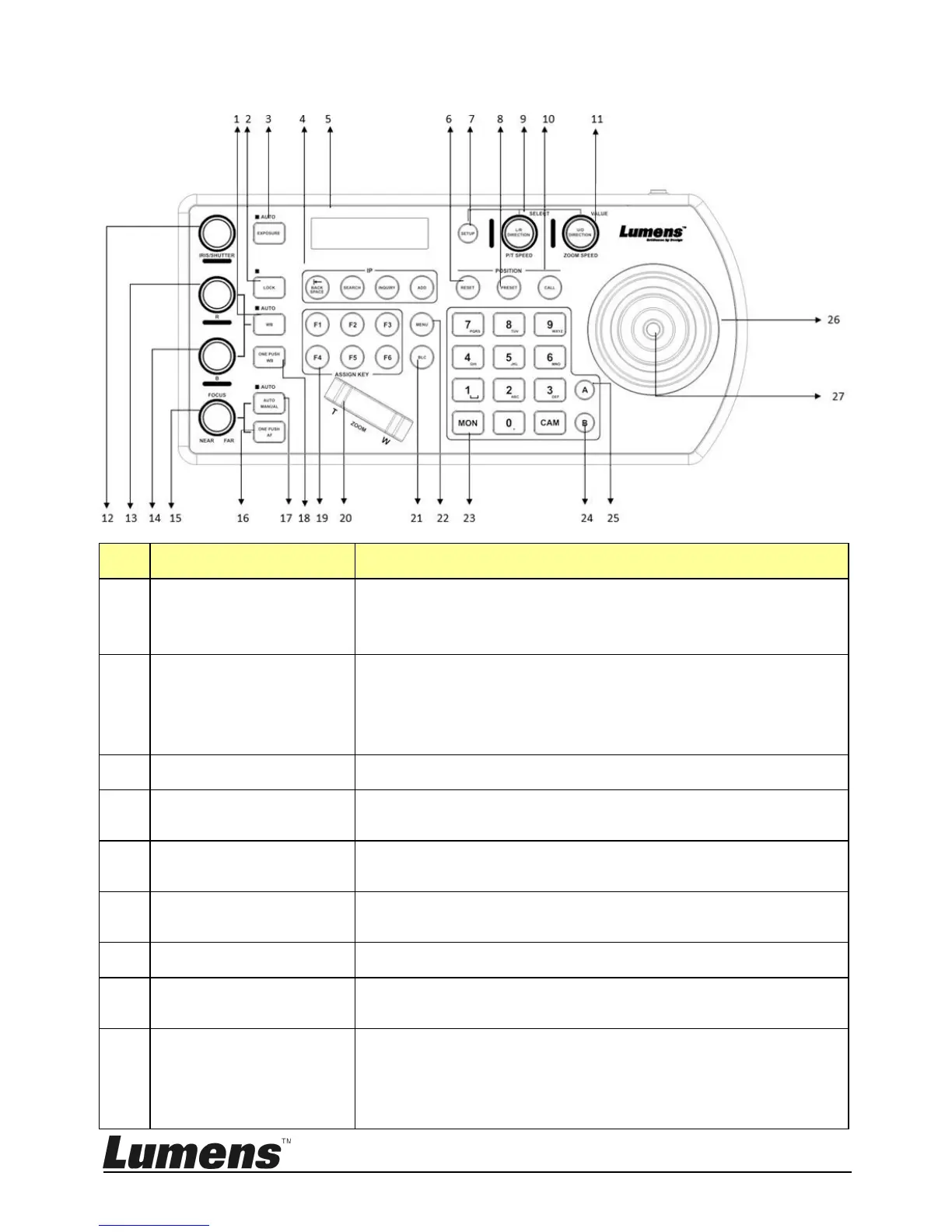English - 7
2.2 Panel Function Introduction
Automatic/manual white balance switch
When the setting is automatic white balance, the
AUTO indicator will turn on
Lock the control of all image adjustment and rotary
buttons
Press and hold for 3 seconds to enable the lock;
press and hold for 3 seconds again to cancel the lock
Auto, Aperture PRI, Shutter PRI
Search or add the camera IP setting
Display control and setting information of the
keyboard
Clear the camera preset position (number key +
RESET, press and hold for 3 seconds)
Set the keyboard menu (initial password is 0000)
Store the camera preset position (number key +
PRESET, press and hold for 3 seconds)
P/T SPEED
(L/R DIRECTION)
Rotate: Adjust/control the speed (on screen menu)
Press: Select OK (on screen menu)
Press and hold: Pan right and left and to reverse the
direction
