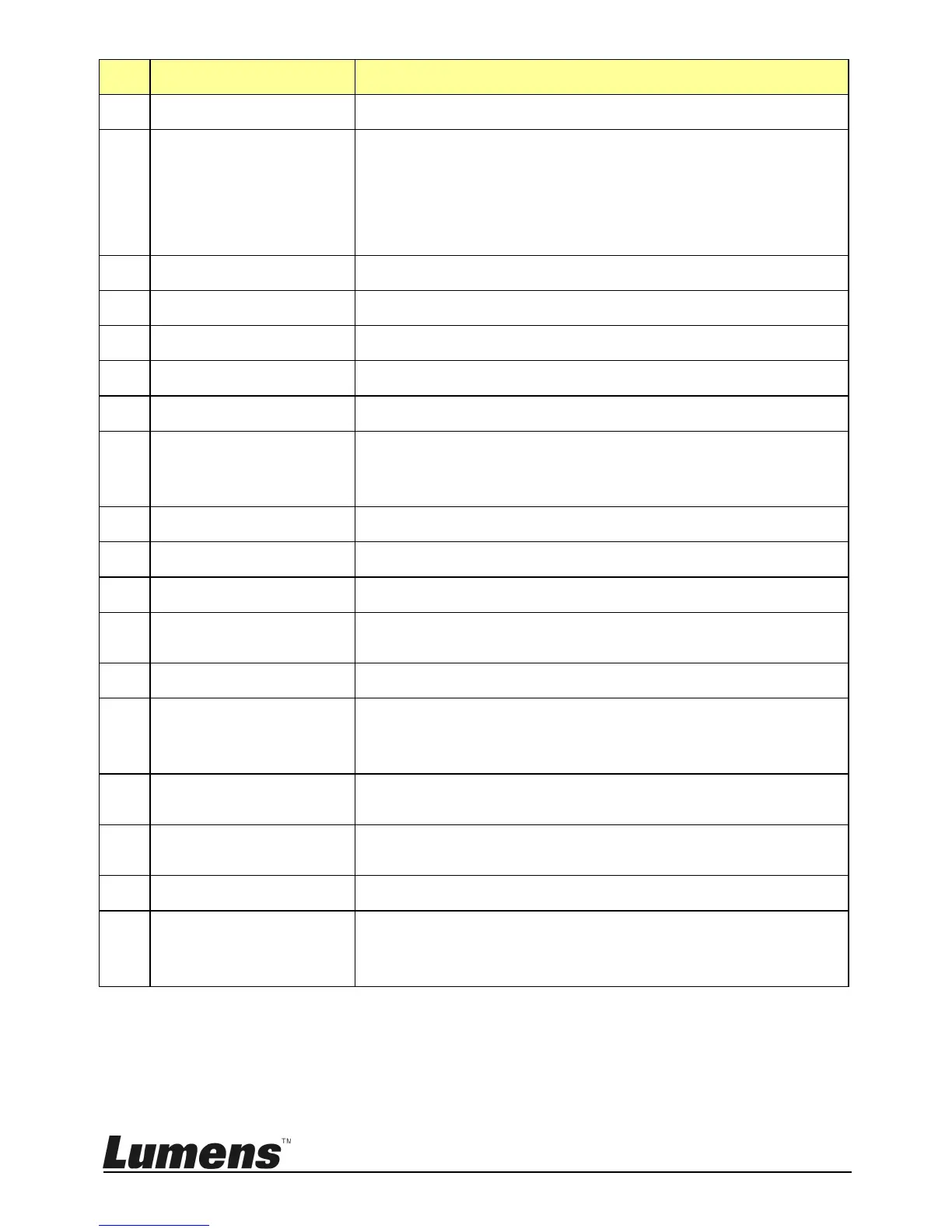Call the camera preset position (number key + CALL)
ZOOM SPEED
(U/D DIRECTION)
Rotate: Adjust the zoom speed/adjustment value (on
screen menu)
Press: Save (on screen menu)
Press and hold: Tilt up and down and to reverse the
direction
Adjust the aperture or shutter
Adjust the white balance in red manually
Adjust the white balance in blue manually
Automatic/manual focus switch
When the setting is automatic focus, the AUTO
indicator will turn on.
Set up the shortcut key to quickly control the camera
Enable/disable background light compensation in the
camera
LETTER AND
NUMBER
KEYBOARD
CALL a camera; call a preset position; key in the
camera name (on screen menu)
Control the camera PTZ operation.
When using PTZ joystick to control OSD menu, press
the button to confirm (same function as the Enter key
of a remote control)
