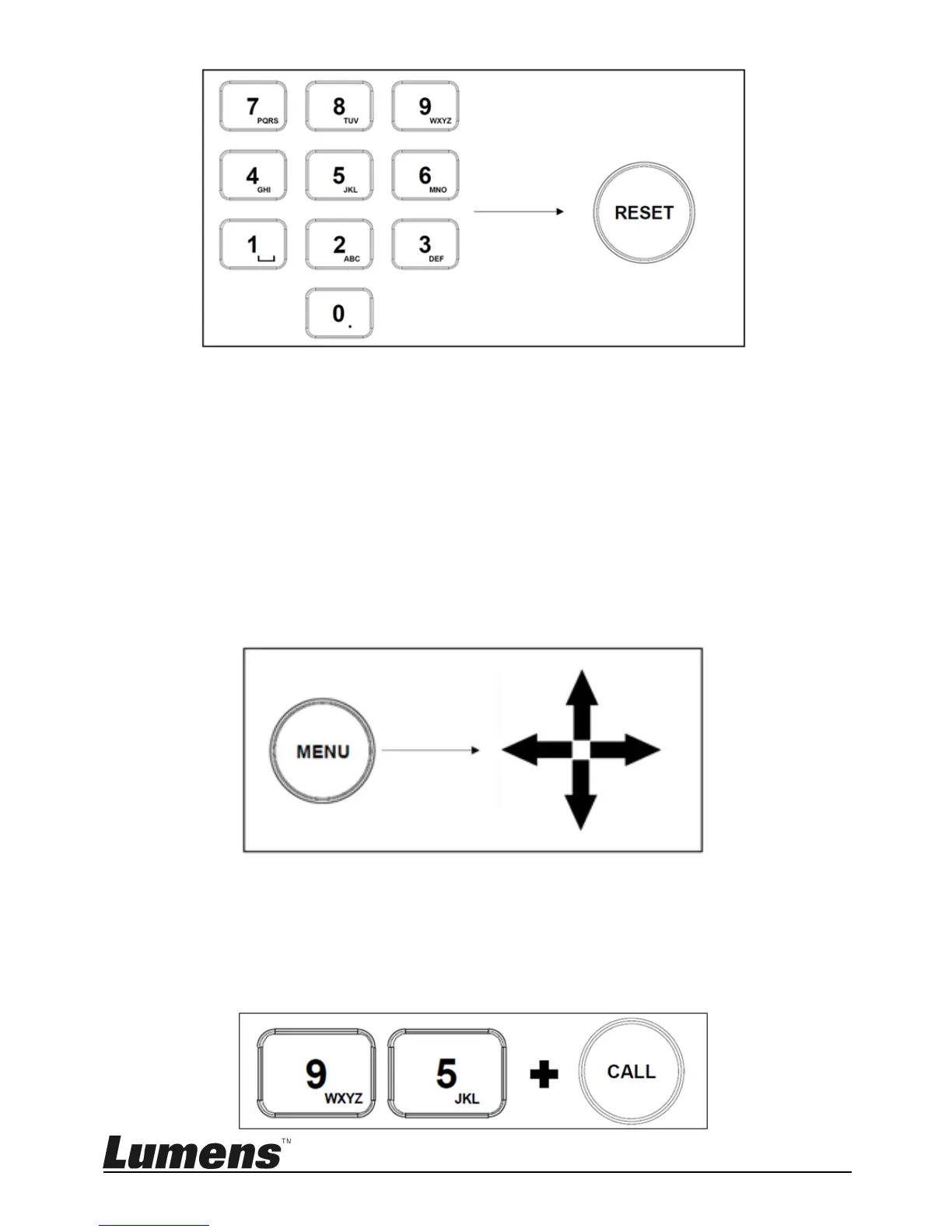English - 21
6.3 Set the Non-IP Camera OSD Menu via Keyboard
1. Press the “MENU” button on the keyboard
2. Set the camera OSD menu via PTZ joystick
Move the joystick up and down. Switch the menu items/Tune the
parameter values
Move the joystick to the right: Enter
Move the joystick to the left: Exit
6.4 Set the PELCO-D Or ONVIF-IP Camera OSD Menu
via Keyboard
1. Use the numeric keyboard to key in “95” + “CALL” button
