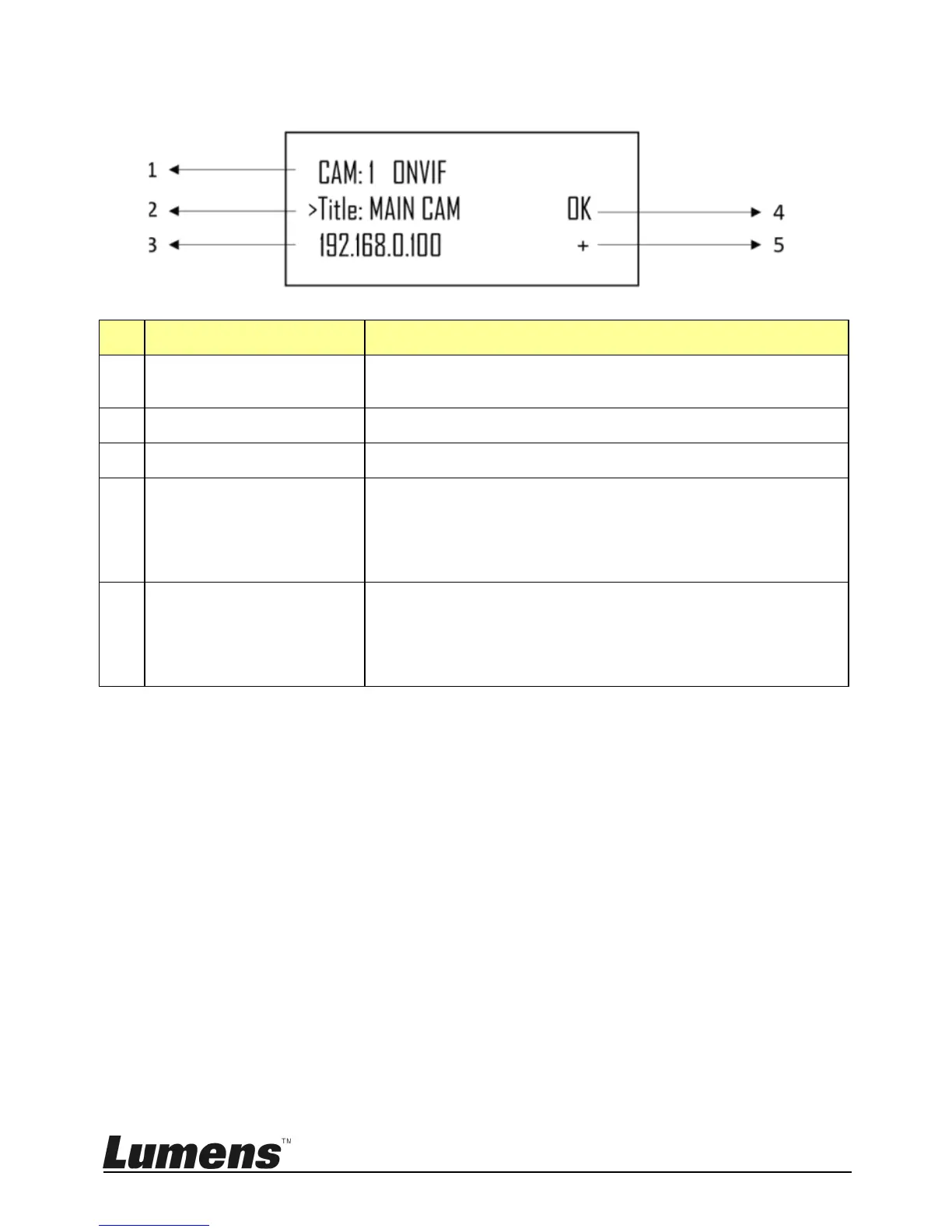English - 9
2.3 LCD Screen Display Description
Display the camera currently under control and the
protocol currently in use
Display the specified camera name currently in use
Current IP address of the camera
Communication status
of the connected
device
If “OK” is displayed, communication with the current
device has been established
If “NO” is displayed, there is no connection with the
current device
Network connection
indication status
If “+” is displayed, the network is connected
successfully
If “+” is not displayed, the network is not connected
correctly
