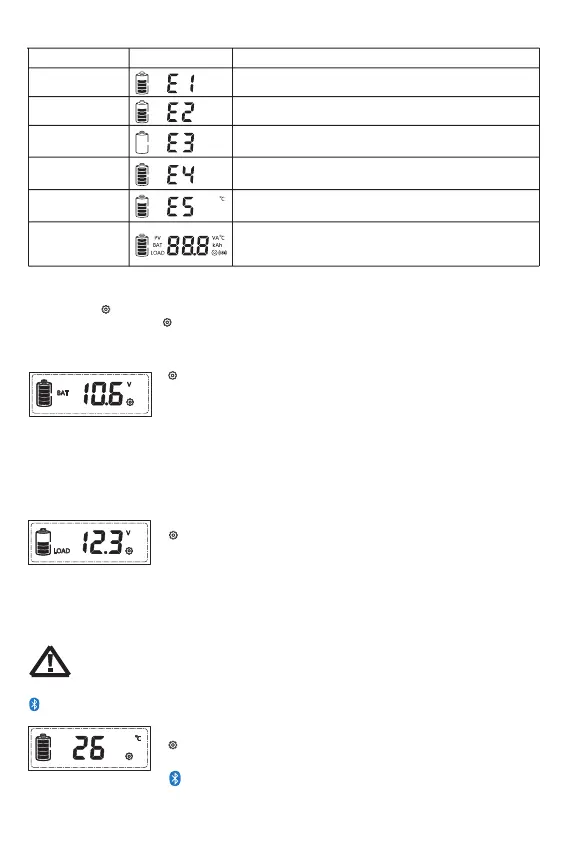Status
Icon
Description
Low voltage
Over voltage
Load off,
battery frame flashes, the LCD screen displays E3.
battery level shows empty, fault icon display,
The charge and discharge are off, b
icon display, battery frame flashes, the LCD screen displays E4.
attery level shows full, fault
Load off, fault icon display,the LCD screen displays E1.
Load off, fault icon display,the LCD screen displays E2.
The charge and discharge are off, fault icon display,
icon ℃ flashing, the LCD screen displays E5.
C .ontroller does not correctly identify system voltage
Short circuit
Over current
Over temperature
Controller does not
correctly identify
system voltage
6.3.4 Fault indication
1.Lithium Battery
1.Lithium Battery
2.Liquid, Gel and AGM Battery
2.Liquid, Gel and AGM Battery
When the battery type is lithium battery, the low-voltage protection
setting range is 9.0-30.0V (default: 10.6V).
When the battery type is lithium battery, the low-voltage reconnect
setting range is 9.6-31.0V (default: 12.0V).
The low voltage recovery voltage(LVR) should be higher than the low voltage protection
voltage(LVD) at least 0.6/1.2V. If it is desired to improve LVD, than LVR must improved first.
6.4.3 Clear Bluetooth Device Password
For device passwords, please refer to Bluetooth APP instructions.
When the icon appears in the display interface, it means that the parameters can be set. Press the
MENU key for 1s, then icon flashes, press OK to change the parameter.
6.4.1 Low voltage protection
6.4.2 Low voltage reconnect
Low voltage protection setting range:
10.8~11.8V/21.6~23.6V(default: 11.2/22.4V).
Low voltage reconnect setting range:
11.4~12.8V/22.8~25.6V(default : 12/24V).
When the LCD shows as displayed at left, press the MENU key for 1s,the icon
flashes, now you can set the controller low voltage protection.'s
When the LCD shows as left, press the MENU key for 1s, the icon
flashes, you can set the controller low voltage reconnect.
displayed at
's
When the LCD shows as left, press the MENU key for 1s, the icon
flashes, you can press OK to clear the Bluetooth device password set by
the mobile app.
displayed at
6.4 Parameters setting
12