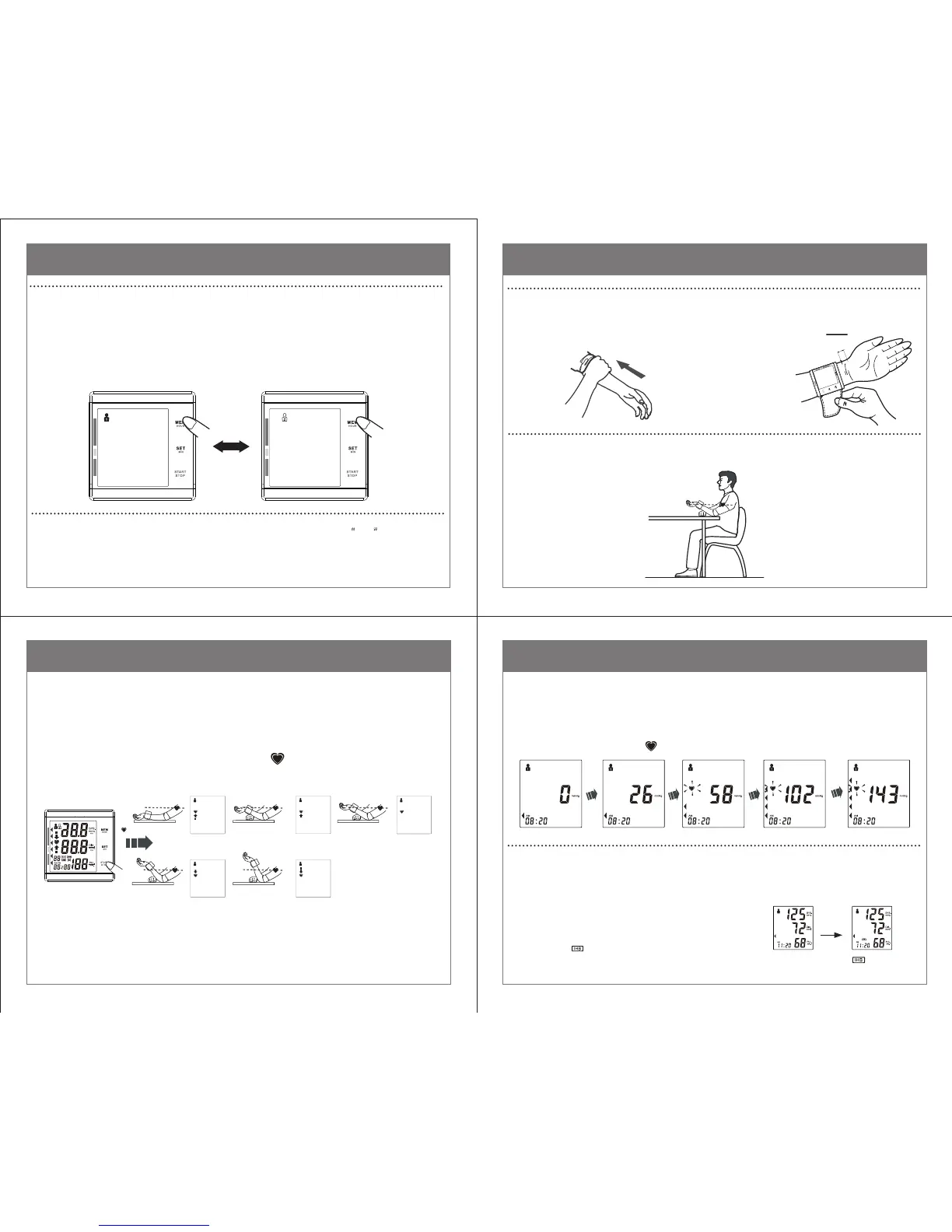18
17
20
19
2
3
Take a Measurement
The hearbeat symbol “ ” flashes once a pulse is detected.
Measurement CompleteContinues InflatingHeartbeat appearsInflatingStarts to inflate
The cuff deflates automatically and
the measurement results are stored
in memory with date and time.
The “ ” symbol will display
if irregular heartbeat is detected.
The blood pressure and pulse rate are displayed when
the measurement is complete.
OR
When your arm is in the proper position and the heartbeat
symbol disappears, the unit will automatically begin to
inflate and measure.
Proper Measurement Method
1 2
Wrap the cuff tightly around
your wrist by using the
hook and loop strip.
Sit in a chair with your feet flat on the floor.
3
Remove all clothes from your
arm, allowing the cuff to fit
directly on the skin.
1cm
(0.4'')
All display symbols appear.
If the positioning system is turned on, and the unit
detects your arm is not in the proper position, it will sound the alarm to remind
you
to raise or lower the cuff. The arrowhead will then flash, then the
arrowhead symbol will disappear, and the “ ” symbol will display.
Take a Measurement
Press the “ ” button.
1
High
Too High
Too Iow
Iow
OK
Bi...Bi...Bi
Bi Bi Bi Bi
Bi Bi Bi Bi
Bi--Bi Bi Bi
Bi...Bi...Bi
START
STOP
Press the “SET” button and the user symbol will appear when turned off or
You can stop the setting anytime when you press the “ ” button to
save the current setting and turn the unit off.
If select to display the date and time, the current date and time will
display when the unit is turned off.
the display function of the date and time is ON. Then press the “MEM” button
to change the current user.
Finally, press the “ ” button to confirm user and turn off.
7 To set user
Adjusting Settings
START
STOP
START
STOP
