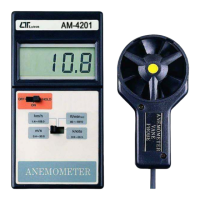3)Rotate the SENSING HEAD is prohibited. Some certain
angles between SENSING HEAD & measuring object
are not allowed ( ref. Fig. 3 ).
Fig. 3
4-2 Normal Measurement
1)
Power on/off
Power on :
Press " Power Button " ( 3-3, Fig. 1) once.
Power off :
During power on, press " Power Button " ( 3-3 , Fig. 1 )
> 2 seconds. will power off.
2)Determine display unit of g, oz or Newton by selecting
the unit at first with default, refer to chapter 7
" ADVANCED SETTING ".
3)Connect " Sensing Head " ( 3-1, Fig. 1 ) with proper "
Adapter " ( 3-15 to 3-18, Fig. 1 ) and the " Measuring
Object " should be in straight line. Don't give any force in
standby mode..
4)" Zero Adjust " by pushing " Zero Button "
( 3-4, Fig. 1 ) before every measurement.
9

