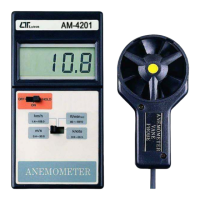5)Start measurement by giving force (push or pull), then the
LCD will display the Average reading value.
Note :
During the measurement, if intend to change
the display direction, just push the " Reverse
Button " ( 3-7, Fig. 1 ) once.
*There are two kind sampling time of display, FAST
and SLOW. Push the " FAST/SLOW Button " once in
sequence ( 3-5, Fig. 1 ), if the upper left corner of
LCD show " FAST " indicator , then the display
reading is under the operation of fast sampling time
measurement. If the LCD show " SLOW " indicator,
the display reading is under the slow sampling time
measurement.
*
Over range display of tension function, LCD
will show " "
*Over range display of compression function, LCD
4-3 Peak Hold Measurement
The meter can measure the peak value of force both of
tension & compression operation. The operation
procedures of Peak Hold Measurement are same as above
" 4-2 Normal Measurement " but should press the
" PEAK Button " ( 3-6, Fig. 1 ) once, the Display will
show the " PEAK " indicator, then during the measurement
the Display will freeze on the Peak hold value.
10

