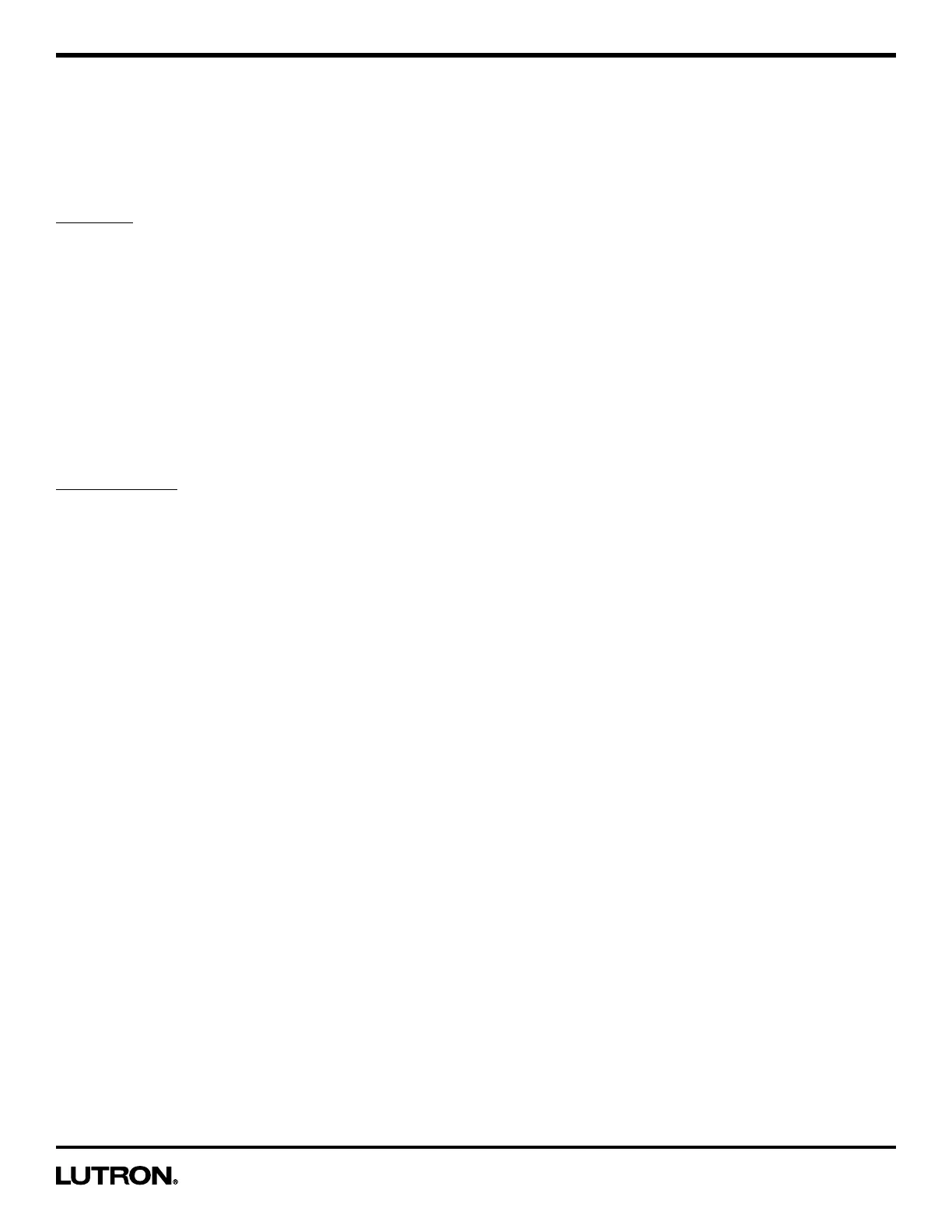Application Note #489
3 Technical Support — 800.523.9466
MaestroR Dual-Circuit Occupancy Sensing Switch Programmable Features
The Sensing Switch has many features to allow you to set the unit to meet your individual needs. The following is an
overview of all the product features.
Explanation of Sensing Switch Features
Timeout: The approximate time (in minutes) after which the lights will go out after the last motion is detected. The
Timeout can be adjusted to 1, 5, 15, or 30 minutes. Typically, a shorter Timeout should be used in a smaller room or a
location where the duration of stay is short. Conversely, a longer Timeout should be used in a larger room or a location
where the duration of stay is long. The default Timeout is 15 minutes.
What do I want?
The ideal Timeout for an application may vary depending on the size of the room in which the unit is installed. The position
of the sensor in relation to activity as well as the typical duration of stay will influence your desired Timeout setting.
The longer you plan on occupying a room, the longer the value the Timeout should be set. For most conference rooms
and offices, a Timeout of no less than 5 minutes is advised, to ensure the desired light level is maintained throughout
occupancy of the space.
In applications where the Sensing Switch is controlling fluorescent or CFL bulbs, a Timeout of no less than 15 minutes is
recommended to maintain bulb life.
Sensor Mode: The automatic functionality of the sensor can be adjusted to control how the lights respond upon initial
occupancy. There are two available Sensor Modes: Auto-ON/Auto-OFF (Occupancy Mode), and Manual-ON/Auto-OFF
(Vacancy Mode)
• Auto-ON / Auto-OFF (Occupancy Mode): The lights will always turn on when occupancy is detected.
Manual Off (Exit Time Delay): After the unit is manually turned off, the Auto-ON feature will be disabled for 25 seconds, even if motion is
detected. This is to provide occupants time to exit larger rooms after manually turning the lights off. The unit can be manually turned on at any
time. After 25 seconds, the unit will return to normal operation.
• Manual-ON / Auto-OFF (Vacancy Mode): This setting converts the sensor to vacancy mode. The lights will not
automatically turn on but will still automatically turn off after vacancy. The lights must be manually turned on by
pressing the desired Tap button on the Sensing Switch.
What do I want?
• If you want the lights to automatically turn on when someone enters the room, the sensor mode should be set to "Auto-
ON / Auto-OFF (Occupancy mode)."
• If you prefer that the lights only turn on when the Tap button is pressed, choose Manual-ON / Auto-OFF (Vacancy
Mode). The unit will only turn off automatically, when occupancy is no longer detected. Bedrooms are a typical
application where Manual-ON mode would work better than Auto-ON mode for most users.
