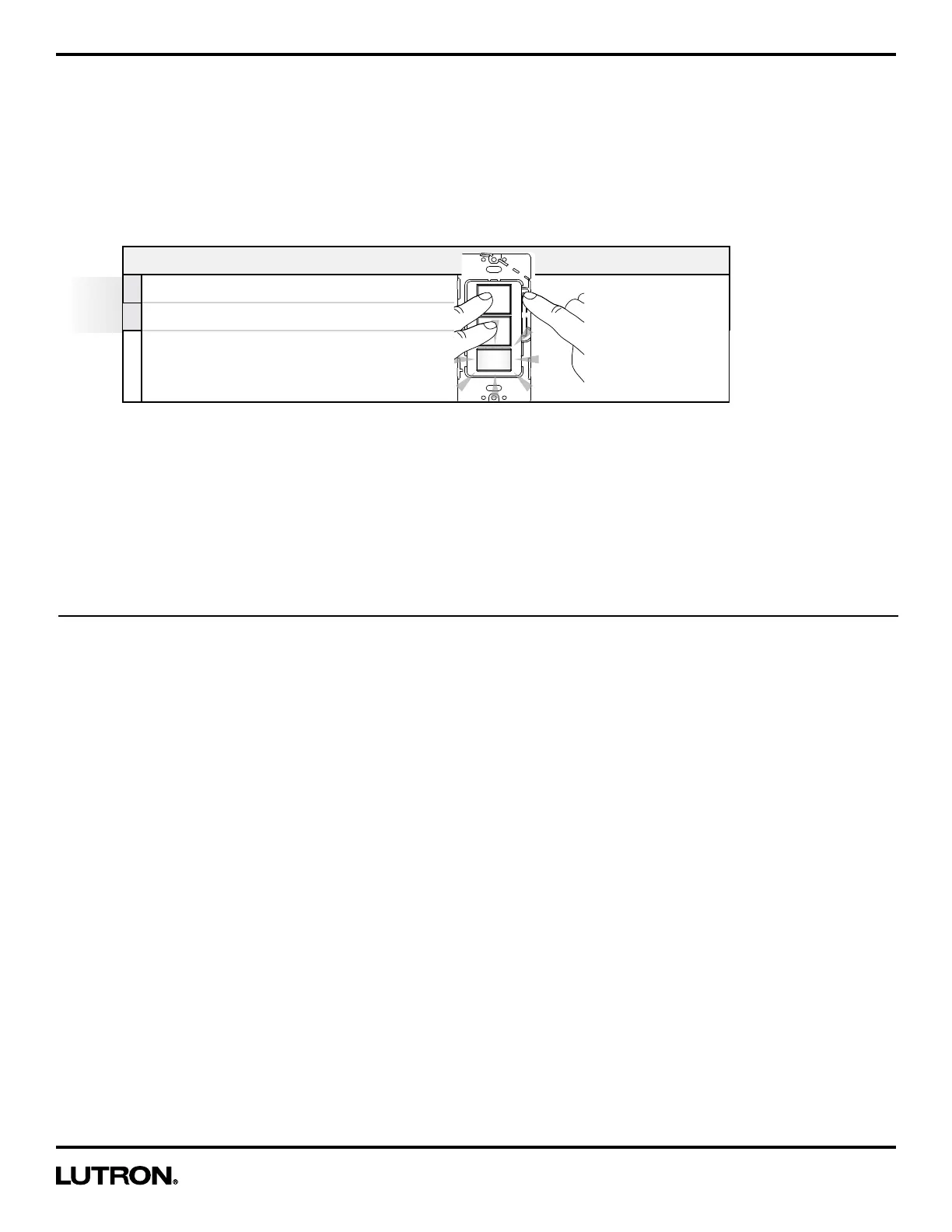Application Note #489
9 Technical Support — 800.523.9466
Additional Programming Options
Swapping Zone Assignments:
1. Hold both Tap buttons AND the top programming button.
2. Count the number of times the lens flashes and release all buttons after the desired setting has been selected.
Notes:
• Zone swapping will change BOTH the button assignments (top Tap button will now be bottom Tap button) AND the
zone functionality (Circuit 1 and 2 would swap settings as well).
• To zone swap back to previous settings, release the button after the first flash for Default Circuit Mapping.
Default Setting: Default Circuit Mapping (not Swapped).
Zone Mapping
Total
number
of
flashes
1
Default Circuit Mapping
2
Swapped Circuit Mapping
Restoring Default Settings
The Sensing Switch has the ability to be returned to its original factory settings. This ability allows the programmer a
risk-free experience to try multiple setting styles without worry.
Note: The default settings are:
Circuit 1 Timeout .......................................................... 15 minutes
Circuit 2 Timeout .......................................................... 15 minutes
Circuit 1 Sensor Mode ................................................. Auto-ON / Auto-OFF (Occupancy Mode)
Circuit 2 Sensor Mode ................................................. Manual-ON / Auto-OFF (Vacancy Mode)
Advanced Auto-ON Mode ............................................ Off-While-Occupied (OWO) Enabled
Sensitivity ..................................................................... High-Sensitivity
Zone Mapping .............................................................. Default Circuit Mapping
To Restore Factory Defaults:
Perform programming for "Selecting the Sensitivity" (see page 8) and wait until the third flash. The third flash will be
significantly delayed from the first two flashes.
