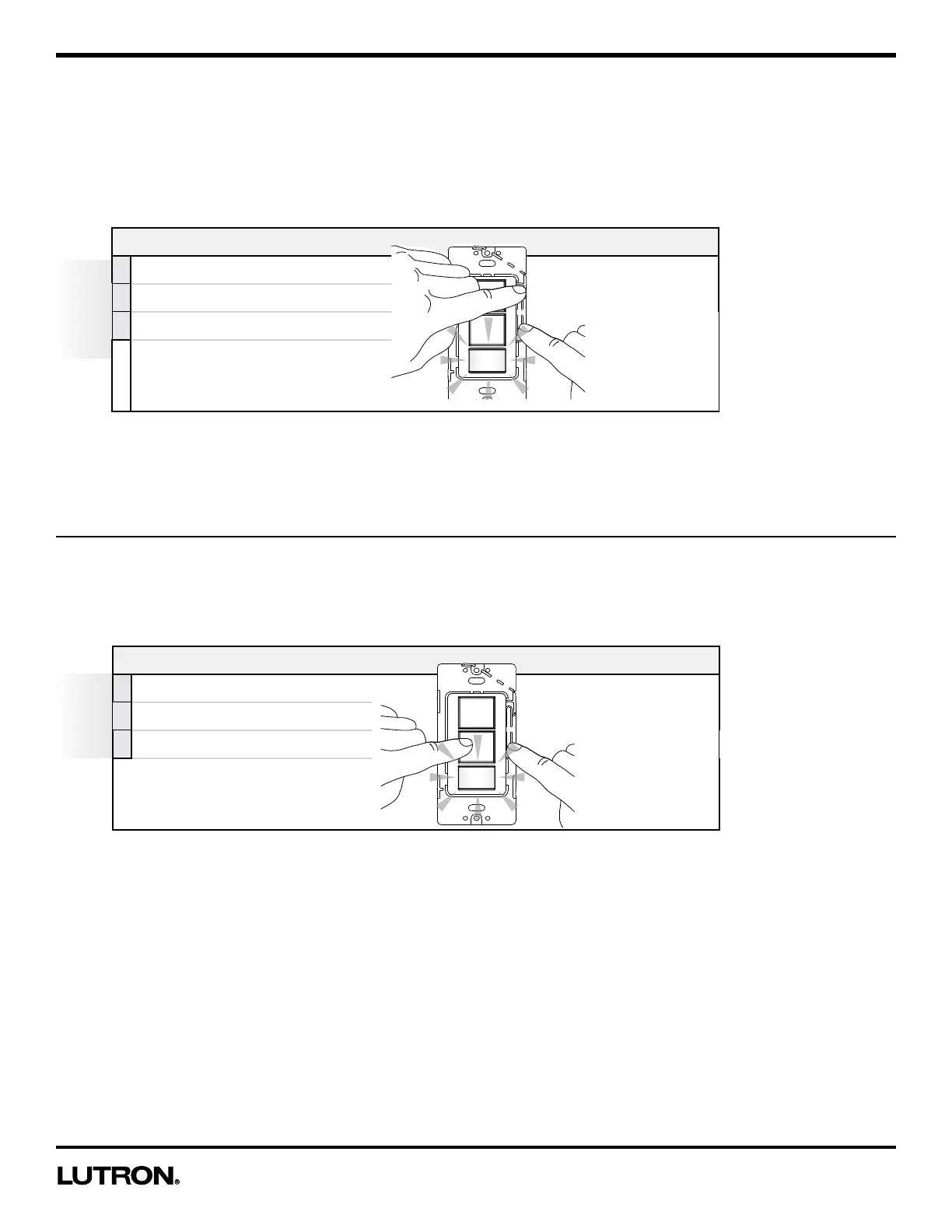Application Note #489
8 www.lutron.com
Selecting the Sensitivity
1. Hold the bottom Tap button and the bottom programming button simultaneously.
2. Count the number of times the lens flashes and release the button after the desired sensitivity has been selected.
Note: The third flash will reset ALL settings on the unit to factory default. There will be significant delay between the 2nd
and 3rd flashes. This is to ensure settings are not accidentally reset while programming sensitivity.
Default Setting: High-Sensitivity.
Sensitivity
Total
number
of
flashes
1 Low
2 High
3 Restore ALL settings to default
Dual-Circuit Sensing Switch Programming (continued)
Selecting Advanced Auto-ON Mode
1. Hold both programming buttons.
2. Count the number of times the lens flashes and release both buttons after the desired setting has been selected.
Note: This setting will apply to ALL circuits set to Auto-ON / Auto-OFF (Occupancy) mode, and will not apply to any
circuits set to Manual-ON / Auto-OFF (Vacancy) mode. If ALD is selected, the unit will learn from interactions with any
circuit set to Auto-ON mode.
Default Setting: Off-While-Occupied (OWO) Enabled
Advanced Auto-ON Modes
Total
number
of
flashes
1 Ambient Light Detect (ALD)
2 Off-While-Occupied (OWO) Enabled
3 Off-While-Occupied Disabled
