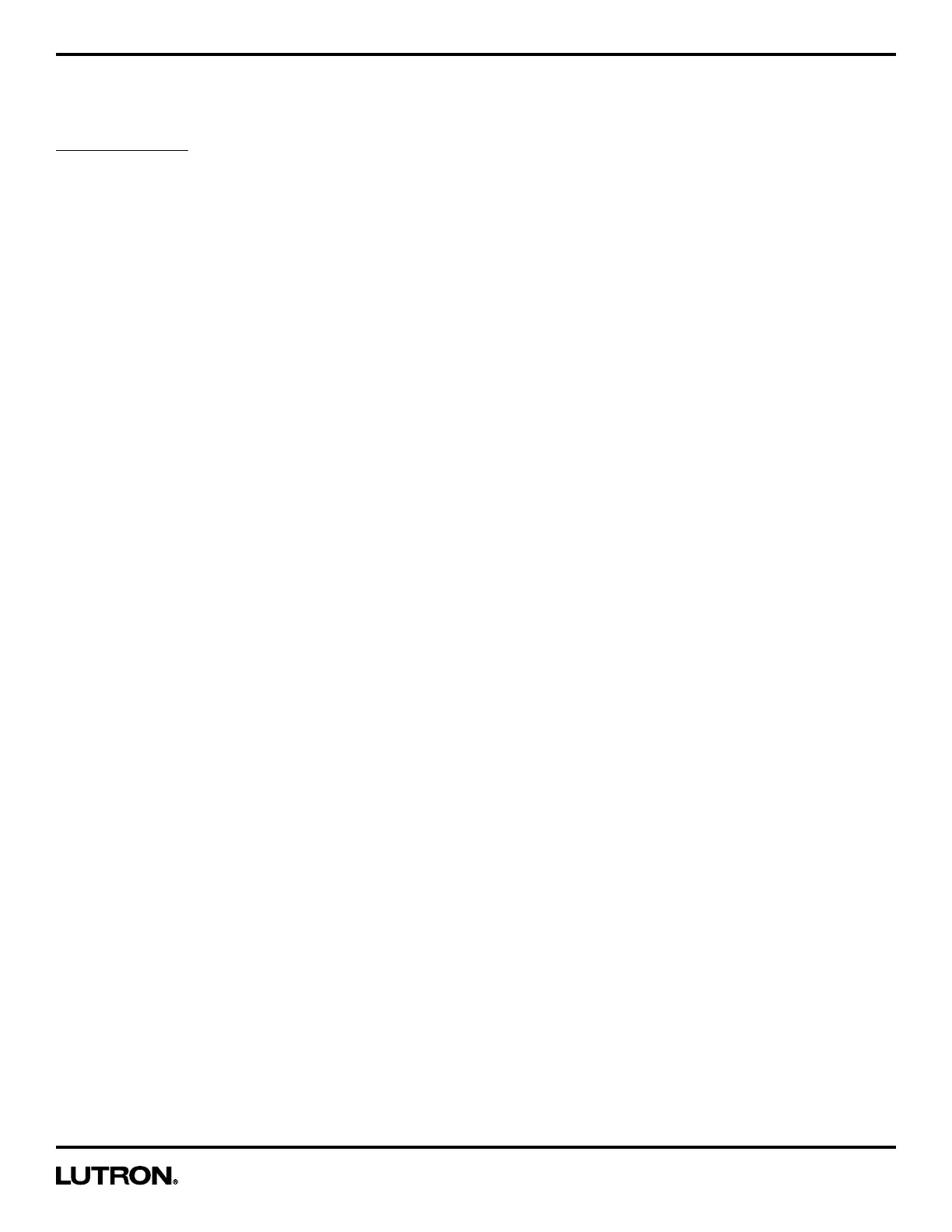Application Note #489
5 Technical Support — 800.523.9466
Explanation of Sensing Switch Features (continued)
Zone Mapping: Zone Mapping is an additional programming option that allows the user to swap the assignments
of the lighting zones (swap Circuit 1 with Circuit 2). This programming step will allow a user to swap BOTH the button
assignment of each zone AND the functionality of that zone. This can be used to avoid having to re-wire the Sensing
Switch, if the user would prefer that the zones be switched from their current configuration.
What Do I Want?
• If you have a Partial-ON (MS-PPS6-DDV-XX) Sensing Switch, and you would like your lighting zones to be swapped
from their current configuration, this is an ideal solution to avoid re-wiring the unit. You can switch your Occupancy
(Auto-ON / Auto-OFF) zone with your Vacancy (Manual-ON / Auto-OFF) zone to get the desired setting for your
application.
• If you have an Occupancy (MS-OPS6-DDV-XX) Sensing Switch, and you decide that you would like your button
assignments to be swapped, you may use zone mapping to swap the button assignments. Keep in mind that your
settings will also be swapped, so you may need to reprogram the settings for each circuit, after swapping the
buttons, to ensure that you end up with the settings you want.