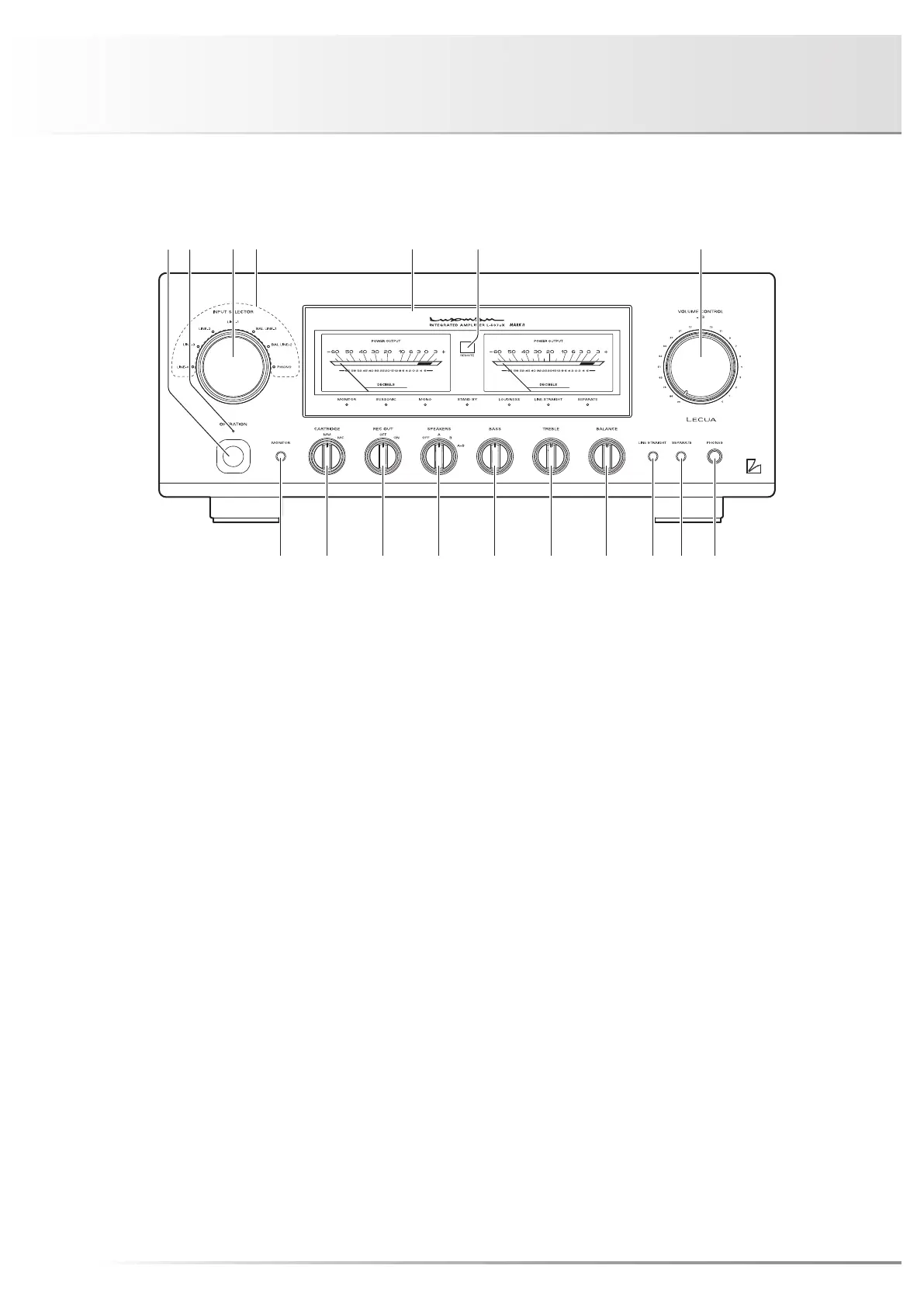4
Names and Functions
1. Operation switch (OPERATION)
Toggles the power on and off. When wiring or connection is
performed, be sure to turn off this switch.
2. Operation indicator (OPERATION)
Blinks in the time of muting mode when the operation
switch is turned on and lights up when the operation state
is activated afterward. This indicator blinks when the unit is
in the muting mode or when the volume is adjusted with the
remote control.
3. Input selector (INPUT SELECTOR)
Selects an input device from the devices such as a CD play-
er, an SACD player, a D/A converter, and a tuner connected
to each input terminal.
The input selector has 7 positions consisting of LINE-4,
LINE-3, LINE-2, LINE-1, BAL LINE-1, BAL LINE-2 and
PHONO from left to right that correspond to each input ter-
minal on the rear panel. Rotate the knob to light the input
indicator of the input device to be selected.
4. Input indicator
Lights up at the input device selected with the input selector
or remote control.
891011121314151617
5 6 7
1 2 43
Front panel
