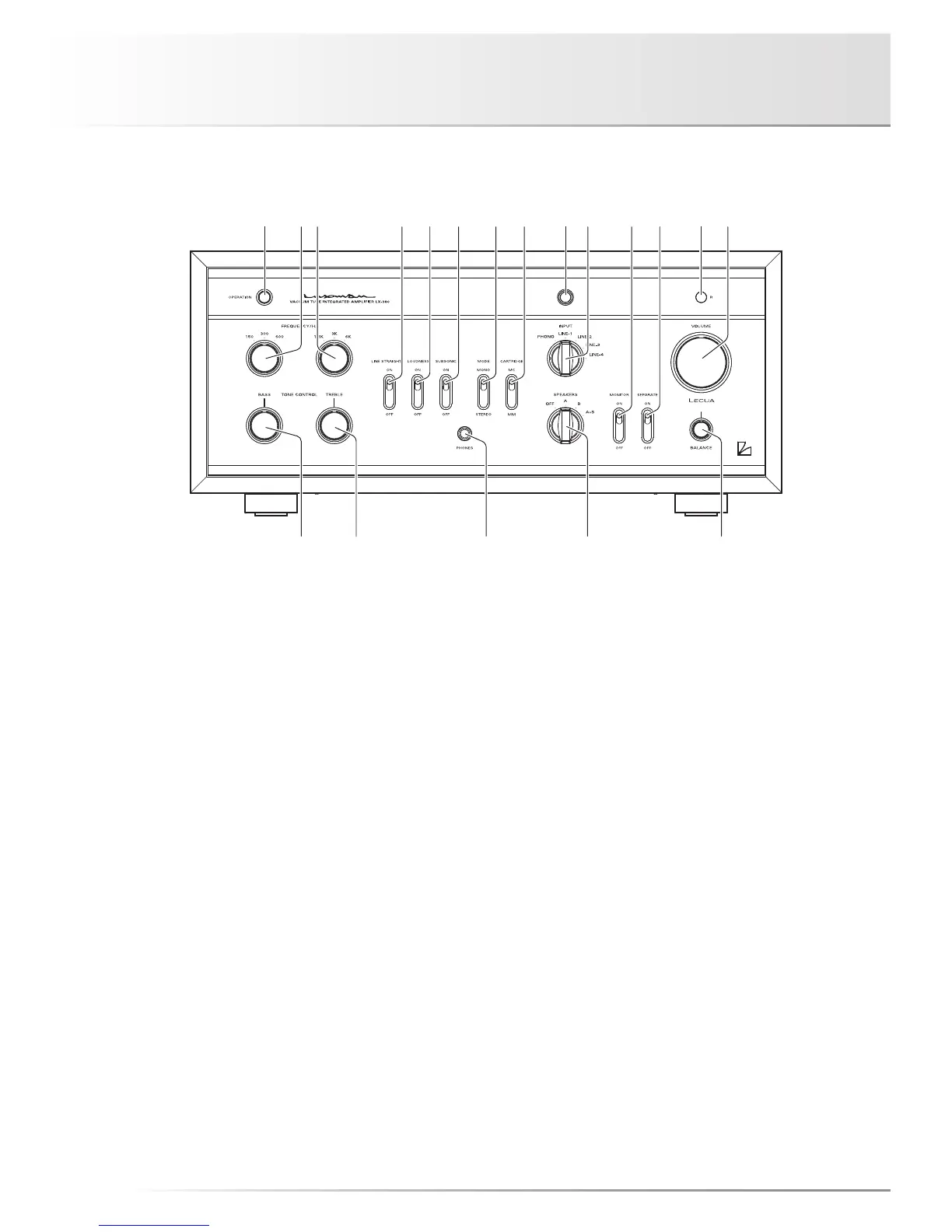6
Names and Functions
13. Remote sensor (R)
Receives signals from the accessory remote control. Do not
block the front of the sensor.
14. Volume control (VOLUME)
Adjusts the sound volume. Sound is not generated when
this control is rotated counterclockwise to the end, and
then, the sound volume gradually becomes higher when
the control is rotated clockwise as follows: mute → –87 dB
→ –86 dB → ...... → 0 dB in steps of 1 dB. Also, it can be
operated with the accessory remote control.
15. Balance control (BALANCE)
Adjusts the balance of sound volume between right and left
channels.
Rotating this control counterclockwise makes the left sound
volume enhanced, and rotating the switch clockwise makes
the right sound volume enhanced. This control shall be set
to the center position under normal conditions, and rotated
to make adjustment if necessary.
When the line straight switch is set to on, this control does
not function.
16. Speaker selector (SPEAKERS)
Selects either of 2 speaker systems, A or B, located at the
rear panel.
OFF: Activates only headphones. No sound is generated
from any speakers.
A: Selects the A system speaker terminal.
B: Selects the B system speaker terminal.
A+B: Simultaneously activates both A and B system
speakers. When both speaker terminals are simul-
taneously used, select speakers with impedance of
8 ohms or more because both output terminals are
connected in parallel.
17. Headphone jack (PHONES)
Insert the headphone plug into this output jack. Even when
the plug is inserted, signals to the speaker output terminal
are not interrupted. Accordingly, to listen to sound with only
use of headphones, set the speaker selector to “OFF”.
