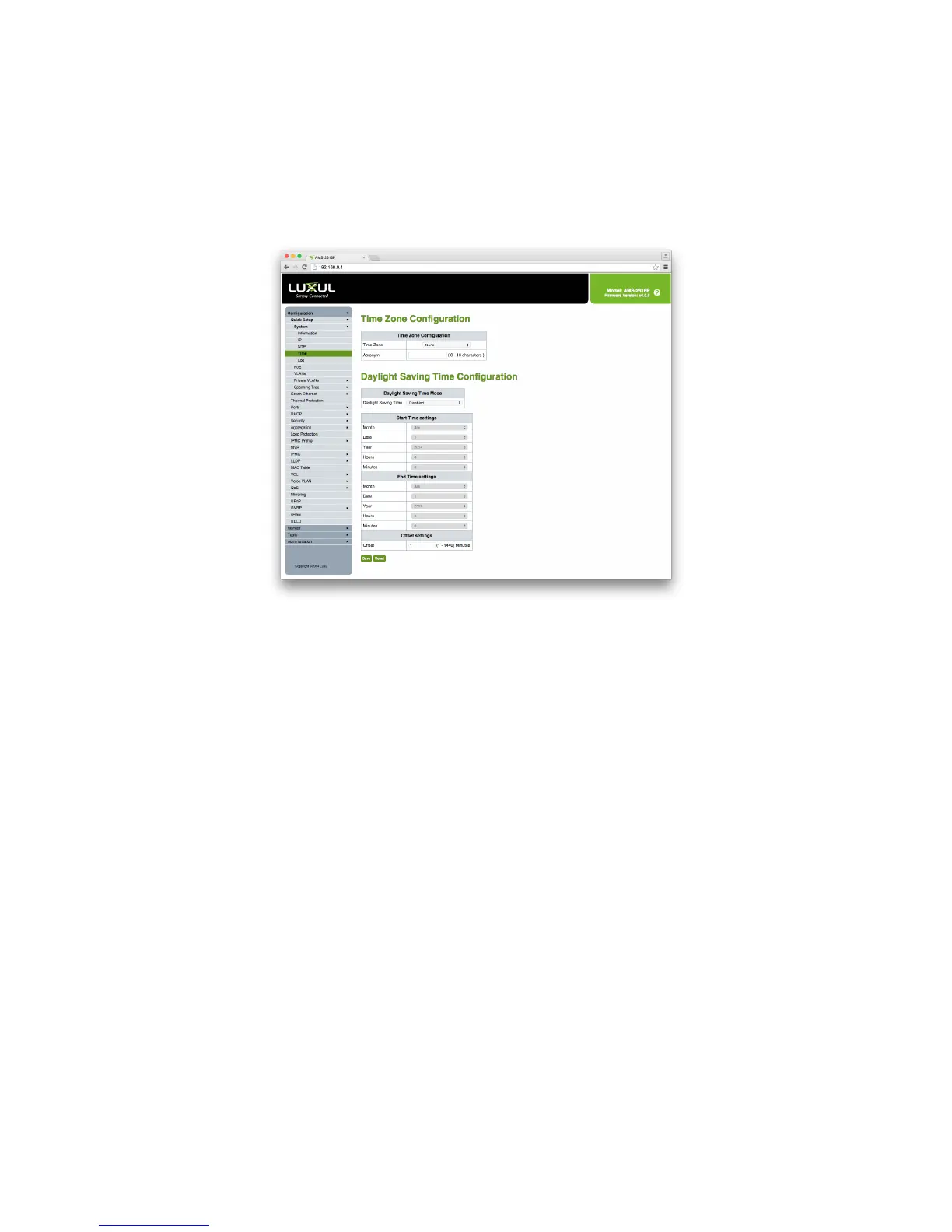9
Time
The Switch provides Automatic options to set the System Time and apply Daylight Savings Time options.
To configure Time Zone and Daylight Savings Time settings, select Configuration > Quick Setup > System > Time from
the navigation menu.
Time Configuration
Time Zone Configuration
X
Time Zone: Lists various worldwide Time Zones, select the appropriate Time Zone from the drop down.
X
Acronym: You can set the acronym of the time zone. This is a User configurable acronym to help identify the time
zone selected. (Range: Up to 16 characters, no spaces or special characters)
Daylight Saving Time Configuration
X
Daylight Saving Time Mode: Set DST to Recurring or Non-Recurring to use Daylight Savings in conjunction with
your NTP Server Settings.
Start Time Settings
X
Month: Select the starting Month for DST.
X
Date: Select the starting Date for DST.
X
Year: Select the starting Year for DST.
X
Hours: Select the starting Hour for DST.
X
Minutes: Select the starting Minute for DST.
