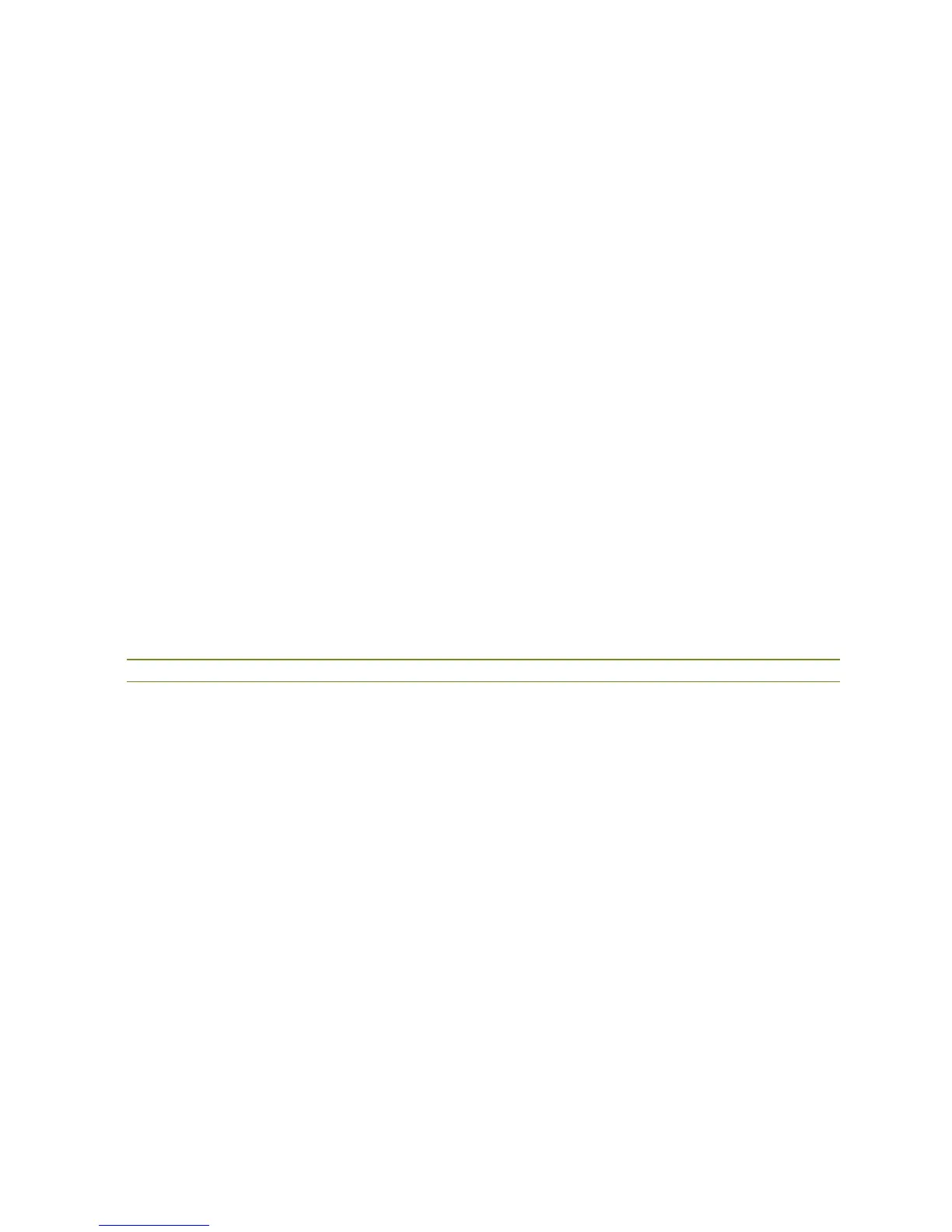14
Power Management Mode: Allows you to set one of two Modes for configuring when Ports Shut Down.
X
Actual Consumption: In this Mode the Ports are Shut Down when the Actual Power Consumption for all Ports
exceeds the amount of Power the Power Supply can deliver or if the Actual Power consumption for a given Port
exceeds the Reserved Power for that Port. Ports are Shut Down according to the POE Port Priority. If two Ports have
the same Priority the Port with the highest Port Number is Shut Down first.
X
Reserved Power: In this Mode the Ports are Shut Down when the Total Reserved Power exceeds the amount of
Power the Power Supply can deliver. In this Mode POE is not turned on if the PD requests more power than is available
from the Power Supply.
Capacitor Detection: Allows you to Enable/Disable Capacitor Detection for use with Legacy POE Devices.
PoE Port Configuration
Port: Displays the Port Number that corresponds to the PoE Configuration Row. Ports that are not capable of PoE are
not displayed.
PoE Mode: Allows you to set the PoE Mode of the Port.
X
Disabled: PoE Disabled on this Port.
X
PoE: Enables 802.3af PoE (Class 4 PDs limited to 15.4W)
X
PoE+: Enables 802.3at PoE+ (Class 4 PDs limited to 30W)
Priority: Allows you to set the Priority of the Port.
X
Low: Low Priority PDs should be set to Low. This is the default setting
X
High: Middle Priority PDs that are more imPortant that Low Priority devices but not Critical should be set to High.
X
Critical: Critical Priority is used where the PD is Critical to the local Network.
n NOTE: The Port with the Lowest Priority will be turned off starting from the Port with the highest Port Number.
Maximum Power: Allows you to specify the Maximum Power value of the Port used in conjunction with the Allocation
Reserved Power setting. The maximum allowed 30 watts.
X Save: Click to Save changes.
X Reset: Click to undo any changes made and revert to previously saved values (once Save is clicked this is no longer a valid
option).
