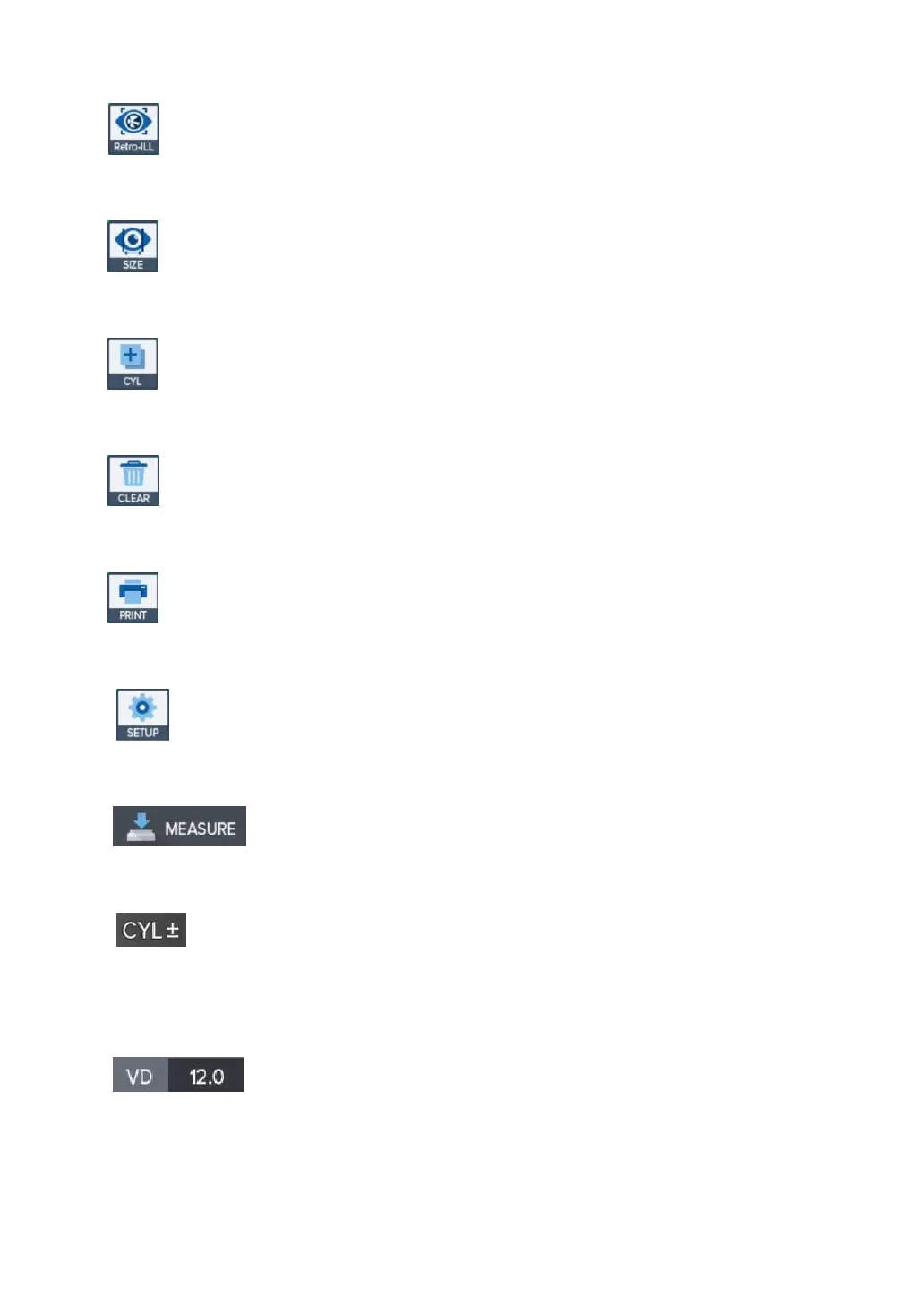25
4. (Retro-ILL) button: Button for viewing to retro-illumination mode
5. (SIZE) button: button for measuring to pupil diameter
6. (CYLINDER) Button: Button that reverses cylinder value’s sign (+ => -, - => +)
7. (DATA CLEAR) Button: Button that deletes measurement result.
8. (PRINT) Button: Button that prints measurement result.
9. (SETUP) button: Button for converting to the user SETUP screen.
10. (MEASURE) Button: Button that measures DATA.
11. (CYLINDER) Display: Show current cylinder selected in “7. Cylinder button”
(Displayed only in REF, K&R mode).
12. (VD) button: Button for converting VD to one of the following set up value
(Default value: 12.0)
