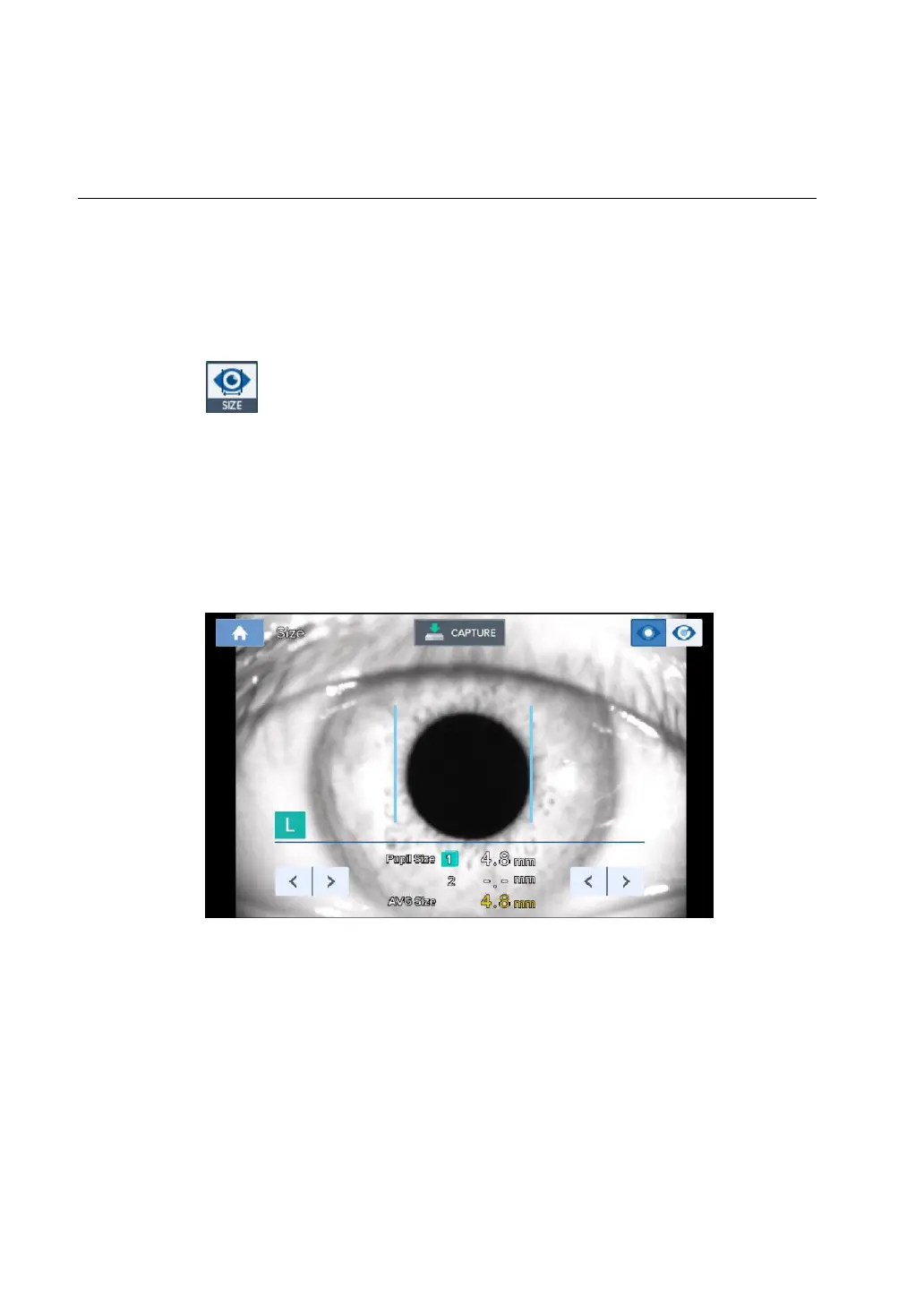50
9.Other mode
9.1. SIZE mode (pupil diameter measurement)
This is the mode that measures pupil’s diameter.
1. Press on the button in the main measurement mode. Then, SIZE mode gets selected when
the SIZE button is pressed on.
2. Adjust location and focus the image of the eye to be measured clearly.
[Size mode indicator screen (1)]