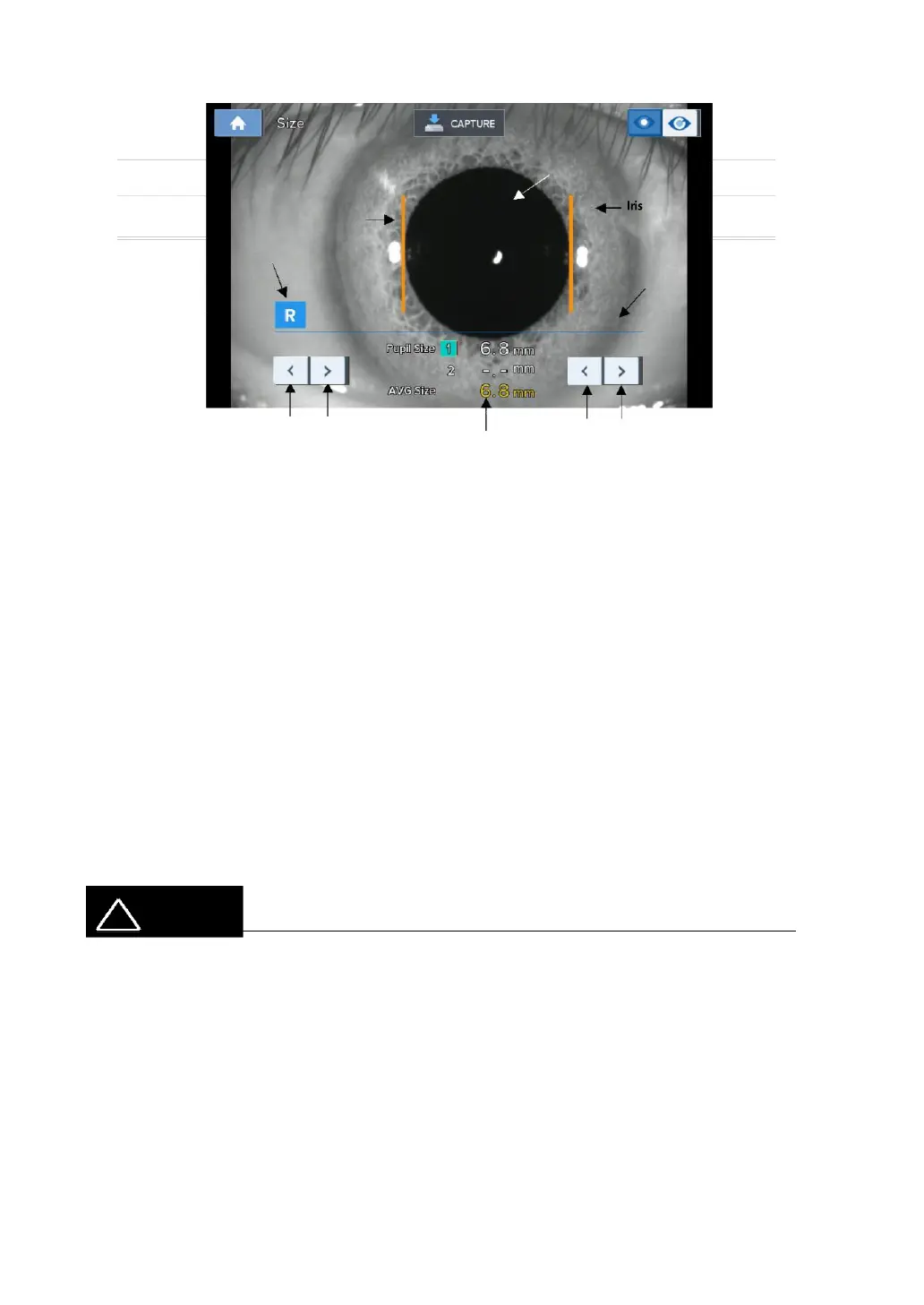51
Right eye
Cornea
Border
Button to move the left vertical bar Button to move the right vertical bar
Indicates measurement and average values
[Size mode indication screen (2)]
3. Measurement location and focusing
- Ask patient to watch fixating target at the inside.
- Move the operation lever to adjust the location so that the pupil is in between two vertical bars.
- Focus is adjusted so that the cornea’s corners are clearly visible.
! NOTE
It is not possible to measure the pupil diameter accurately when focus is adjusted to the iris.
4. Measurement
- When the measurement button is pressed on, current state gets filmed and the screen is shown as a
paused screen.