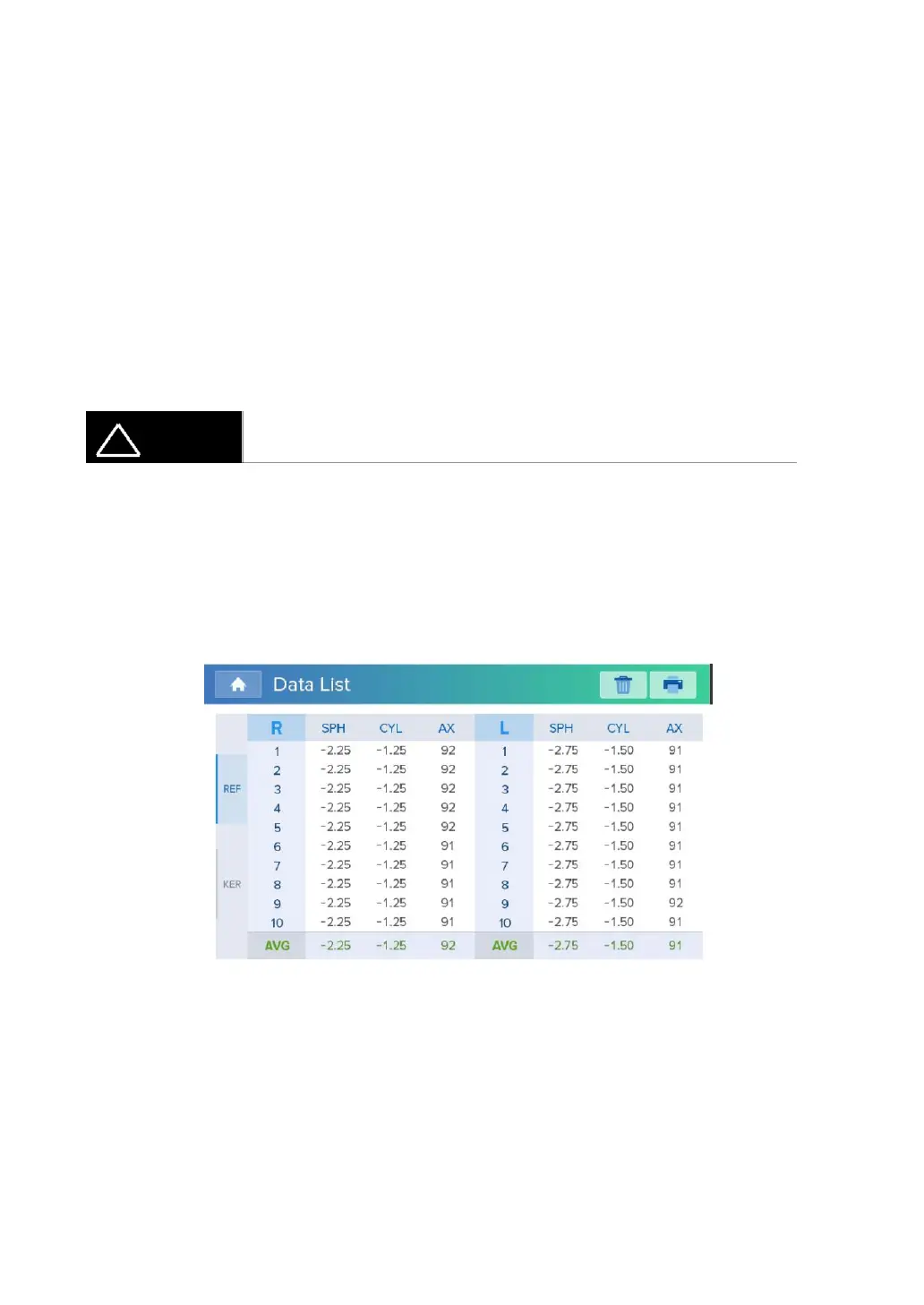53
9.2 DISPLAY mode
It is possible to see the measurement results that are saved in the memory (up to 10 for the left and right
eyes).
The mode changes into the DISPLAY mode when the DISP button is pressed on after pressing on the
button at the main measurement mode. It is possible to convert even when the measured value indicated
on the screen’s left and right sides is touched after measuring refractive power.
! NOTE
- Page changes when the REF button or KER button is pressed on in case of the K&R mode.
- Measurement result that is saved in the memory when pressing on the PRINT button is printed
out via built-in printer, and the result is deleted completely for the new measurement.
[Data measurement result]
Categories of the buttons that are indicated on the screen are as follows.