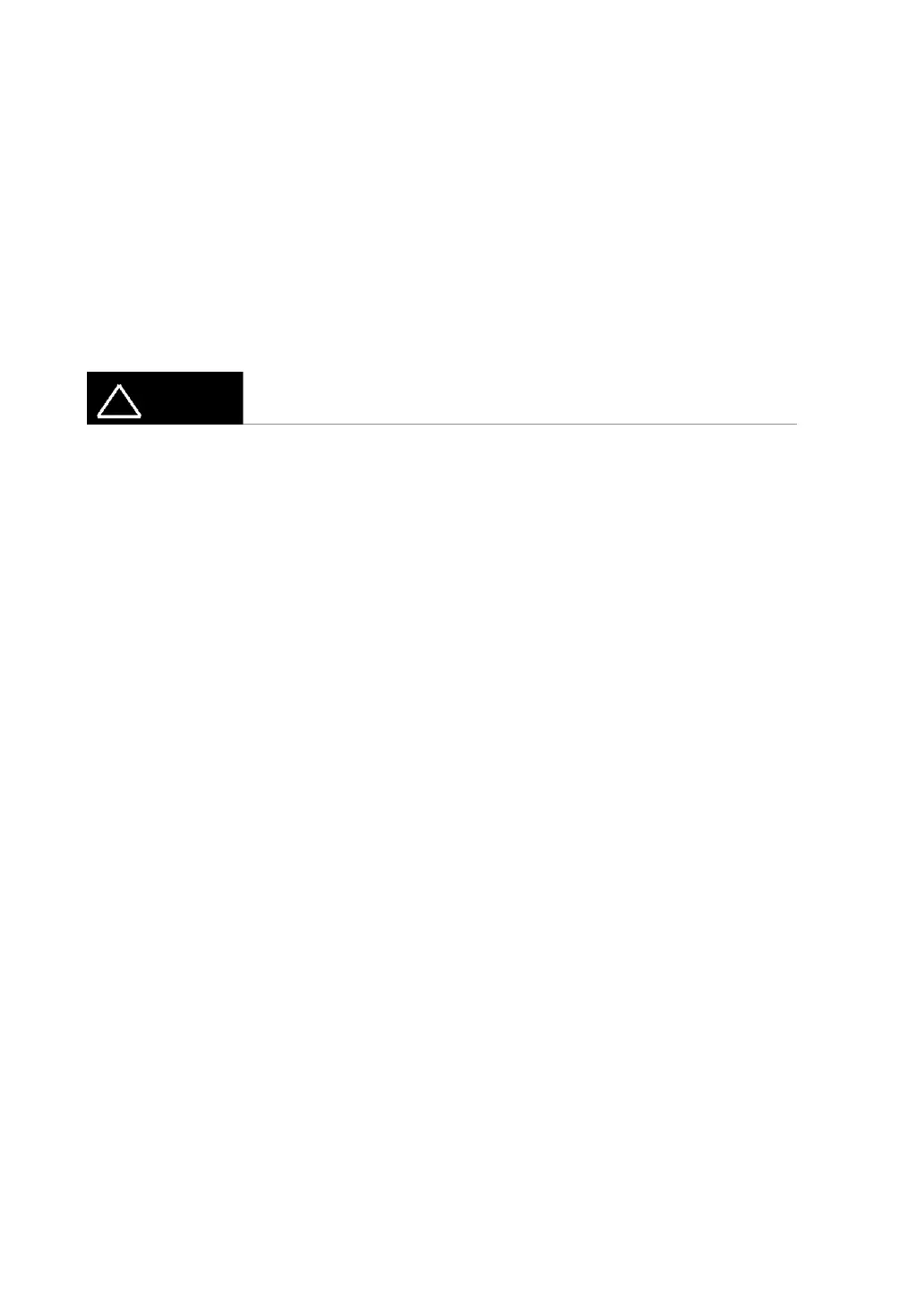49
- It is possible to designate symbol of astigmatism refractive power in the measurement mode that
includes refractive power measurement. It is possible to designate in the user Setup mode. Moreover,
it is possible to indicate Refractive power’s measurement data following VD value in the measurement
mode that includes refractive power measurement. It is possible to designate the desired VD value
when VD button is pressed on continuously, and the ensuing measurement value gets indicated on
the screen.
- It is possible to designate screen indication format (R1/R2/AX → K1/K2/AX → AR/CY/AX) in the
user Setup mode when it comes to the measurement mode that includes corneal curvature
measurement.
8.3.2. Automatic measurement mode
! NOTE
The automatic measurement mode is composed of optimum measurement conditions and can
be measured reliably. If the patient's eyes move and it is difficult to measure, press the
measurement button on the joystick.
The mode gets converted to automatic measurement mode when MANUAL button is pressed on while in
the manual measurement mode.
While in the automatic measurement mode, measurement is carried out automatically even when the
measurement button is not pressed on when the state reaches a state in which arrangement in the device
and measurement is realized effectively.
① Location arrangement and focus are aligned with the process that is the same as that of the
(measurement location and focusing) of the 8.1.2 refractive power measurement mode.
② Measurement takes place automatically using the same process as that of the (measurement) of
8.1.2 refractive power measurement mode.
③ Prints measurement result value by carrying out the (printing) process of the 8.1.2 refractive power
measurement mode.