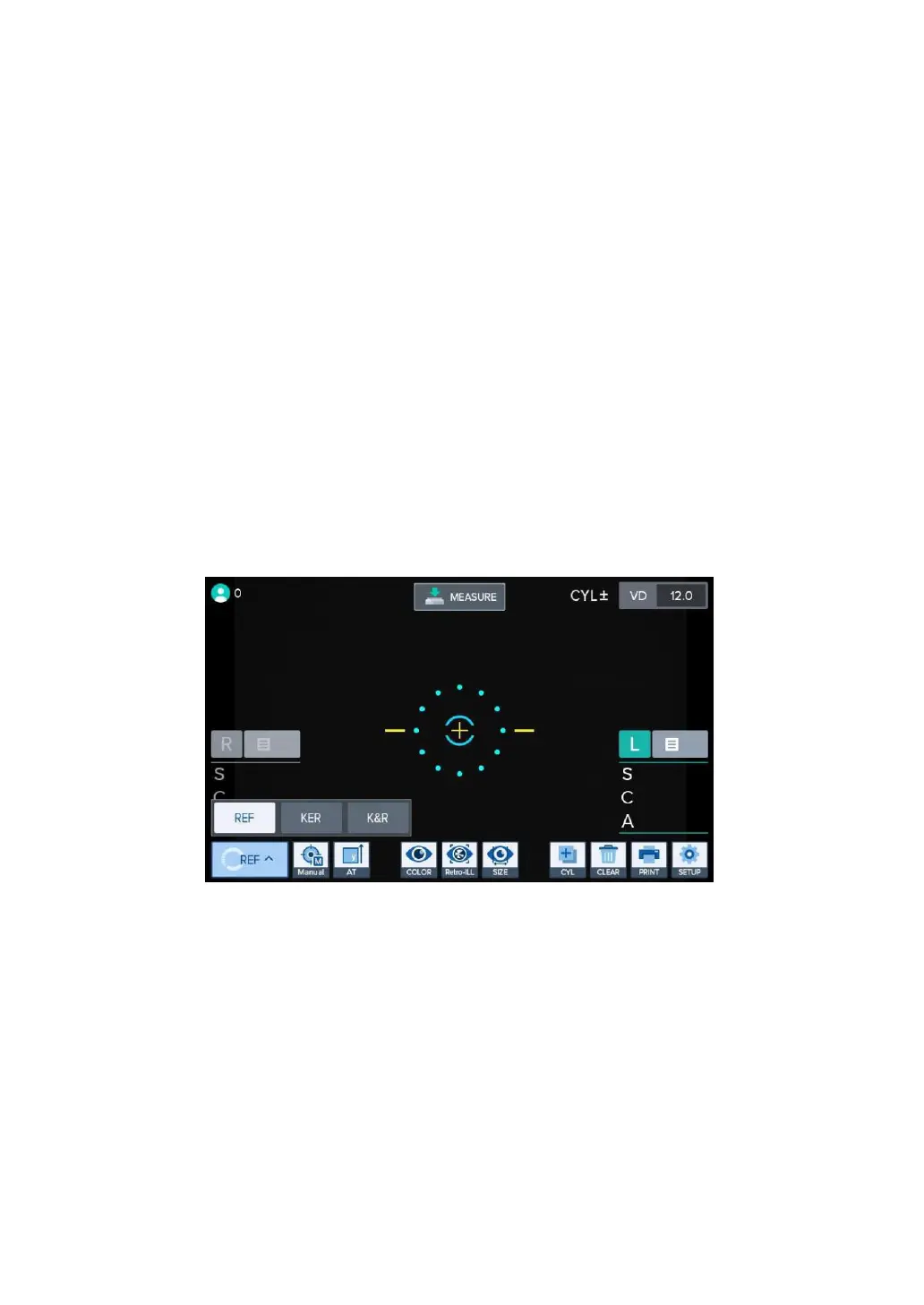31
2. Selecting the Measurement mode
This instrument has the measurement modes. (Initial value: REF).
- REF (REF single measurement)
- KER (KER single measurement)
- K&R (KER/REF continuous measurement)
[Measurement mode]
3. Height adjustment of patient
- Have patient sit at the front part of the device.
- Adjust device’s electric table or chair’s height so that the patient can sit comfortably.
Make sure place the patient’s chin on the chin rest and check that his/her forehead is touching to
the forehead rests.