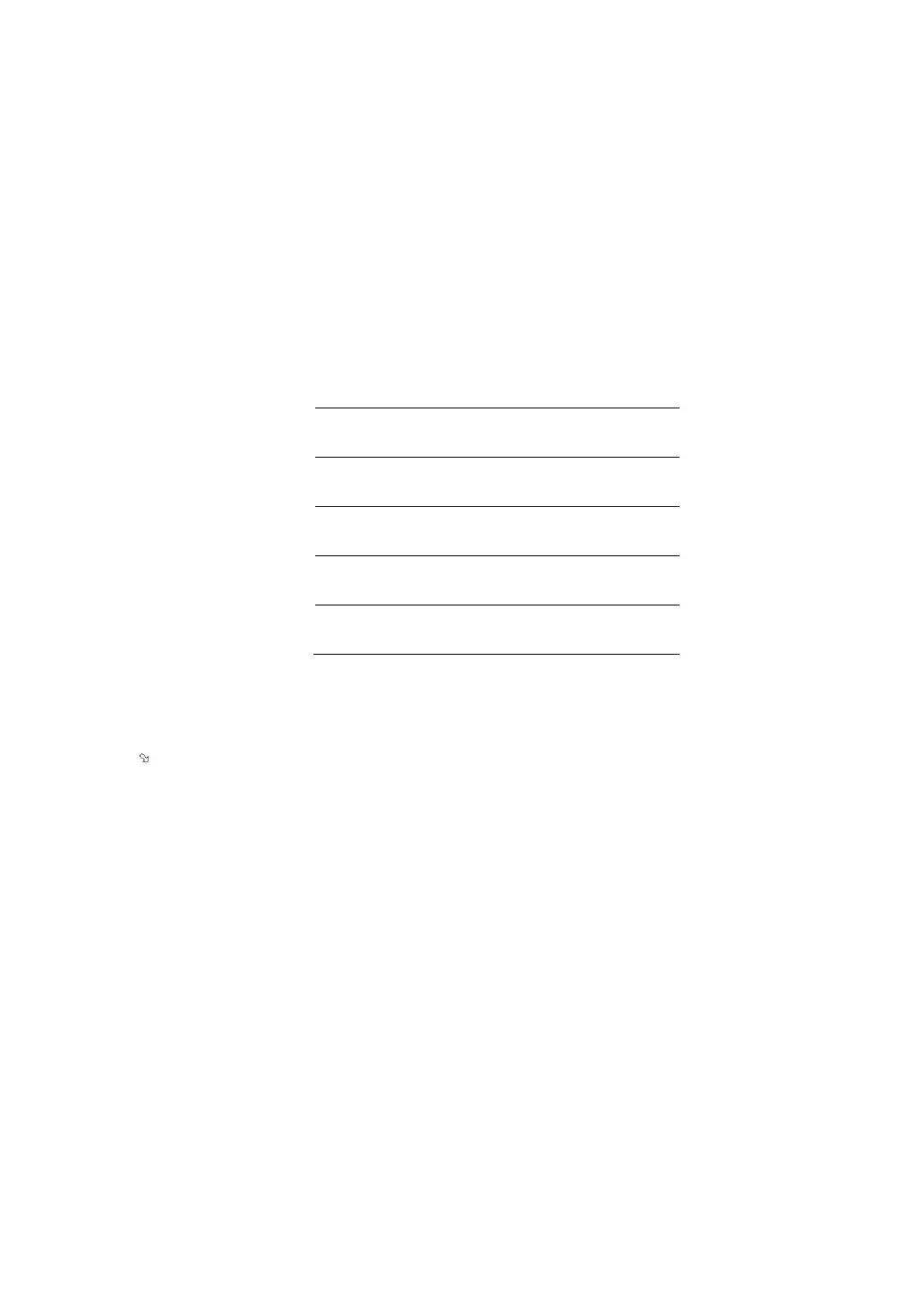76
If the instrument appears malfunctioning, before calling a customer service, it is highly recommended to check
the instrument according to the troubleshooting procedure in section 11 of this manual.
If any problem persists or the instrument is damaged or malfunctioning, contact US Ophthalmic LLC or local
distributor for service with the following information.
• Name of the instrument: Auto Ref/Keratometer LRK-7000
• Serial number of the instrument: refer to the 9-digit number on its product label or name plate
• Descriptions of Problem: In detail
Date of Purchase:
Dealer’s Name:
Dealer Address:
Dealer Phone No.:
Model No.:
Serial No.:
( US Ophthalmic recommends customers to fill up the following form after purchase and retain this
manual as a permanent record of purchase.)