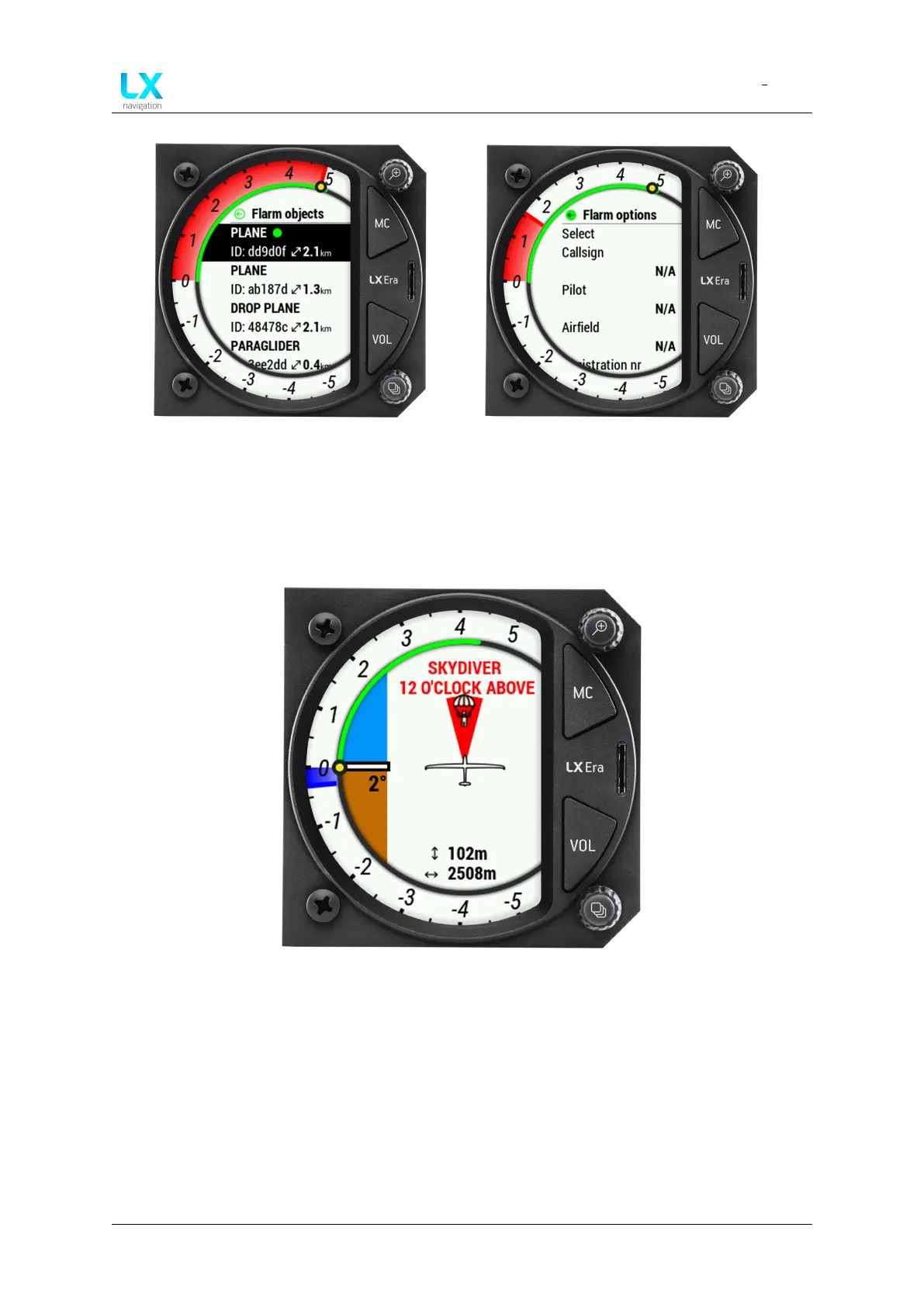LX Era
Advanced operation
Document name: LX EUM
Document revision: R1
Figure 32. List of visible Flarm objects Figure 33. Additional options for objects
An important safety feature of the Era is the Flarm warning page. This page pops-up whenever
the Flarm device sends a warning sentence, regardless of the menu, page or setup you’re
currently in.
Figure 34. Flarm warning page
The Flarm warning screen shows the type of object the Flarm is warning you about, from the list
of supported Flarm objects (Skydiver shown on figure). It’s relative direction to your heading,
relative altitude and distance, as well as an angle from the horizon, with the blue/brown scale
on the left side of the screen. The relative direction of the object is also written in word with
SKYDIVER 12 O’CLOCK ABOVE.
Device manual Public 28
