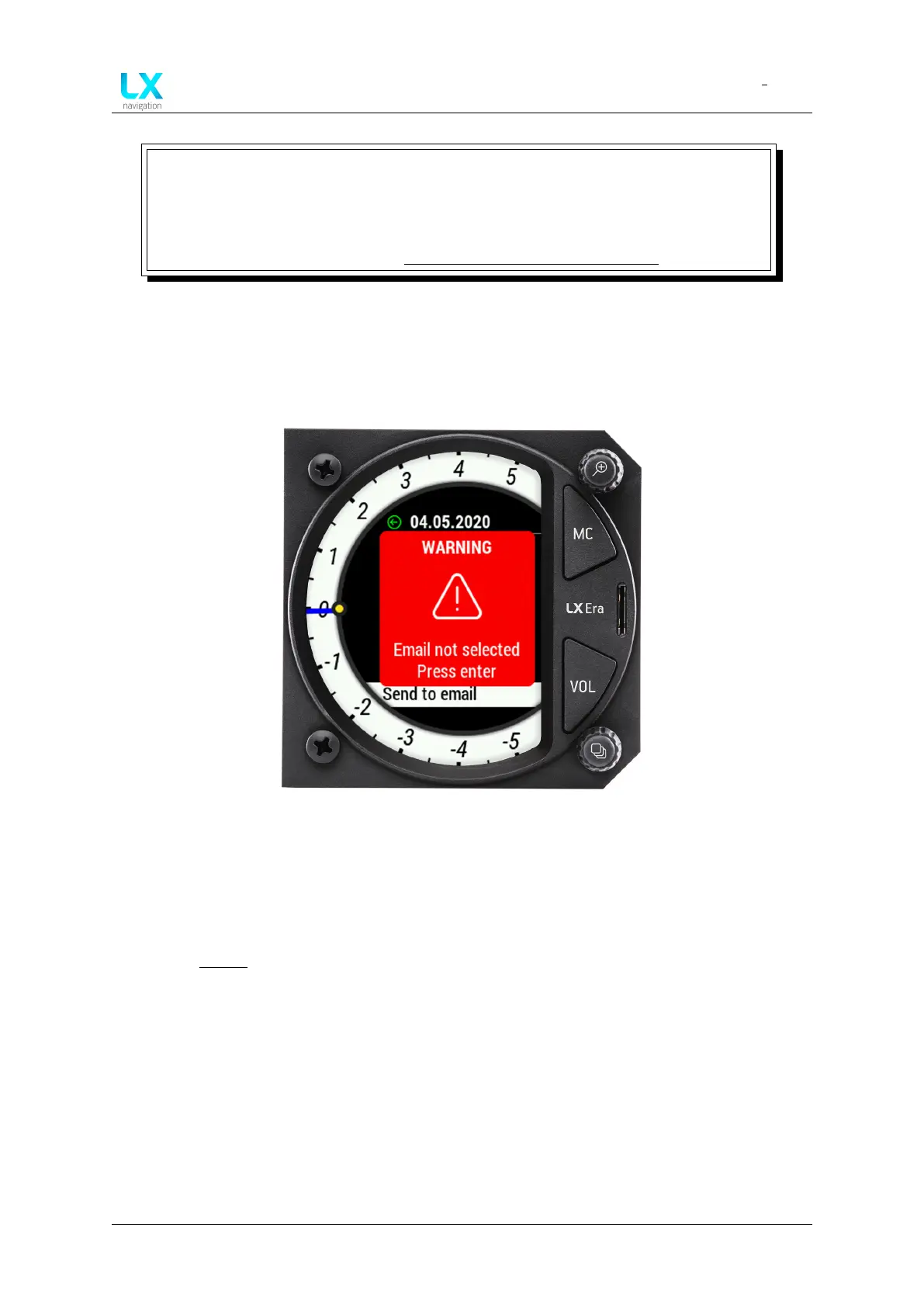LX Era
Device setup
Document name: LX EUM
Document revision: R1
NOTE
Experience has shown that in high sunlight conditions, the ’White and white’ colour
theme is most visible, while the ’Black and black’ colour theme is least straining
for the eyes in low light conditions. Of course, sometimes it is just a matter of
taste, which means De gustibus non est disputandum.
5.1.8 Warnings
The Warnings setup sub-menu gives the pilot an overview of which warnings are available. In
the case of this sub-menu, warnings refer to a warning, that is given by the Era to the pilot in
the shape of a red square as shown with the picture below:
Figure 70. A warning screen
The following warnings are available:
• Audio - whether or not to play audio warnings in general
• Inputs - inputs warnings include all warnings that depend on an external input, as depicted
in the Inputs section of this manual
• Flarm - display warnings sent by Flarm devices
• Airspace - display warnings concerning airspace infringements
• Stall - display stall speed warning
• Vne - display V
N E
speed warning
• AS vertical limit - set vertical distance from airspace when the warning is shown
• AS horizontal limit - set horizontal distance from airspace when the warning is shown
• AS button value - set time value, how long an airspace warning for a particular airspace
will be muted for
• Max. altitude - set a maximum altitude warning
Device manual Public 60
