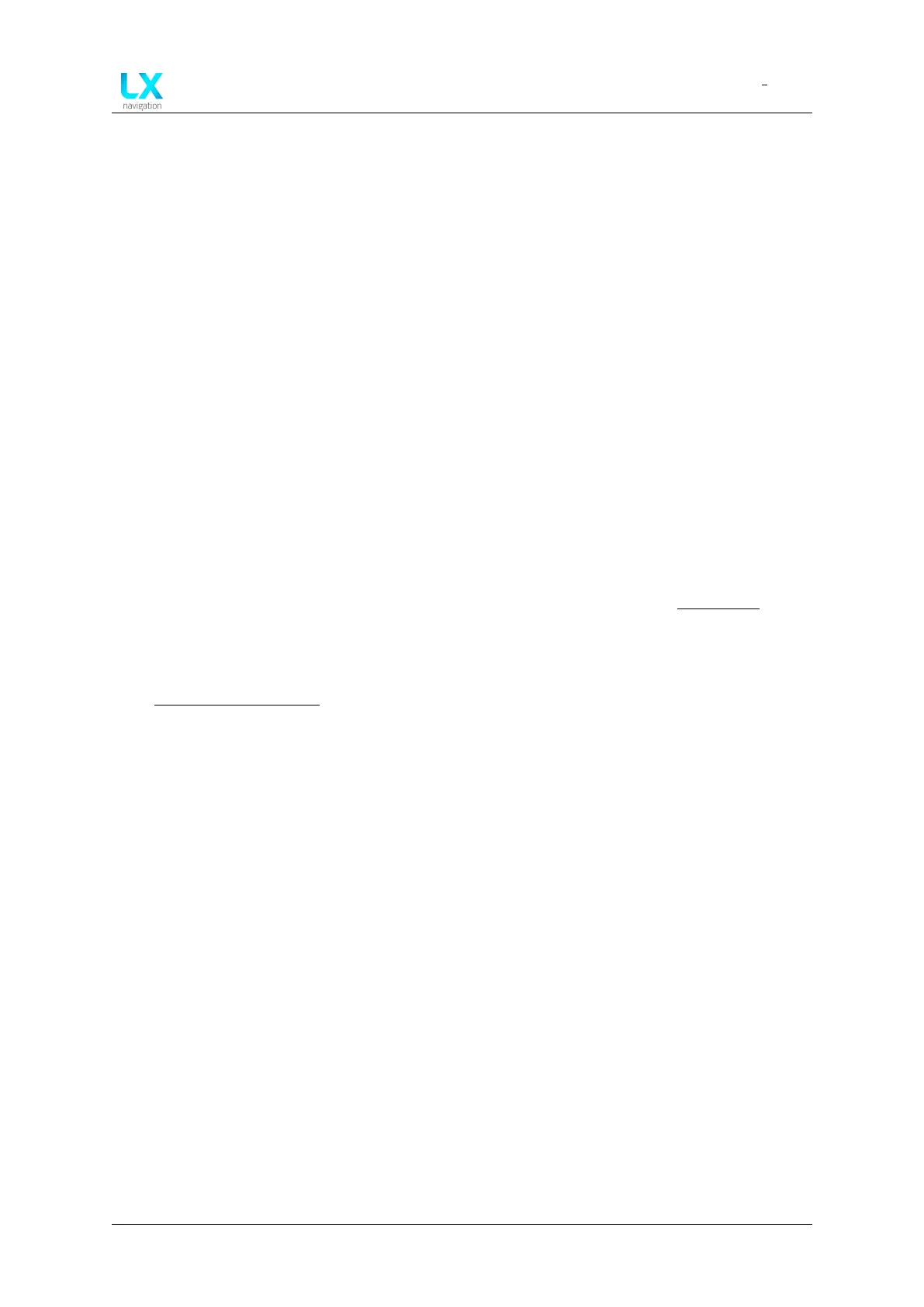LX Era
Device setup
Document name: LX EUM
Document revision: R1
5.2.9 Service
The Service setup page contains various device and service related settings, as noted below:
• Device info - shows basic information regarding the Era:
– Serial number
– IGC number
– Firmware version
– Build
– Hardware version
– Battery - voltage of internal battery
• Flarm info - shows additional info related to the connected Flarm device
– Hardware version
– Serial number
– Firmware version
– Database
– Database exp. date - database expiration date
• CAN unit Info - shows a list of all device on the CAN line, with their appropriate software
and hardware versions.
• Password - opens up the dialog for admin passwords, like the one for Club mode
• Club mode - explained separately below
• Cage AHRS - sets the current horizon and pitch angle as zero pitch and zero bank.
• Software update - used for updating the device. For further information, check the
Performing an update sub-section for additional info.
The following passwords are at the pilot’s disposal:
• 46486 - Deletes all internal files (database files, pilot information, etc.) Can be considered
as reverting the device to factory settings.
• 99999 - Empty logbook
• 08658 - Voltage offset setup
• 02582 - Club manager setup database
Device manual Public 72
