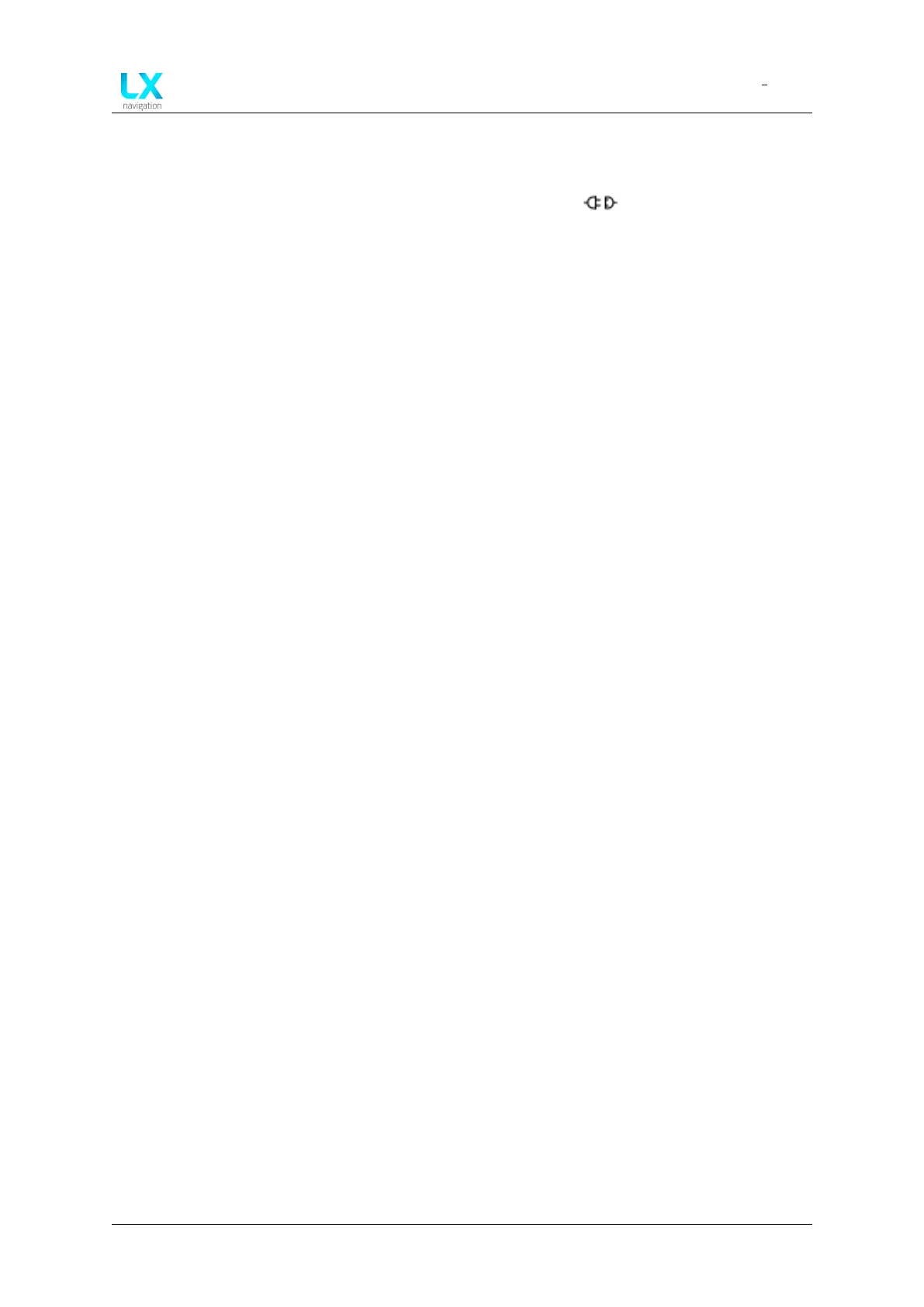LX Era
Connectivity
Document name: LX EUM
Document revision: R1
and select the Connect option.
You will now see the icon symbolizing the connecting attempt - and a the shift of the WiFi
network name to the ’Connected’ list, if the connection attempt is successful.
6.1.1.3 Sending the flight
To send a flight, go to the Logbook page, and select the flight you wish to send. Once the
’Flight info’ sub-page has popped up, scroll down and choose the Send to email option.
The Era will prepare the flight for sending, a ’Preparing data’ infobox will appear, and a second
infobox, showing an hourglass. Once the flight has been sent, an infobox notifying you of the
successful upload will appear.
Now, check your email.
6.2 Bluetooth connectivity
Bluetooth connectivity is used mainly for the transfer of data. Data in the sense of NMEA
sentences.
Practically, this means supplying data like wind information, IAS, vertical speed, altitude, etc.
This data is then used by the 3rd party device for more exact calculations.
Also, a Bluetooth connection allows a third party device to send a declaration to the Era, as
well as changing different settings, like MC, ballast and bugs.
We will look over two cases, an Android phone (XC Soar) and an Oudie, as these represent
Android applications and different PDA/PNA devices, respectively.
6.2.1 Connecting an Android device (XC soar)
In order to connect an Android phone, the following steps are required:
1. Establishing a Bluetooth connection
2. Setting up the Era
3. Setting up XC Soar
Device manual Public 75
