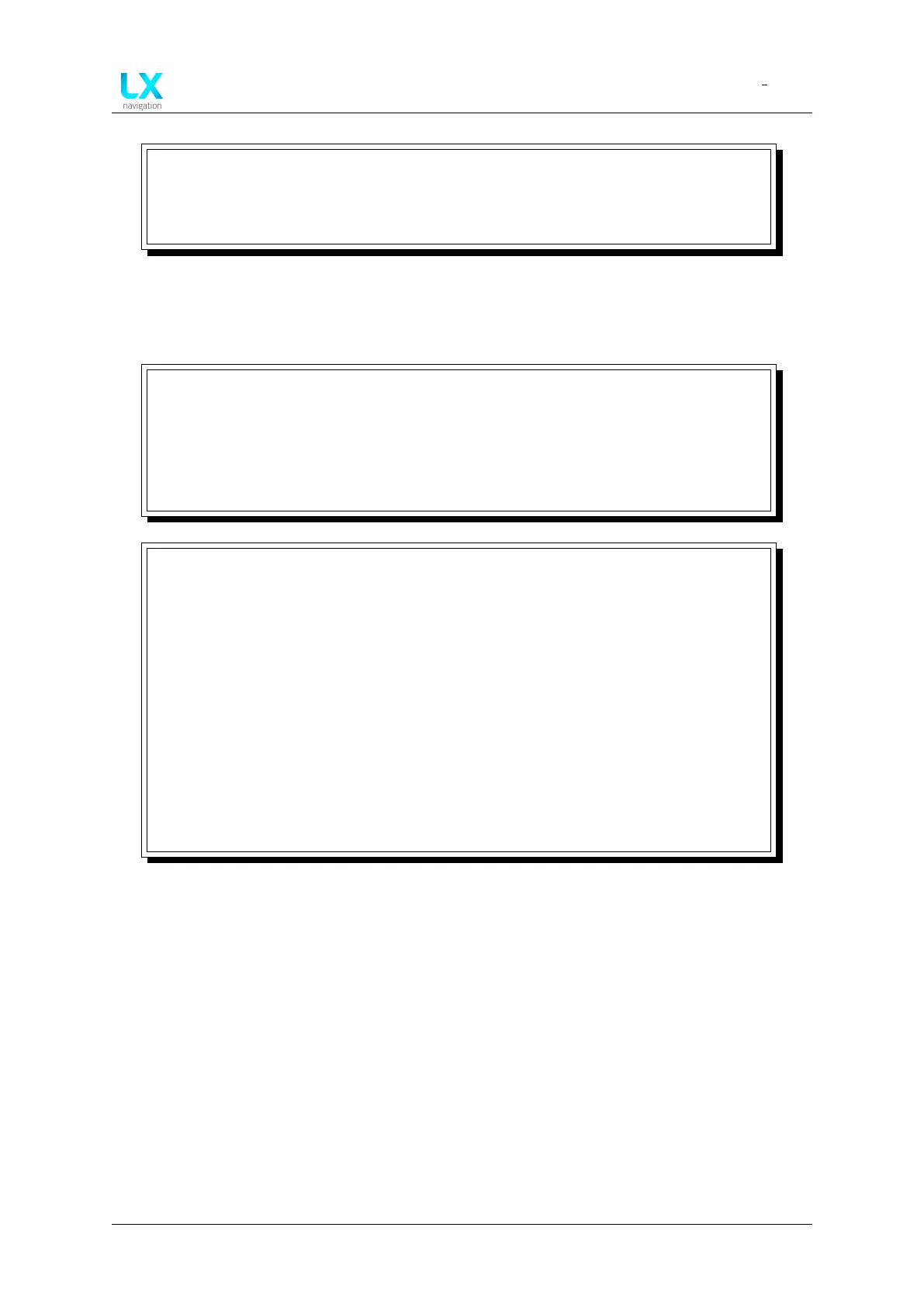LX Era
Advanced operation
Document name: LX EUM
Document revision: R1
NOTE
When choosing the ’Fin. 1000m below’ option, keep in mind that the reserve
altitude is also taken into account for final glide calculation, which means the final
glide will be calculated higher than needed, as an additional layer of reserve.
The finish point has an additional option of setting the ’Finish altitude’. When set, this alti-
tude will be used for calculating the final glide altitude (effectively raising or lowering the point).
NOTE
When setting the ’Finish altitude’, keep in mind the reserve altitude is added to this
value, when calculating final glide, meaning, if the reserve altitude is set to 200m
and the Finish altitude is set to 50m above the turnpoint (294m for a 244m high
point), the final glide will be calculated for the altitude of 250m above the said
point.
NOTE
It is important to note that the Era is calculating DYNAMIC FINAL GLIDE, when
flying towards the Finish Line of a task. Dynamic final glide means, that the Era
expects you to fly through the finish line with a speed of 27 m/s (97.2 km/h). When
flying faster than 97.2 km/h in your final glide, the Era will expect you to perform a
pull-up and slow down immediately before the finish line, thus converting part of
your kinetic energy into potential, or part of your speed into altitude. If you do not
pull up, you will go below the calculated final glide. This feature optimizes your
Final Glide calculation, as it uses your energy as well, rather than just your Final
Glide information, thus giving you greater speed.
Please note, that per forming strong pull-ups near the Finish line is prohibited on
some competitions and might be considered dangerous, so perform the pull-ups
slowly, allowing aircraft behind you to react.
Opening ’Edit zone’ will open the standard list of zone, or sector, settings:
• Turnpoint name
• Type
– Symmetric
– Fixed
– To next
– To previous
– To start
• A21
• A1
• R1
• A2
• R2
• Line option - ticking this option will set
the current sector type to line
• View - shows the sector, useful for
checking with the sector shape shown
on the task sheet
• Next zone - will change the current zone
being edited to the next one in line
• Previous zone - will change the current
zone being edited to the previous one in
line
Device manual Public 38
